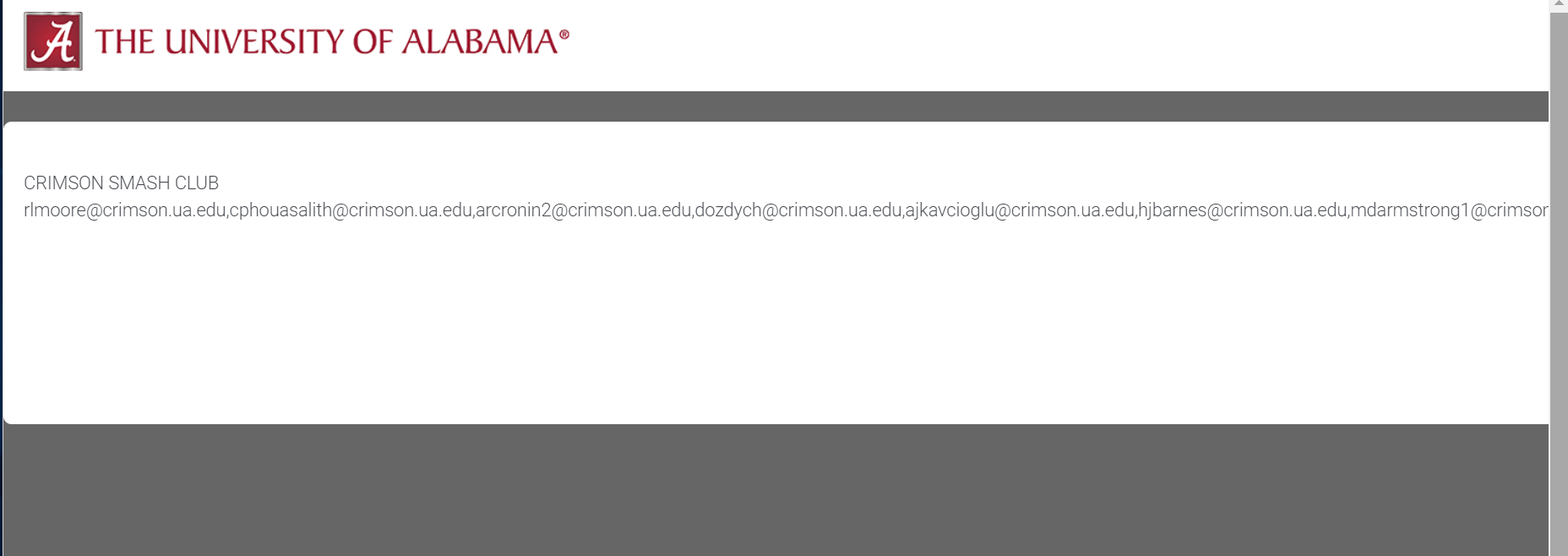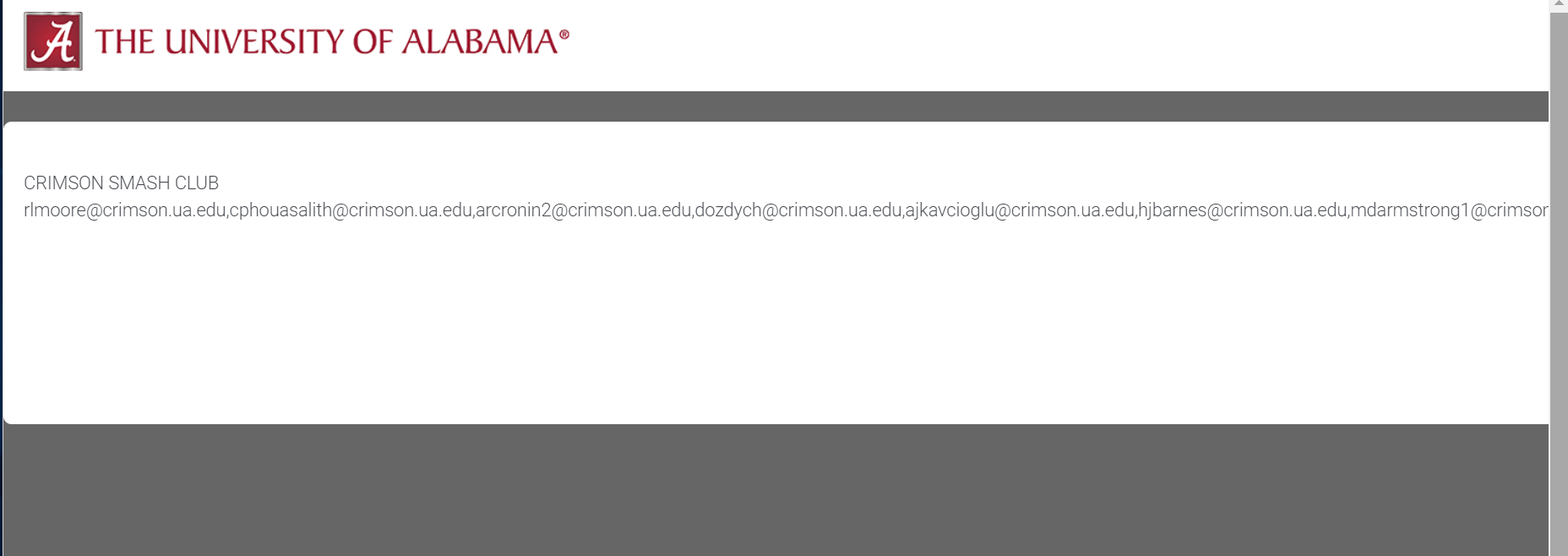Hi
@Suja,
Considering you have comma(,) between each email id. You can can go with below solution.
1. Go to the place you have added ${e://Field/Email%20List} in the question, switch to HTML view. Add the piping text inside a span tag and give an id like below -
<span id="ABC">${e://Field/Email%20List}</span>
2. Add JS in that question and add below script inside Qualtrics.SurveyEngine.addOnload(function()
Like below -
Qualtrics.SurveyEngine.addOnload(function()
{
/*Place your JavaScript here to run when the page loads*/
var X =document.getElementById("ABC").innerText;
var str=X.split(",");
var strX="";
for(var i=0;i<str.length;i++)
{
strX=strX+str[i]+"\\n";
}
document.getElementById("ABC").innerText = strX;
});
Qualtrics Support found a simpler solution to my problem. I just needed to replace commas with line breaks "<br>" in my contact list and that fixed the problem. Thanks,
@Subu for your help!