I need to present a question to respondents such that each row provides a separate yes/no question for three separate items, as below. (below is not the actual question. It is the format I need: X number of rows and three columnar items per row - ie, sea creatures- where the respondent can select yes or no for each columnar item).
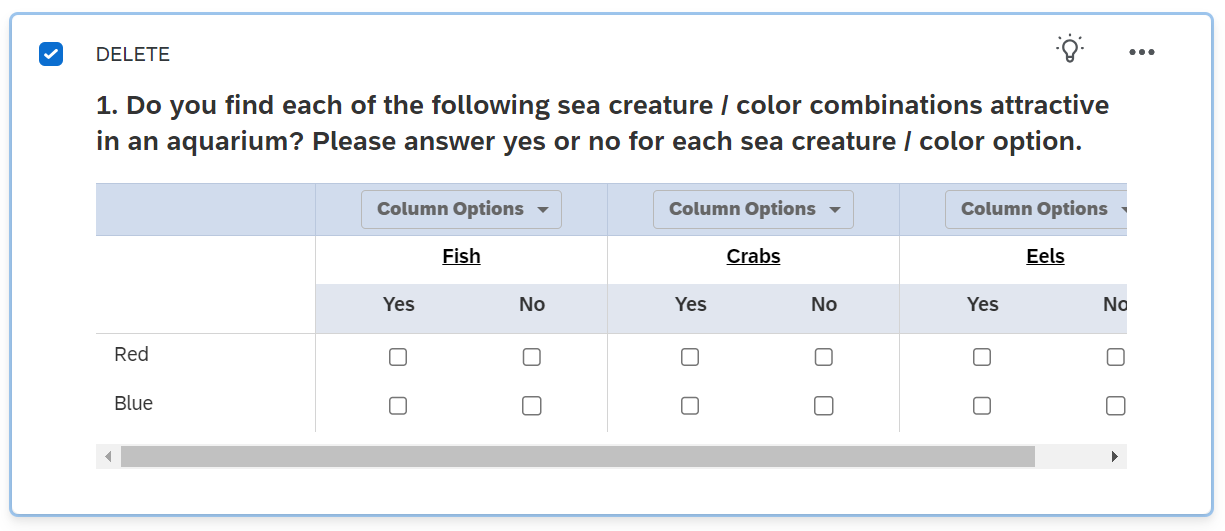
I have been unable to create a question in this format which meets the following criteria:
- Makes each yes/no pair a separate data point (so, in the above, there would be 6 total yes/no responses, each a separate column in a data export).
- Prevents a user from selecting BOTH “yes” and “no” in a given sea creature-color pair, and
- Allows the respondent to deselect responses so that neither “yes” nor “no” is checked.
With question type “Matrix Table” and matrix type “Likert” and answer type “Allow multiple answers" I can set the columns to “make answer exclusive.” This setting will change a “no” answer to a “yes” answer”, but also the respondent to select and deselect. (as well as changing the radio buttons to check boxes).
However, in the “Matrix Table” format, I can find no way to create column groupings such that each row is read by Qualtrics as three separate questions which behave as desired. They are read as ONE question, and “make answer exclusive” applies against all the other choices in that row rather than ONLY the yes/no pair for each columnar type (ie, sea creature).
This is as close as I have come with the Matrix Table approach, and it does not accomplish what I need:
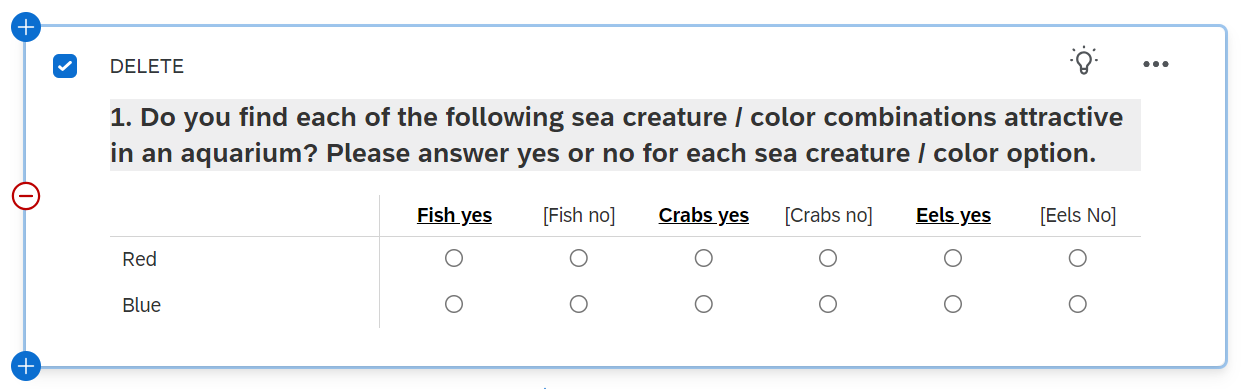
Per client instructions, I cannot change the question wording, nor can I change the layout of the items/question. I cannot create a drop-down selection or any other similar formatting changes. This is an e-version of a paper survey and the client agency is not flexible on the presentation of the questions / items.
NOTE: I believe I am asking a similar question to the one below. That question appears to remain unanswered, as the responses appear to use the Matrix Table approach described above and thus do not suit this situation for the reasons described above. Also, I wanted to re-ask outside the Developer Corner forum area in case there are other options.
I would appreciate assistance with identifying approaches to accomplish this behavior . Thank you!!


