Dear XM community,
We are trying to display a statement dynamically based on click of a radio button in a Likert matrix.
For example, if someone clicks "yes" for a statement, it should show an additional statement in the matrix, but if they click no it should turn off the display for the additional statement. This should happen dynamically to the radio button click action without needing to click the next button.
Could you provide the example code to accomplish this?
Thank you and kind regards,
Nagesh
Dynamically display a radio button based on selection from another radio button in a Likert matrix
 +1
+1Sign up
Already have an account? Login

Welcome! To join the Qualtrics Experience Community, log in with your existing Qualtrics credentials below.
Confirm your username, share a bit about yourself, Once your account has been approved by our admins then you're ready to explore and connect .
Free trial account? No problem. Log in with your trial credentials to join.
No free trial account? No problem! Register here
Already a member? Hi and welcome back! We're glad you're here 🙂
You will see the Qualtrics login page briefly before being taken to the Experience Community
Login with Qualtrics

Welcome! To join the Qualtrics Experience Community, log in with your existing Qualtrics credentials below.
Confirm your username, share a bit about yourself, Once your account has been approved by our admins then you're ready to explore and connect .
Free trial account? No problem. Log in with your trial credentials to join. No free trial account? No problem! Register here
Already a member? Hi and welcome back! We're glad you're here 🙂
You will see the Qualtrics login page briefly before being taken to the Experience Community
Login to the Community

Welcome! To join the Qualtrics Experience Community, log in with your existing Qualtrics credentials below.
Confirm your username, share a bit about yourself, Once your account has been approved by our admins then you're ready to explore and connect .
Free trial account? No problem. Log in with your trial credentials to join.
No free trial account? No problem! Register here
Already a member? Hi and welcome back! We're glad you're here 🙂
You will see the Qualtrics login page briefly before being taken to the Experience Community
Login with Qualtrics

Welcome! To join the Qualtrics Experience Community, log in with your existing Qualtrics credentials below.
Confirm your username, share a bit about yourself, Once your account has been approved by our admins then you're ready to explore and connect .
Free trial account? No problem. Log in with your trial credentials to join. No free trial account? No problem! Register here
Already a member? Hi and welcome back! We're glad you're here 🙂
You will see the Qualtrics login page briefly before being taken to the Experience Community
Enter your E-mail address. We'll send you an e-mail with instructions to reset your password.



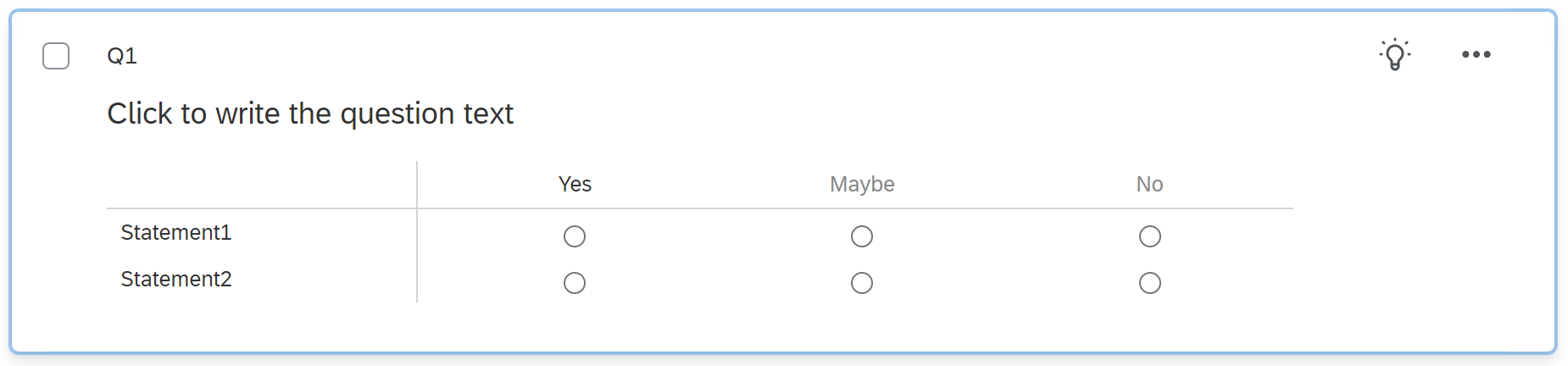 The Statement2 and it's options should be displayed only when Yes is clicked (not submitted, but just clicked) for Statement1. If the user clicks on Maybe or No for Statement1 then Statement2 should not appear. The user should be able to do this as many times as they want.
The Statement2 and it's options should be displayed only when Yes is clicked (not submitted, but just clicked) for Statement1. If the user clicks on Maybe or No for Statement1 then Statement2 should not appear. The user should be able to do this as many times as they want.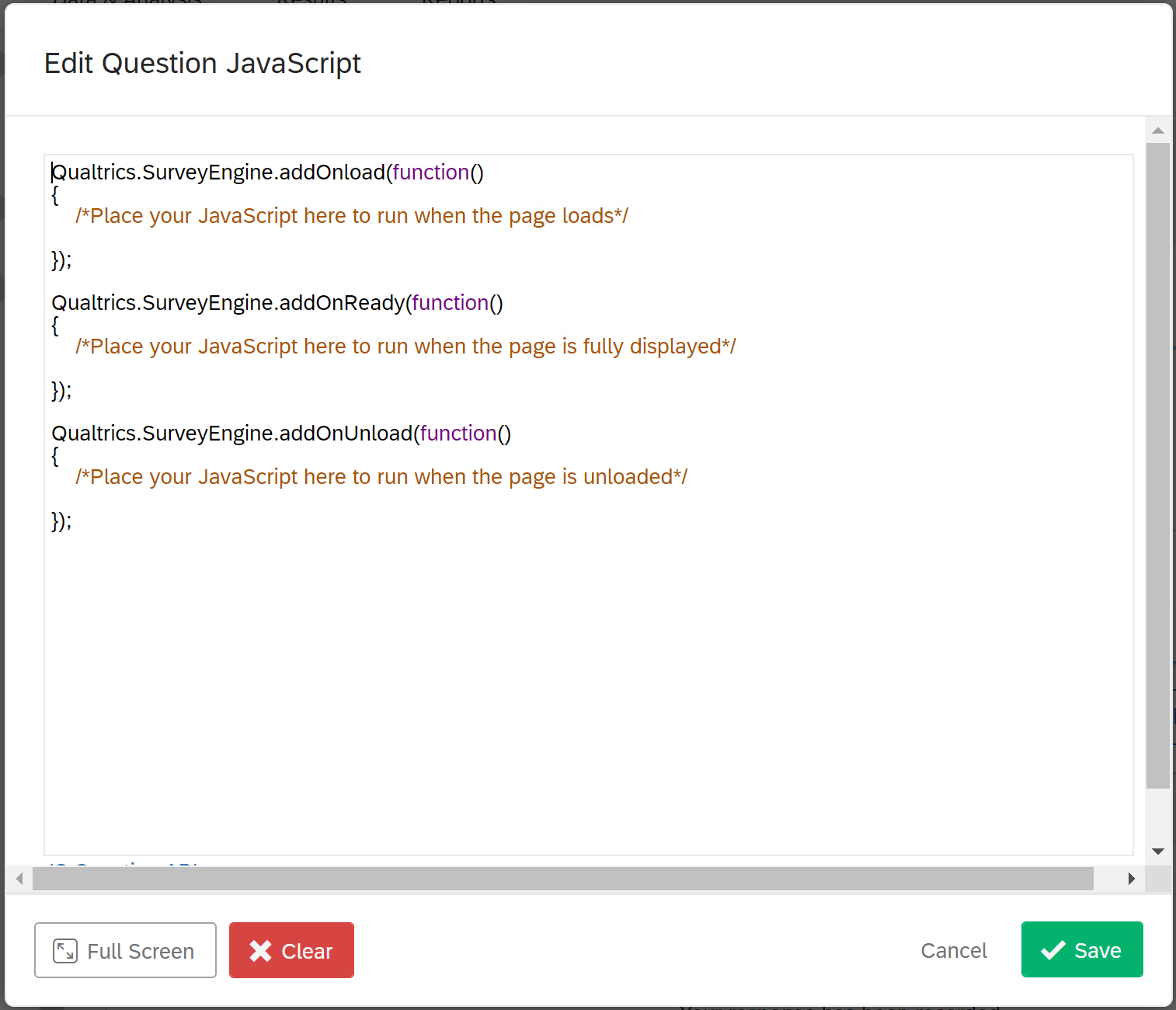 Could you kindly provide a fully working example?
Could you kindly provide a fully working example?