How can I edit the text within the language selector menu within a survey?
We currently use English UK, so the dropdown menu of the language selector tool shows:
- “English (United Kingdom)” which is language one.
- “Nederlands” - Meaning: Dutch, which is language two.
Example:
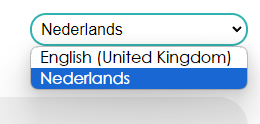
We would like to only show the text/string English, not English (United Kingdom). I tried with a jQuery within the header, but was not able to change the text. I'm probably using the wrong jQuery: jQuery("#Q_lang" .QuestionText").html("English");
That jQuery also does not focus on just the English string.
Hope you can help, many thanks in advance!





