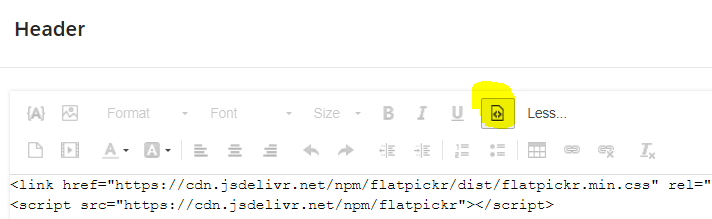I followed the community post: “How can a participant enter clock times without typing in text boxes?” and added the header for the library flatpickr and the javascript into the question box but nothing happened. When I preview and test the question, the text box is still just a text box.
There were no changes made to the question text box and I lack any background in javascript to understand what is missing. Here is the link to the code: https://docs.google.com/document/d/1K2gFmFSx3-377FvT0mTyrXmSAiJbLCWZi6LrCS_VKSw/edit
And here is what our question looks like.
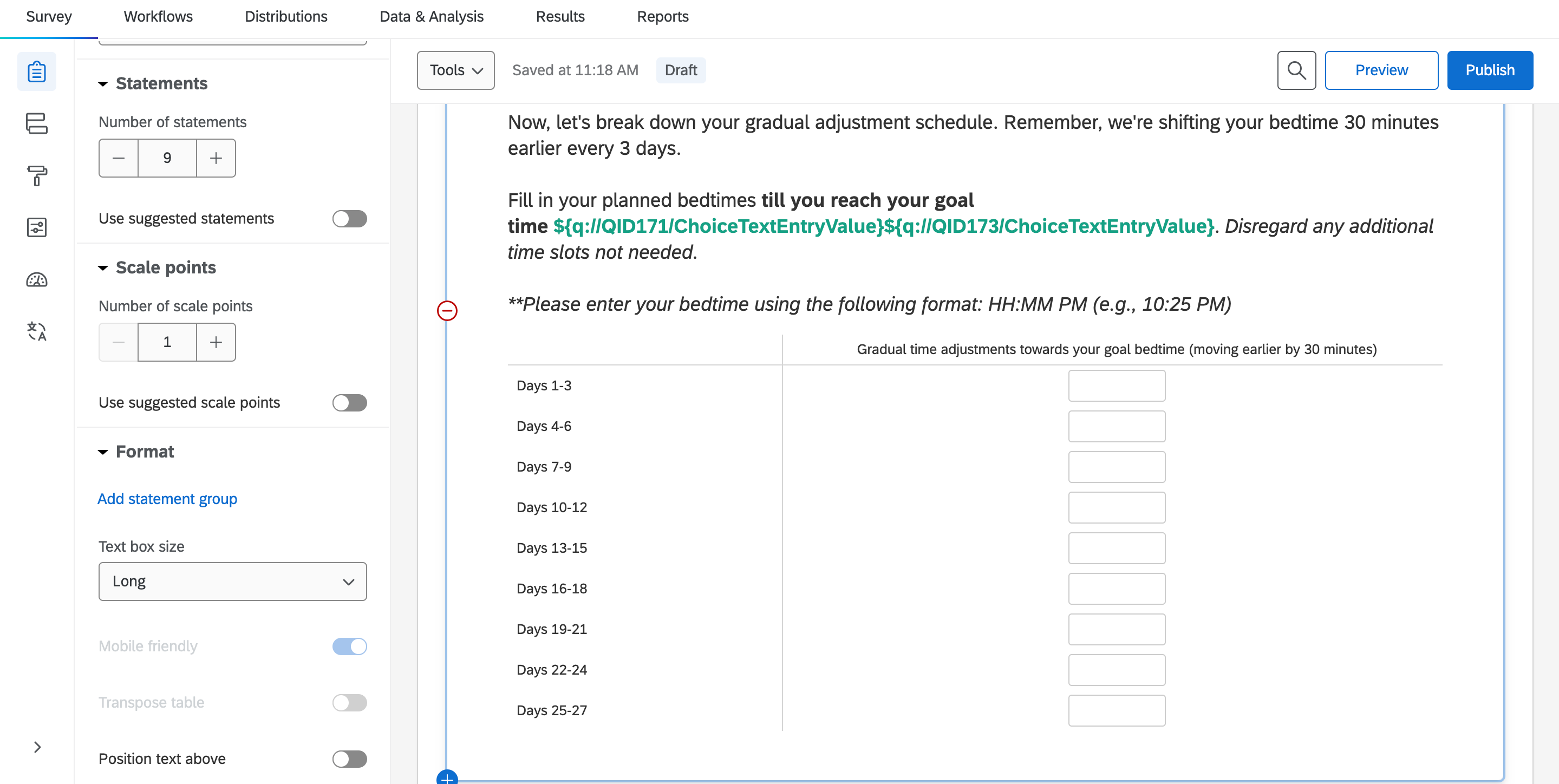
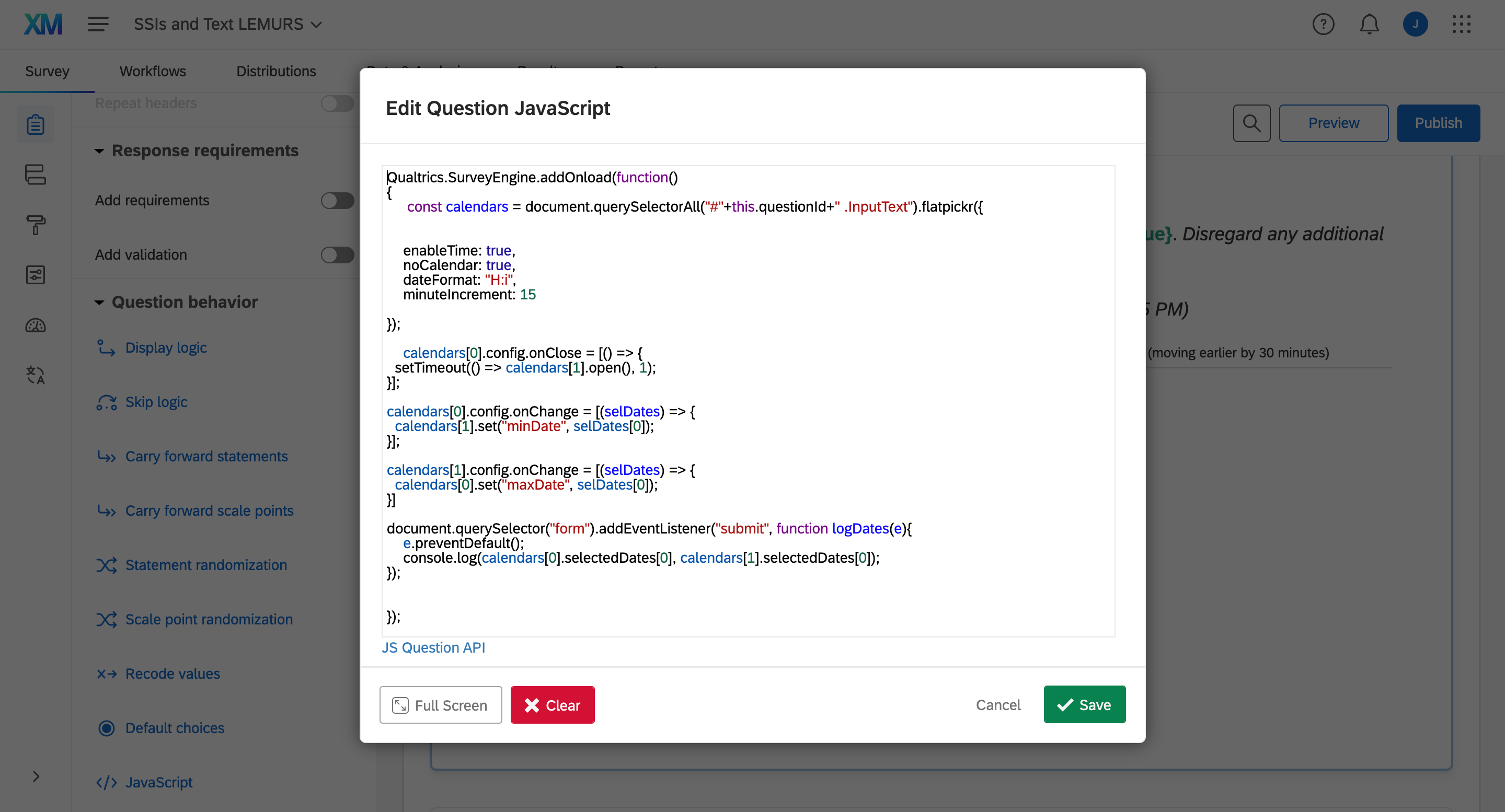
We need multiple time entries into the text boxes. I would appreciate any help or guidance!