I've followed the instructions here: https://community.qualtrics.com/XMcommunity/discussion/comment/32547#Comment_32547 to integrate katex into a survey for displaying equations. Interestingly, when I use "preview question" on a question with embedded katex, it displays fine in the pop-up window, as below: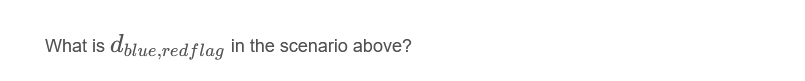 But when I use "preview block," "preview survey" or even just look at the published survey, I get a mess:
But when I use "preview block," "preview survey" or even just look at the published survey, I get a mess: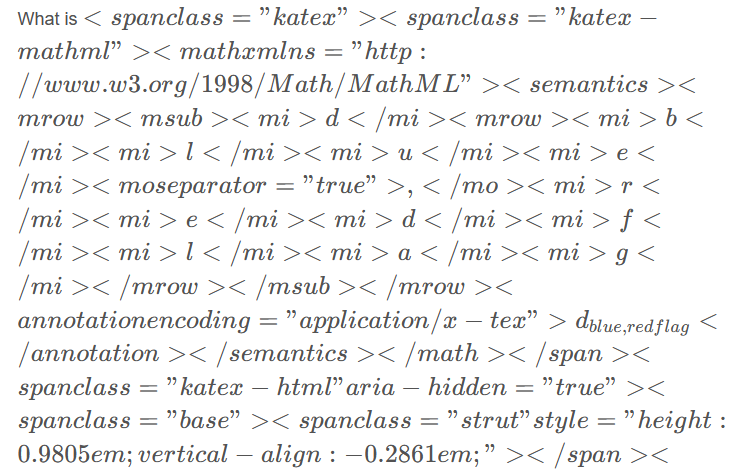 Interestingly, you'll see that the variable d_{blue, red flag} is actually displayed properly within that block.
Interestingly, you'll see that the variable d_{blue, red flag} is actually displayed properly within that block.
I feel like maybe there's a command I'm missing somewhere that doesn't get triggered when doing the broader previews? Has anyone gotten math display to work properly (using katex or otherwise)?
Question
equations displaying in question preview but not survey
 +1
+1


