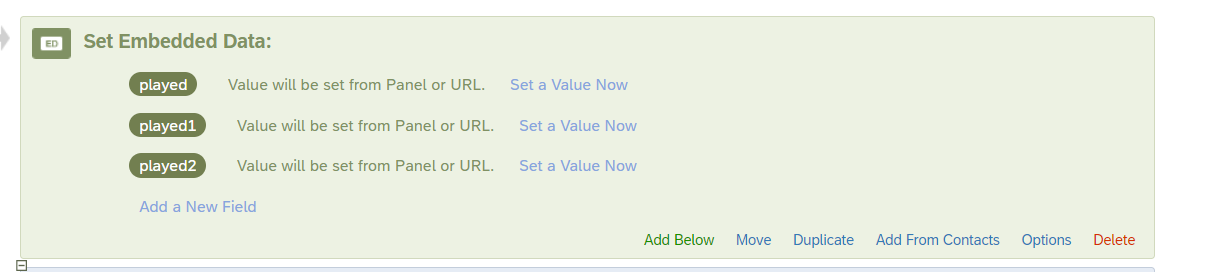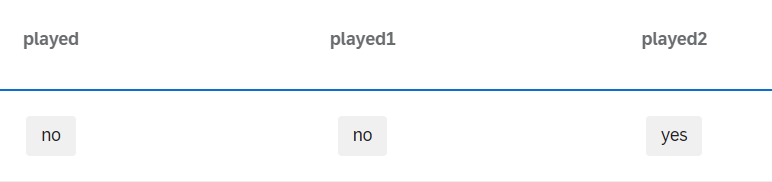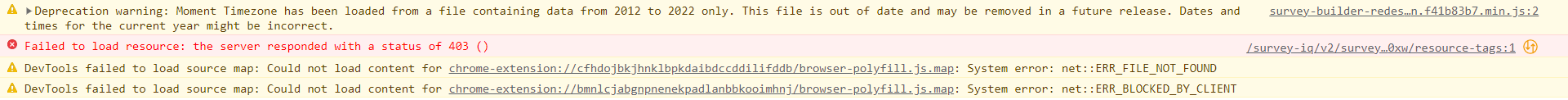I am trying to make a questionnaire in which participants have to listen to a audio piece and then choose one of the two multiple choice questions. I want to have the audio file and the answer options on the same page. But my problem is, I want the participants to be forced to play the audio file before answering to avoid people answering without listening. For example that the answer options grey out before listening.
Is this something I can do? I can’t figure it out. Can you please help me?