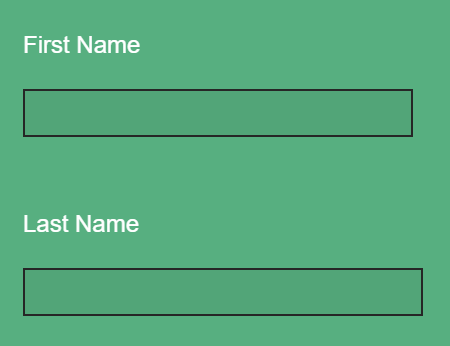Hello,
I am looking to format the radio buttons and multi-answer box to all white (#FFFFFF) for both unselected and selected choices. Currently, I have this custom code in the CSS box:
.Skin .QuestionText , .Skin .LabelWrapper{
color:#ffffff!important;
}
This seems to change the text colour to white, but does nothing for the answer boxes and the unselected radio buttons.
Any thoughts on how to fix this? Many thanks!