Hello,
I have a side-by-side question (see below picture) and I want to get users' choices of their rating (from 1-5 which one was chosen) and their selection result (whether "selected" is chosen). 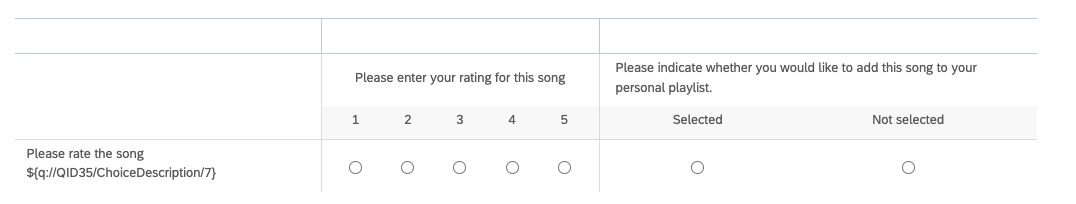
I tried to use piped text and tried everything in the list, but nothing works. Could anyone suggest any solutions? I also tried setting embedded data, but nothing worked either. 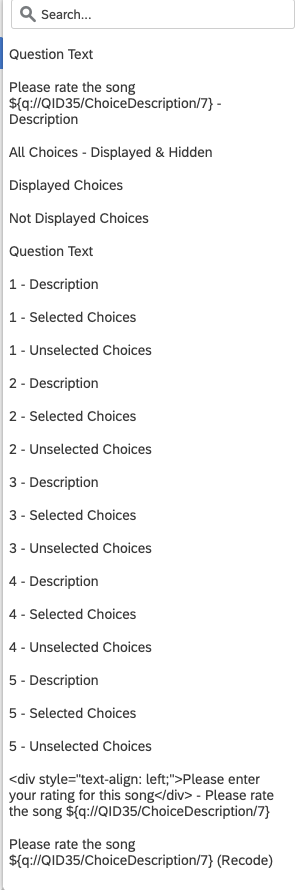 Thank you so much for your help!
Thank you so much for your help!
Get selected Choices from sidebyside question
 +2
+2Sign up
Already have an account? Login

Welcome! To join the Qualtrics Experience Community, log in with your existing Qualtrics credentials below.
Confirm your username, share a bit about yourself, Once your account has been approved by our admins then you're ready to explore and connect .
Free trial account? No problem. Log in with your trial credentials to join.
No free trial account? No problem! Register here
Already a member? Hi and welcome back! We're glad you're here 🙂
You will see the Qualtrics login page briefly before being taken to the Experience Community
Login with Qualtrics

Welcome! To join the Qualtrics Experience Community, log in with your existing Qualtrics credentials below.
Confirm your username, share a bit about yourself, Once your account has been approved by our admins then you're ready to explore and connect .
Free trial account? No problem. Log in with your trial credentials to join. No free trial account? No problem! Register here
Already a member? Hi and welcome back! We're glad you're here 🙂
You will see the Qualtrics login page briefly before being taken to the Experience Community
Login to the Community

Welcome! To join the Qualtrics Experience Community, log in with your existing Qualtrics credentials below.
Confirm your username, share a bit about yourself, Once your account has been approved by our admins then you're ready to explore and connect .
Free trial account? No problem. Log in with your trial credentials to join.
No free trial account? No problem! Register here
Already a member? Hi and welcome back! We're glad you're here 🙂
You will see the Qualtrics login page briefly before being taken to the Experience Community
Login with Qualtrics

Welcome! To join the Qualtrics Experience Community, log in with your existing Qualtrics credentials below.
Confirm your username, share a bit about yourself, Once your account has been approved by our admins then you're ready to explore and connect .
Free trial account? No problem. Log in with your trial credentials to join. No free trial account? No problem! Register here
Already a member? Hi and welcome back! We're glad you're here 🙂
You will see the Qualtrics login page briefly before being taken to the Experience Community
Enter your E-mail address. We'll send you an e-mail with instructions to reset your password.



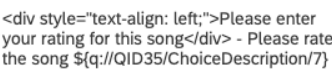 The above choice will give the rating of the score, similarly there will be another choice - "Please indicate whether......... - Please rate the song.....7}" which will give whether it was selected / not selected.
The above choice will give the rating of the score, similarly there will be another choice - "Please indicate whether......... - Please rate the song.....7}" which will give whether it was selected / not selected.

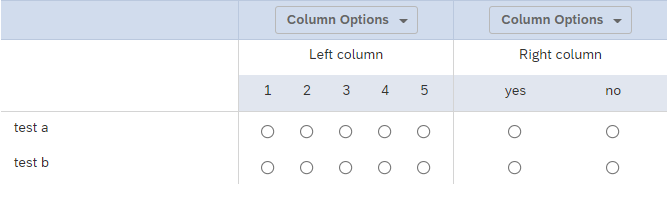 When you go to the data and analysis tab of your survey you then should find your question number, and select each column/question combination. In the image below you see that I first click the plus sign in the field to indicate where I want the data to appear. I then select my question ID. My question ID for this question is Q43, so I select it, then I select Right column, test A. So this will give me the answer the participant gave. In your scenario this would be the answer to the question "would you add it to your playlist" for the second song. You would repeat this for each column/question.
When you go to the data and analysis tab of your survey you then should find your question number, and select each column/question combination. In the image below you see that I first click the plus sign in the field to indicate where I want the data to appear. I then select my question ID. My question ID for this question is Q43, so I select it, then I select Right column, test A. So this will give me the answer the participant gave. In your scenario this would be the answer to the question "would you add it to your playlist" for the second song. You would repeat this for each column/question. 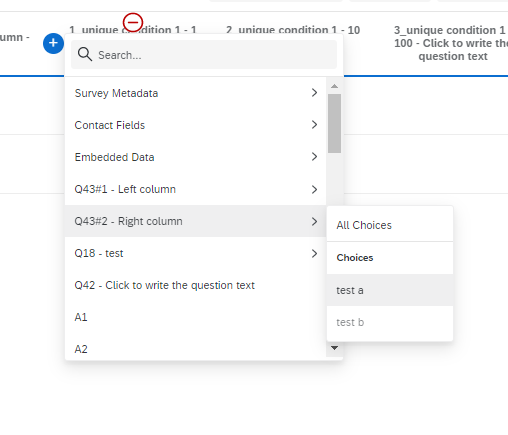 Finally your data will look like this. The bottom row of answer shows when a participant answers every question. In this example (me testing it) the participant scored Song A a 3/5 and said they would add it to the playlist. They scored song B a 4/5 but would not add to the playlist. Finally, the top data is an example of what can go wrong if a participant does not answer each column. In this row, I said that Song A was a score of 1/5 but did not tell you if I would it to my playlist. For Song B, I did the opposite. To avoid this type of data you may wish to add requirements to the question.
Finally your data will look like this. The bottom row of answer shows when a participant answers every question. In this example (me testing it) the participant scored Song A a 3/5 and said they would add it to the playlist. They scored song B a 4/5 but would not add to the playlist. Finally, the top data is an example of what can go wrong if a participant does not answer each column. In this row, I said that Song A was a score of 1/5 but did not tell you if I would it to my playlist. For Song B, I did the opposite. To avoid this type of data you may wish to add requirements to the question. 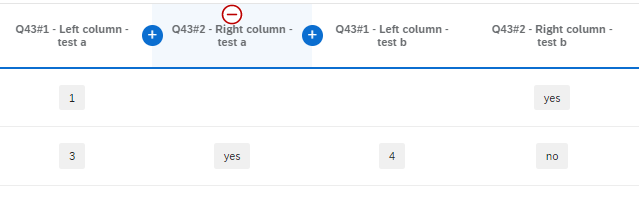 Hope this helps! Please let me know if I can help with anything else.
Hope this helps! Please let me know if I can help with anything else.