I want the respondents to answer a question for 120 seconds, and then show the respondents scores later, based on how many question they have created.
What I did is that I used custom JS code to automatically hit next button after 120 seconds, and then get the inputs in the textbox into embedded data.
Here's the custom code that I used:
Qualtrics.SurveyEngine.addOnReady(function()
{
setTimeout(function () {jQuery('#NextButton').click();},120000);
$('NextButton').onclick = function (event) {
Qualtrics.SurveyEngine.setEmbeddedData( "answer1", document.getElementById("QR~QID47").value);
}
});
However, the timing was not as accurate as I hoped for, so I added the auto advance timer feature provided by Qualtrics.
Now, the problem is that the custom code auto advance and qualtrics auto advance may be colliding, that the page flips over earlier or later than the set time, 120 seconds.
I think I should lose the setTimeout and replace it with something else, so that it would still get the input text after 120 seconds with qualtrics auto-advance controlling the timing.
How can I replace setTimeout and still get the text input that the repondents wrote for 120 seconds? Or are there any other ways to work around this auto-advance collision problem?
Any advice will be appreciated, please help😥
Getting text input into embedded data after a certain amount of time
Sign up
Already have an account? Login

Welcome! To join the Qualtrics Experience Community, log in with your existing Qualtrics credentials below.
Confirm your username, share a bit about yourself, Once your account has been approved by our admins then you're ready to explore and connect .
Free trial account? No problem. Log in with your trial credentials to join.
No free trial account? No problem! Register here
Already a member? Hi and welcome back! We're glad you're here 🙂
You will see the Qualtrics login page briefly before being taken to the Experience Community
Login with Qualtrics

Welcome! To join the Qualtrics Experience Community, log in with your existing Qualtrics credentials below.
Confirm your username, share a bit about yourself, Once your account has been approved by our admins then you're ready to explore and connect .
Free trial account? No problem. Log in with your trial credentials to join. No free trial account? No problem! Register here
Already a member? Hi and welcome back! We're glad you're here 🙂
You will see the Qualtrics login page briefly before being taken to the Experience Community
Login to the Community

Welcome! To join the Qualtrics Experience Community, log in with your existing Qualtrics credentials below.
Confirm your username, share a bit about yourself, Once your account has been approved by our admins then you're ready to explore and connect .
Free trial account? No problem. Log in with your trial credentials to join.
No free trial account? No problem! Register here
Already a member? Hi and welcome back! We're glad you're here 🙂
You will see the Qualtrics login page briefly before being taken to the Experience Community
Login with Qualtrics

Welcome! To join the Qualtrics Experience Community, log in with your existing Qualtrics credentials below.
Confirm your username, share a bit about yourself, Once your account has been approved by our admins then you're ready to explore and connect .
Free trial account? No problem. Log in with your trial credentials to join. No free trial account? No problem! Register here
Already a member? Hi and welcome back! We're glad you're here 🙂
You will see the Qualtrics login page briefly before being taken to the Experience Community
Enter your E-mail address. We'll send you an e-mail with instructions to reset your password.






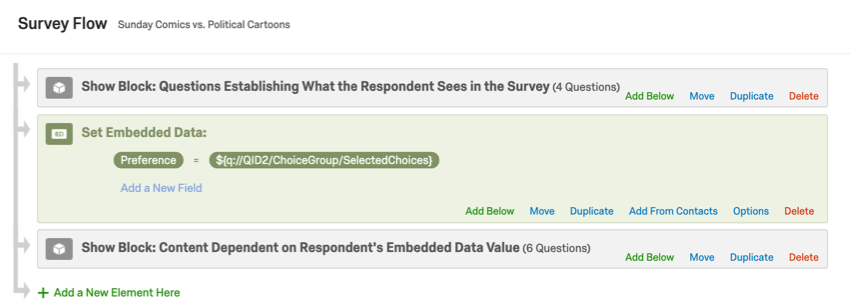 This way answer1 will always populate based on the user's selection, and you can just use the built in Qualtrics timer.
This way answer1 will always populate based on the user's selection, and you can just use the built in Qualtrics timer.