Hi All,
Please could someone point to me in the right direction as to how you can transplant relatively generic JS code from a Qualtrics envirnoment into something like JS Fiddle. JS Fiddle is alot easier to test out functionality I've found but so far my attempt to get it working in JSFiddle has proven difficult.
My first step is to take a copy of the HTML element (I've tried copying the html form the element just under #document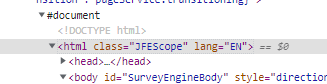
I've ensured that JQuery is included in the setup of JSFiddle.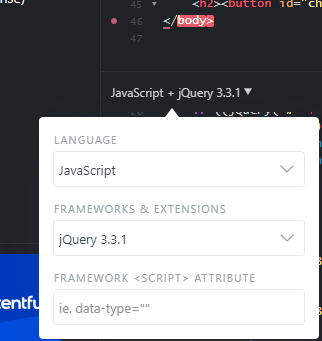
My next step is I most likely need to transplant the Qualtrics specific functions to something more generic
eg. Qualtrics.SurveyEngine.addOnReady(function(){
What do I need to change to make the function run in JSFiddle? Can anyone share a simple JS fiddle to show what elements you change to test things out?
or, have I totally misunderstood how you use JSFiddle?
Is there something I can use that is better?
For reference, I am setting up a Question that asks the responder their email address in a form field. They then have to reconfirm it in the next text box. Whilst they are typing I have build some JS code that confirms whether both fields match and whether it's a valid email address (ie include an @ character). I am just trying to work out the various If else conditions and wanted to use JS fiddle to test things out more quickly and check for any missing brackets etc.
Thanks
Rod Pestell
Guidance for testing Qualtrics Javascript in JSFiddle
Sign up
Already have an account? Login

Welcome! To join the Qualtrics Experience Community, log in with your existing Qualtrics credentials below.
Confirm your username, share a bit about yourself, Once your account has been approved by our admins then you're ready to explore and connect .
Free trial account? No problem. Log in with your trial credentials to join.
No free trial account? No problem! Register here
Already a member? Hi and welcome back! We're glad you're here 🙂
You will see the Qualtrics login page briefly before being taken to the Experience Community
Login with Qualtrics

Welcome! To join the Qualtrics Experience Community, log in with your existing Qualtrics credentials below.
Confirm your username, share a bit about yourself, Once your account has been approved by our admins then you're ready to explore and connect .
Free trial account? No problem. Log in with your trial credentials to join. No free trial account? No problem! Register here
Already a member? Hi and welcome back! We're glad you're here 🙂
You will see the Qualtrics login page briefly before being taken to the Experience Community
Login to the Community

Welcome! To join the Qualtrics Experience Community, log in with your existing Qualtrics credentials below.
Confirm your username, share a bit about yourself, Once your account has been approved by our admins then you're ready to explore and connect .
Free trial account? No problem. Log in with your trial credentials to join.
No free trial account? No problem! Register here
Already a member? Hi and welcome back! We're glad you're here 🙂
You will see the Qualtrics login page briefly before being taken to the Experience Community
Login with Qualtrics

Welcome! To join the Qualtrics Experience Community, log in with your existing Qualtrics credentials below.
Confirm your username, share a bit about yourself, Once your account has been approved by our admins then you're ready to explore and connect .
Free trial account? No problem. Log in with your trial credentials to join. No free trial account? No problem! Register here
Already a member? Hi and welcome back! We're glad you're here 🙂
You will see the Qualtrics login page briefly before being taken to the Experience Community
Enter your E-mail address. We'll send you an e-mail with instructions to reset your password.




