I need to set up my survey so that in Blocks 1, 3 and 5, the participants are presented questions for 3 minutes while seeing a timer counting down at the top. After 3 minutes, they are auto-advanced to the next block. In Blocks 2, 4 and 6, I need those blocks to be untimed with no timer visible. I used the code below in the JavaScript for first questions of Blocks 1, 3 and 5. What I got is that there is a timer that counts down during the first Block 1 and says "Time is Up" when it's over. That "Time is Up" message remains in place of the timer all the remaining blocks. A timer never reappears for Blocks 3 and 5 even though it does still auto-advance participants after 3 minutes. I need the timer to also reappear in Blocks 3 and 5 to show participants how much time remains. Also, I need there to be no "Time is Up" message or any header related to time in Blocks 2, 4, and 6. How can I do this?
Here is my code: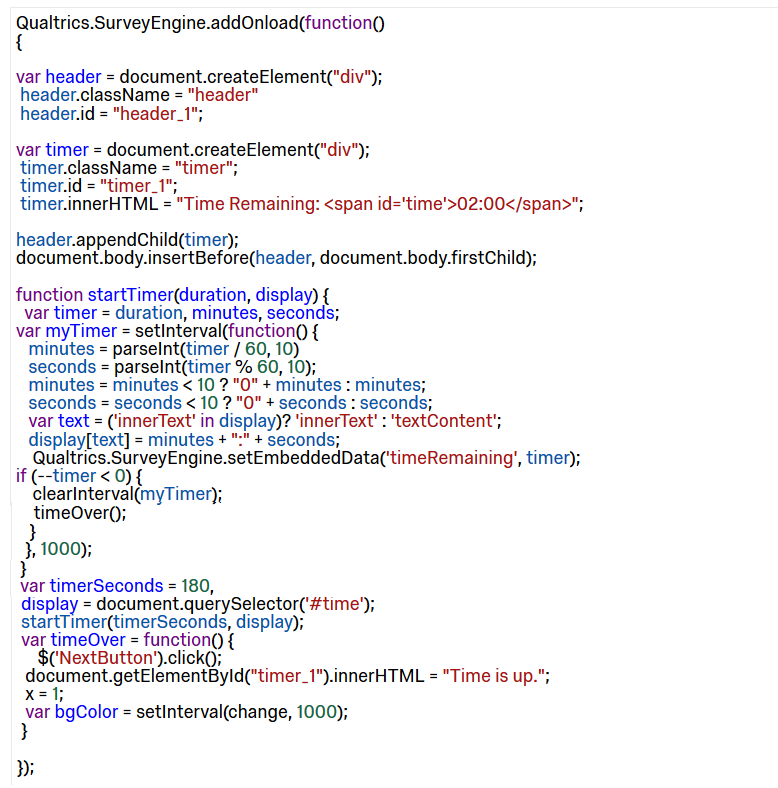
Be the first to reply!
Leave a Reply
Enter your E-mail address. We'll send you an e-mail with instructions to reset your password.
