Hi,
I try to prevent the "Next" and "Previous" button from appearing without success. I have set auto advance and I do not want the button to appear. I would like to know how I can do this, and is there a way to do it for an entire block in a single script?
I would appreciate any help
thanks
Set an embedded variable in the survey flow that tells you when to hide the buttons (e.g. hideButtons = 1). Then add a script to your header :
Thank you very much for the reply.
I do not entirely understand how to apply what you said.
I created an embedded variable at the beginning of the survey.
where I have to add the script?
and than the rectangle of the embedded variable should appear for each block?
I would be very grateful for your help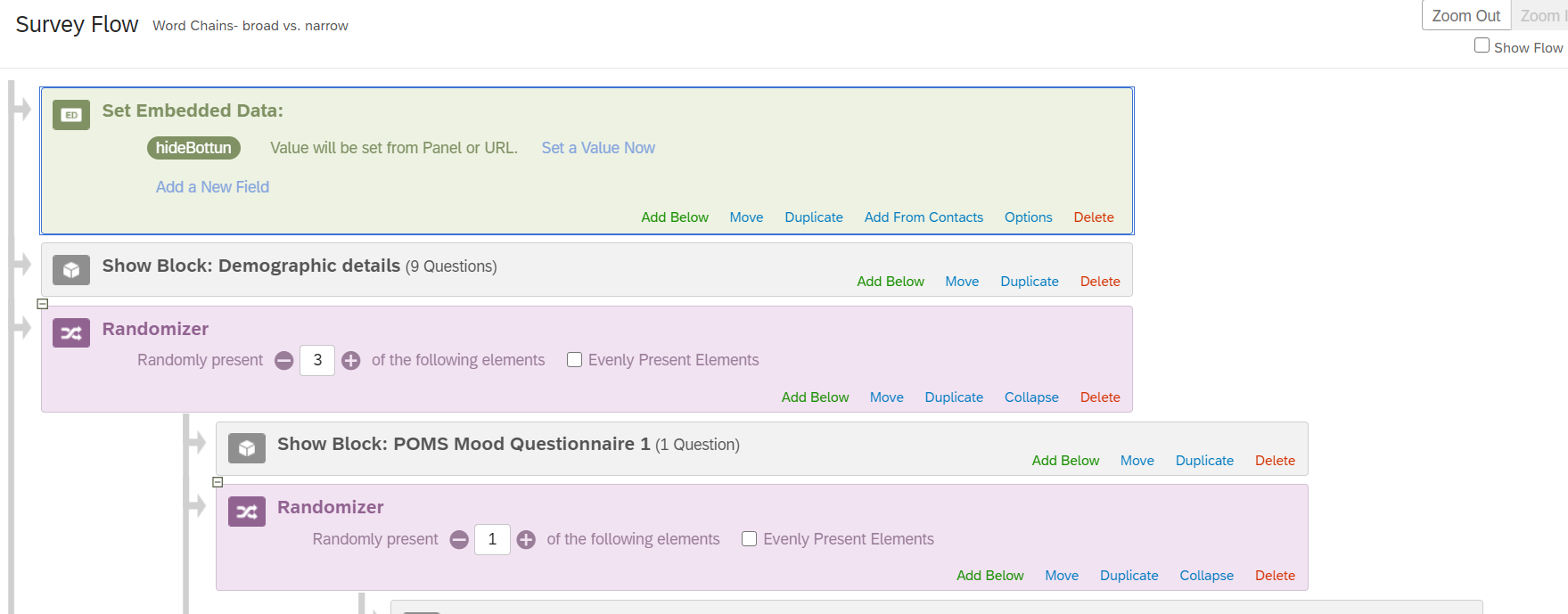
https://www.qualtrics.com/community/discussion/comment/27969#Comment_27969Add the script under Look&Feel -> Header. May sure you are in source mode (<>).
You can set hideButton = 0 to start, then set to hideButton = 1 before the block(s) where you want to hide the buttons, then back to 0 when you want to show them again.
Since you have randomizers, you may need to add groups within the randomizers to group the embedded data blocks that set hideButtons with the appropriate question blocks.
thanks for your help.
I wrote the code in the header, and added embedded data in the survey flow.
But the button still appears for a brief second when moving from one image to the next.
Do you have a solution for this?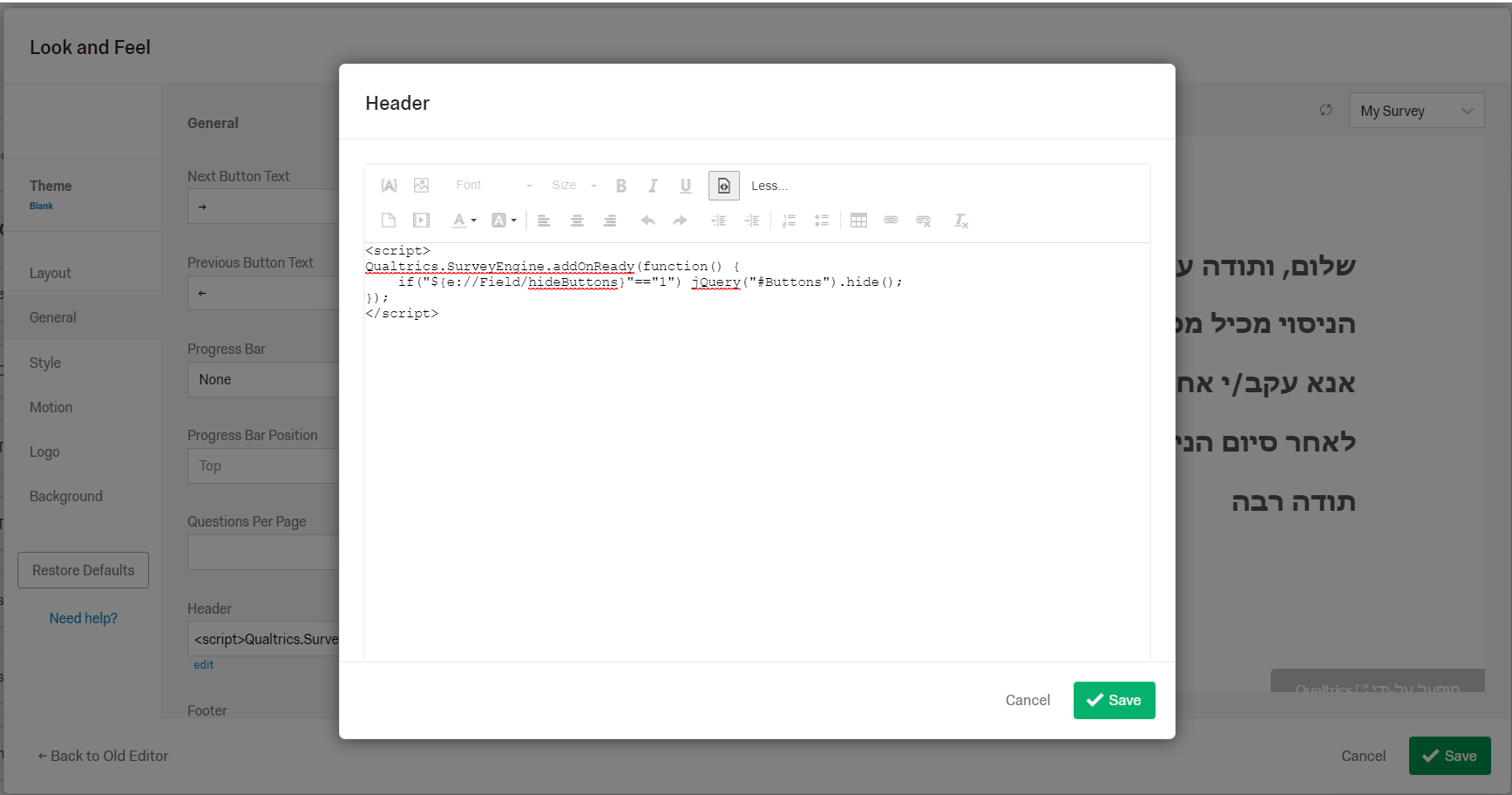
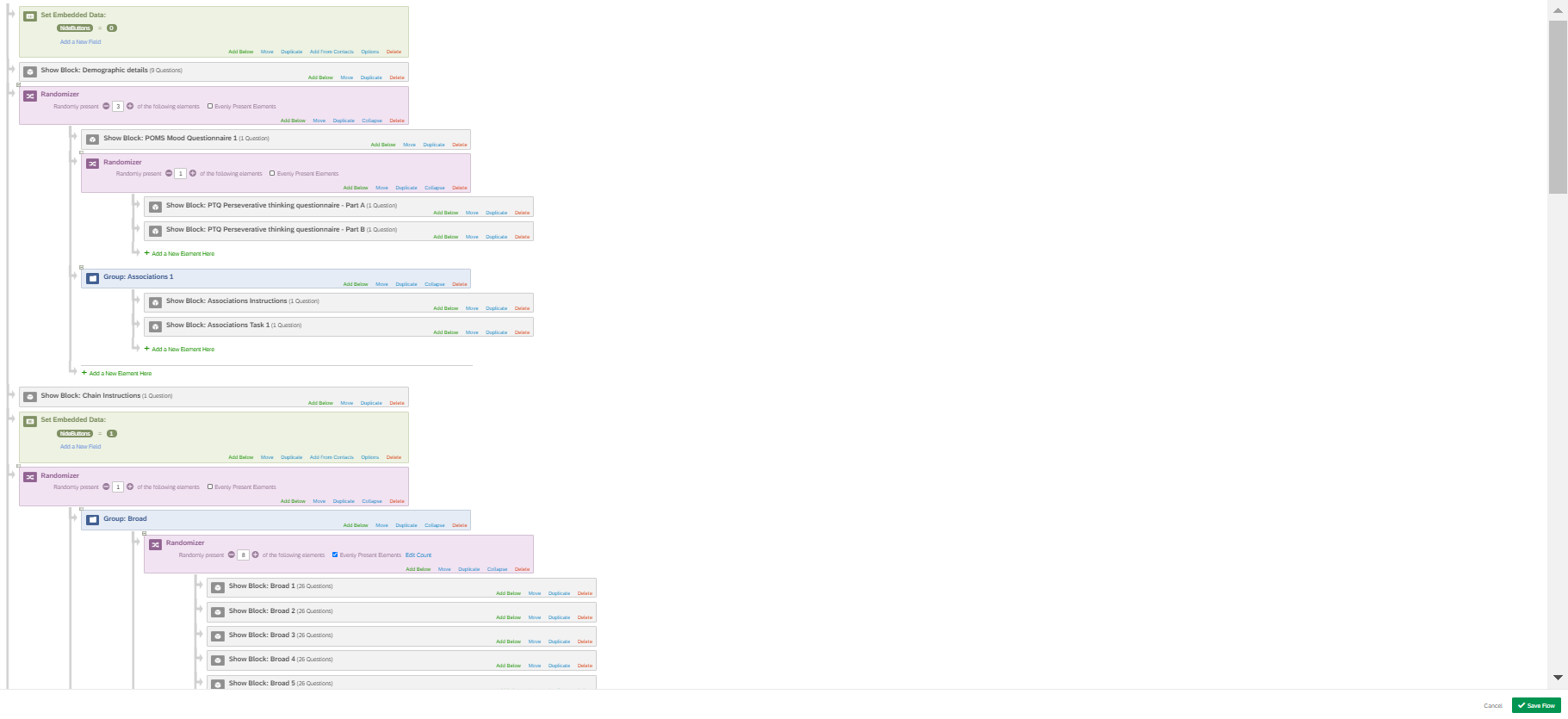
https://www.qualtrics.com/community/discussion/comment/27984#Comment_27984In Look & Feel, you can add custom CSS to add a lot of padding to the top of the Buttons div to push it off the bottom of the page. Then in the JS, change that padding back to normal if you don't hide the buttons.
To be honest, I did not understand what you wrote. I do not control the qualtrics well enough.
I tried to write the code in the header as shown in the image.
At first in some blocks the button appears, and then in some blocks the button does not appear - so far it matches my design.
But then when the button needs to reappear, it does not happen, even though I changed in the survey flow to hideButton = 0.
You have an idea why this is happening?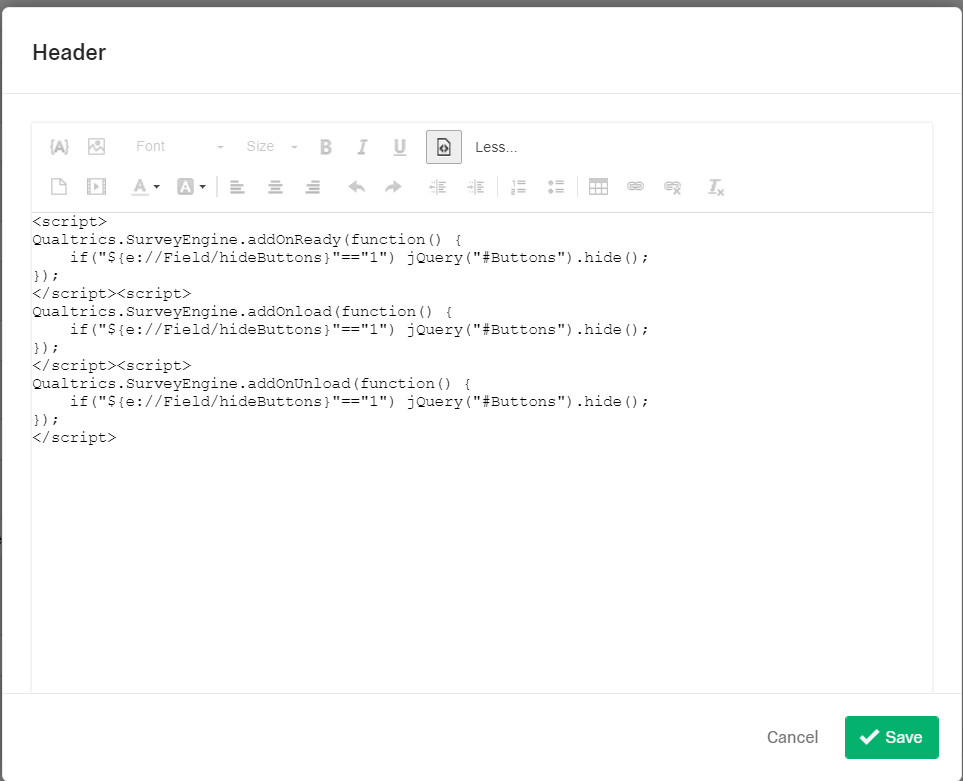
https://www.qualtrics.com/community/discussion/comment/27988#Comment_27988Turning it off didn't work because the embedded variable name is wrong, it should be hideButtons=0 instead of hideButton=0.
You don't need to repeat the script three times. You only need the addOnReady verison.
- Now I tried it with "hideButtons=0", and it still not working... I mean, the button doesn't appear even though "hideButtons=0". (As I wrote, this only happens after the blocks where the button disappears).
- When I write only the addOnReady script, the button still appears for a brief second when moving from one image to the next.
- https://www.qualtrics.com/community/discussion/comment/27999#Comment_27999You must have placed hideButtons=0 in the wrong place in the survey flow. The buttons only get hidden if hideButtons=1.
- I gave you instructions to avoid the brief flash of the buttons, but you said you didn't understand it.
Right now the button is back on, like you said.
If you are OK with that, I would appreciate if you could write more detailed and clear instructions to avoid the brief flash of the buttons, so I could follow them.
Thank you so much for your great help!
Leave a Reply
Enter your E-mail address. We'll send you an e-mail with instructions to reset your password.
