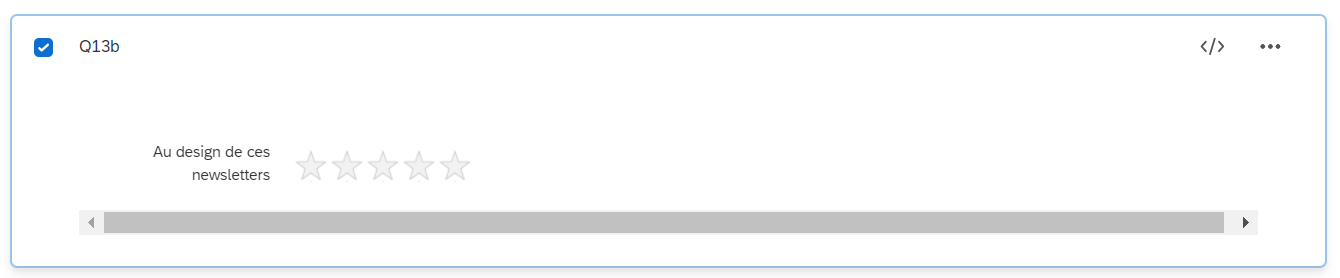Hello everyone,
Do you know if there is any way to reduce space here above de stars question (see below) I don’t need the question text.
And FYI I already have JavaScript in this question to display label above the stars :
Qualtrics.SurveyEngine.addOnload(function() {
jQuery("#"+this.questionId+" tr").each(function() {
var row = jQuery(this);
var th = row.before("<tr></tr>").find("th").attr("colspan","4").css("text-align","left");
row.prev("tr").append(th);
});
});