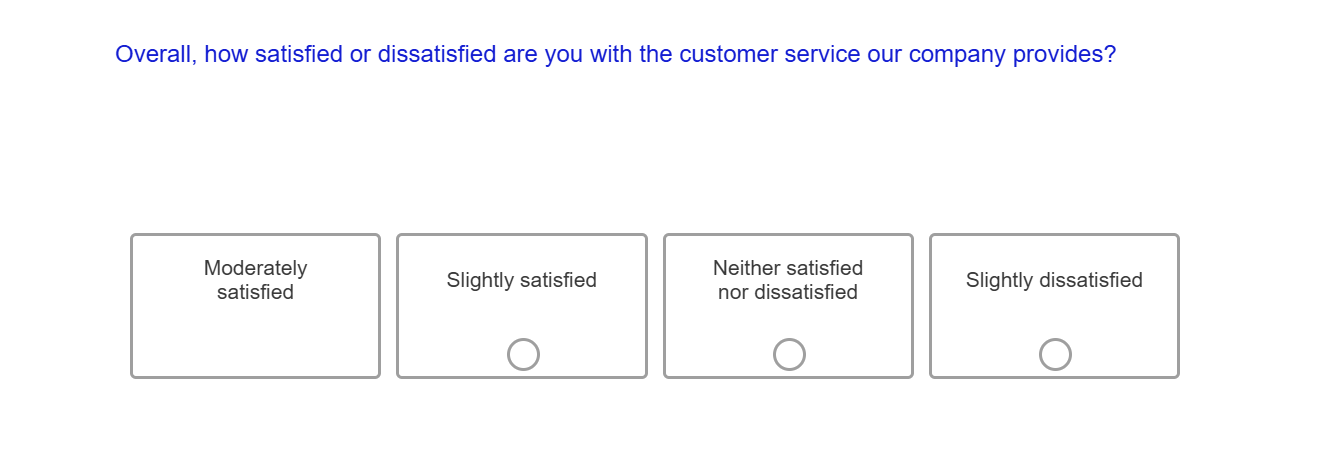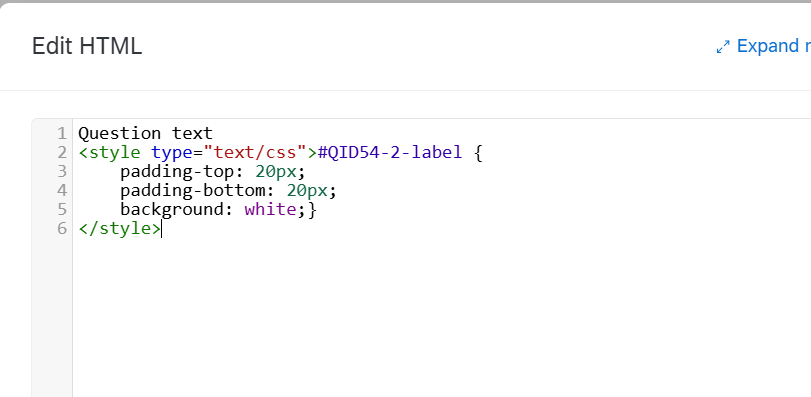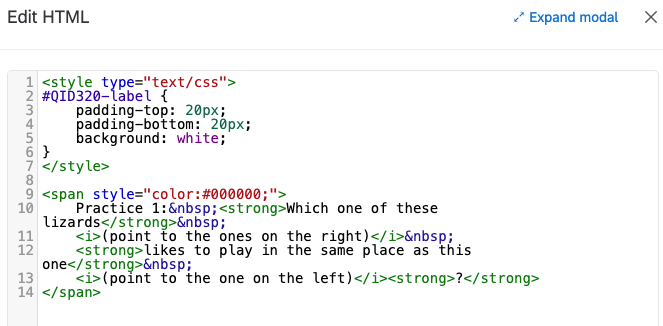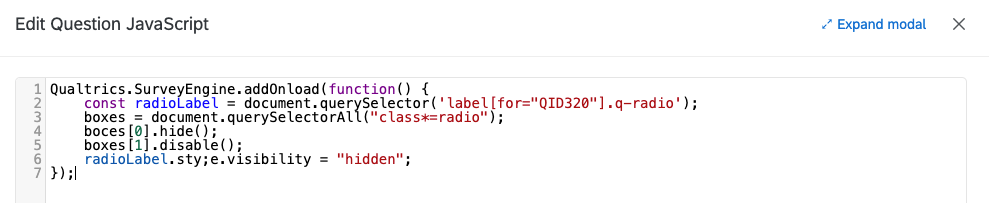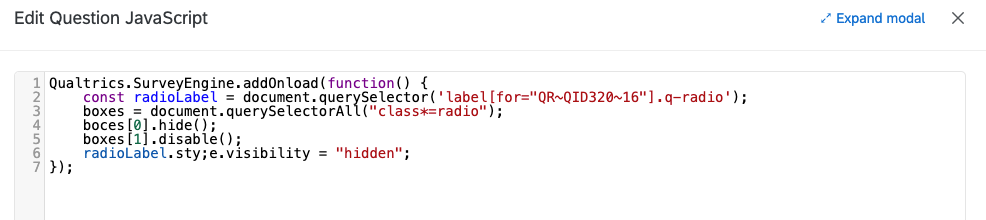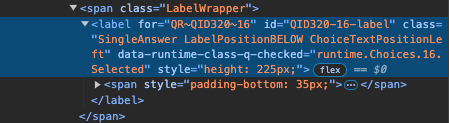Hello,
I have a task for which I need to present 4 images next to each other horizontally, under the question text. I did this by writing the question text, and inserting the 4 images as multiple choice question answer options. The leftmost (first) option is not actually an option, but is a ‘target’ the other three need to be compared to. I want to hide the first radio button for these questions so that it is obvious that image is not an answer option. I tried CSS, however I cannot apply that to just one block of my survey. I tried JavaScript, however I have not been successful. I would appreciate any insight into this!
Thank you!