Hi all
I am conducting a data collection on interpersonal relations within work units. Each work unit has a different number of employees, and hence, if Person A from unit 1 has 10 colleagues in her unit, a question on for example "seeking information from your closest colleagues" should list these 10 people by name in separate rows in the matrix. On the other hand, if Person B from unit 2 has 7 colleagues in his unit, Person B should only see these 7 people's names. The names and unit numbers are loaded as embedded data, as well as the name of the colleagues (Kol_1, Kol_2, etc.) in separate columns. See the image below for an example.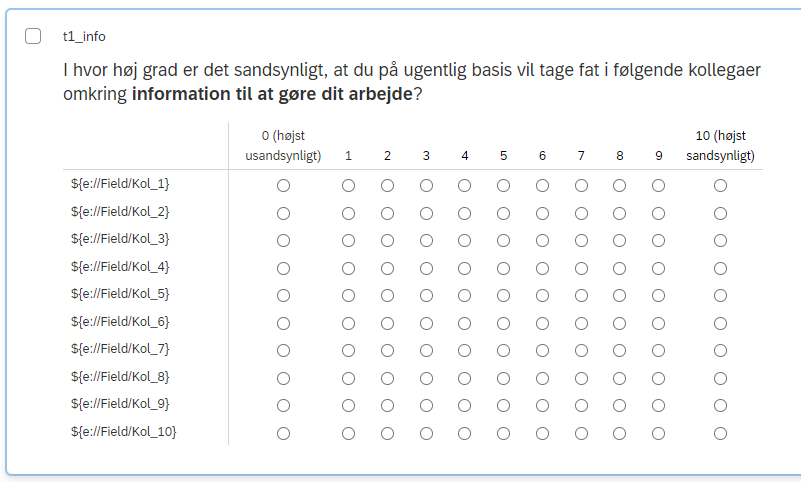 I have managed to get it working IF I construct one block per work unit and list the correct number of colleagues (total number in each minus one, i.e., the respondent him or herself). However, I was wondering whether it is possible to use only one block for all the respondents independent of work unit affiliation?
I have managed to get it working IF I construct one block per work unit and list the correct number of colleagues (total number in each minus one, i.e., the respondent him or herself). However, I was wondering whether it is possible to use only one block for all the respondents independent of work unit affiliation?
When I try this, at this moment, Person B with only 7 colleagues are presented with these 7 names BUT also with three rows (without a name but with answer options) because the matrix is constructed with ${e://Field/Kol_1} all the way through ${e://Field/Kol_10}. I would like for these three rows to be automatically and dynamically omitted when the cells in the embedded data are empty (as they are because only 7 colleagues exist).
Honestly, I am in doubt what I need to do for the rows to be omitted. Maybe JavaScript? Any help is much appreciated!
Hide rows in matrix question dependent on embedded data
Sign up
Already have an account? Login

Welcome! To join the Qualtrics Experience Community, log in with your existing Qualtrics credentials below.
Confirm your username, share a bit about yourself, Once your account has been approved by our admins then you're ready to explore and connect .
Free trial account? No problem. Log in with your trial credentials to join.
No free trial account? No problem! Register here
Already a member? Hi and welcome back! We're glad you're here 🙂
You will see the Qualtrics login page briefly before being taken to the Experience Community
Login with Qualtrics

Welcome! To join the Qualtrics Experience Community, log in with your existing Qualtrics credentials below.
Confirm your username, share a bit about yourself, Once your account has been approved by our admins then you're ready to explore and connect .
Free trial account? No problem. Log in with your trial credentials to join. No free trial account? No problem! Register here
Already a member? Hi and welcome back! We're glad you're here 🙂
You will see the Qualtrics login page briefly before being taken to the Experience Community
Login to the Community

Welcome! To join the Qualtrics Experience Community, log in with your existing Qualtrics credentials below.
Confirm your username, share a bit about yourself, Once your account has been approved by our admins then you're ready to explore and connect .
Free trial account? No problem. Log in with your trial credentials to join.
No free trial account? No problem! Register here
Already a member? Hi and welcome back! We're glad you're here 🙂
You will see the Qualtrics login page briefly before being taken to the Experience Community
Login with Qualtrics

Welcome! To join the Qualtrics Experience Community, log in with your existing Qualtrics credentials below.
Confirm your username, share a bit about yourself, Once your account has been approved by our admins then you're ready to explore and connect .
Free trial account? No problem. Log in with your trial credentials to join. No free trial account? No problem! Register here
Already a member? Hi and welcome back! We're glad you're here 🙂
You will see the Qualtrics login page briefly before being taken to the Experience Community
Enter your E-mail address. We'll send you an e-mail with instructions to reset your password.





