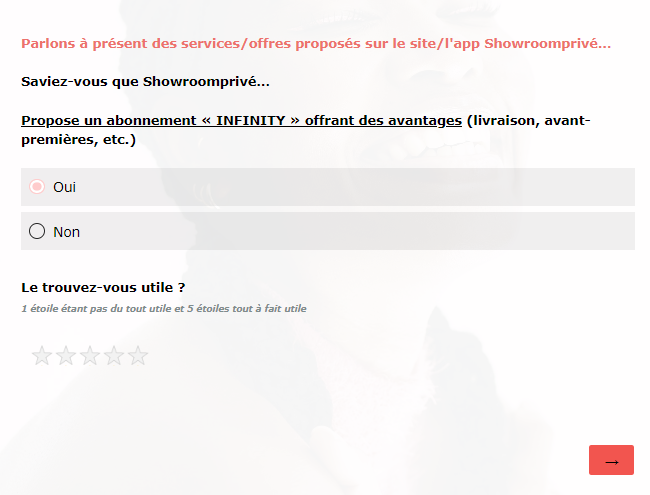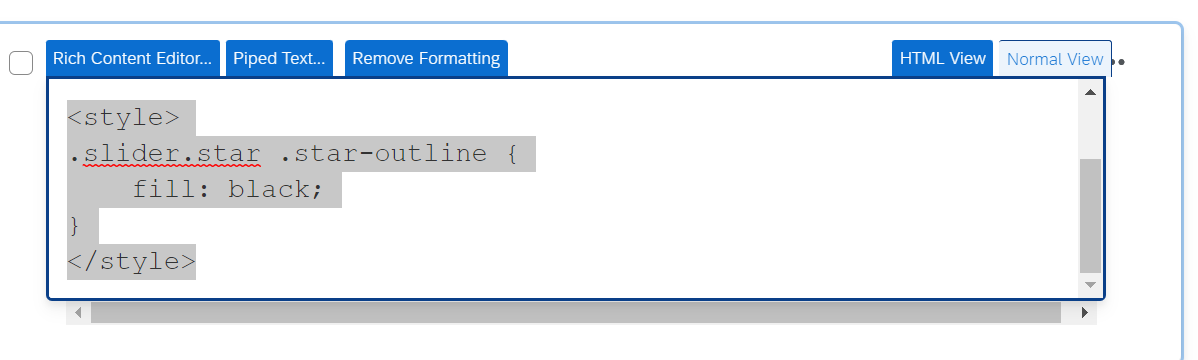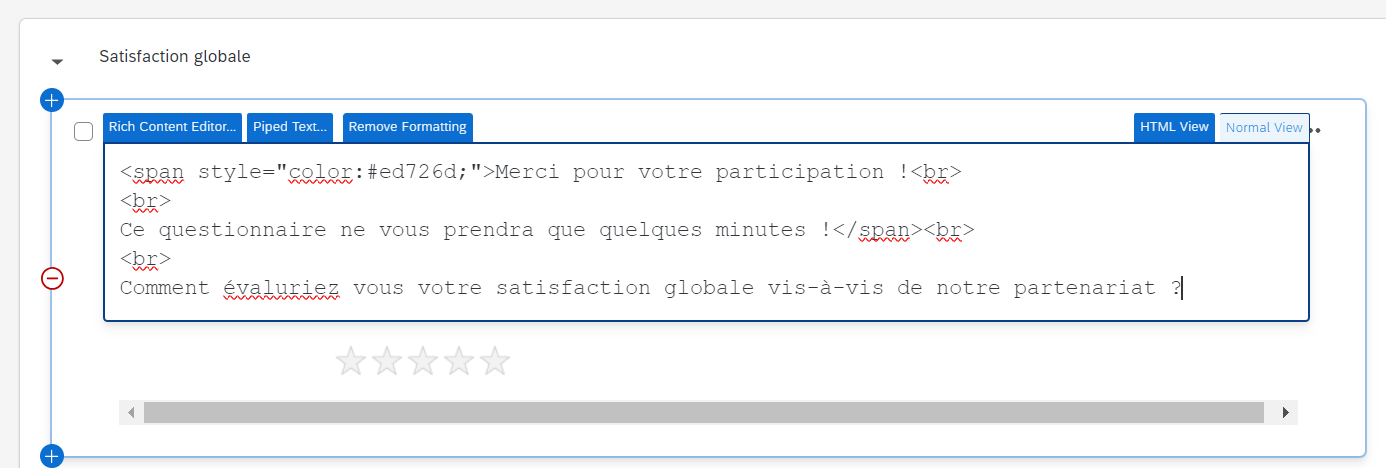Hello everyone,
Find below a screenshot of one of my survey star rating question, as you can see I feel like we don’t see the stars enough, is there anything I can do to highlight them or maybe out square around them.
Let me know if you have any idea :)