I am currently working on a MaxDiff survey and the images are showing up just fine when I take the survey on my iPhone, but when my coworker takes the survey on his Google Pixel (using chrome browser) the images show up much smaller. Is there a way to use custom code to adjust the image size for the Google Pixel without messing up how it looks for other devices? (screenshots below) I have only used custom code one other time- so if you are able to help please explain in detail how I would implement the code as well. Thanks so much!
Eliza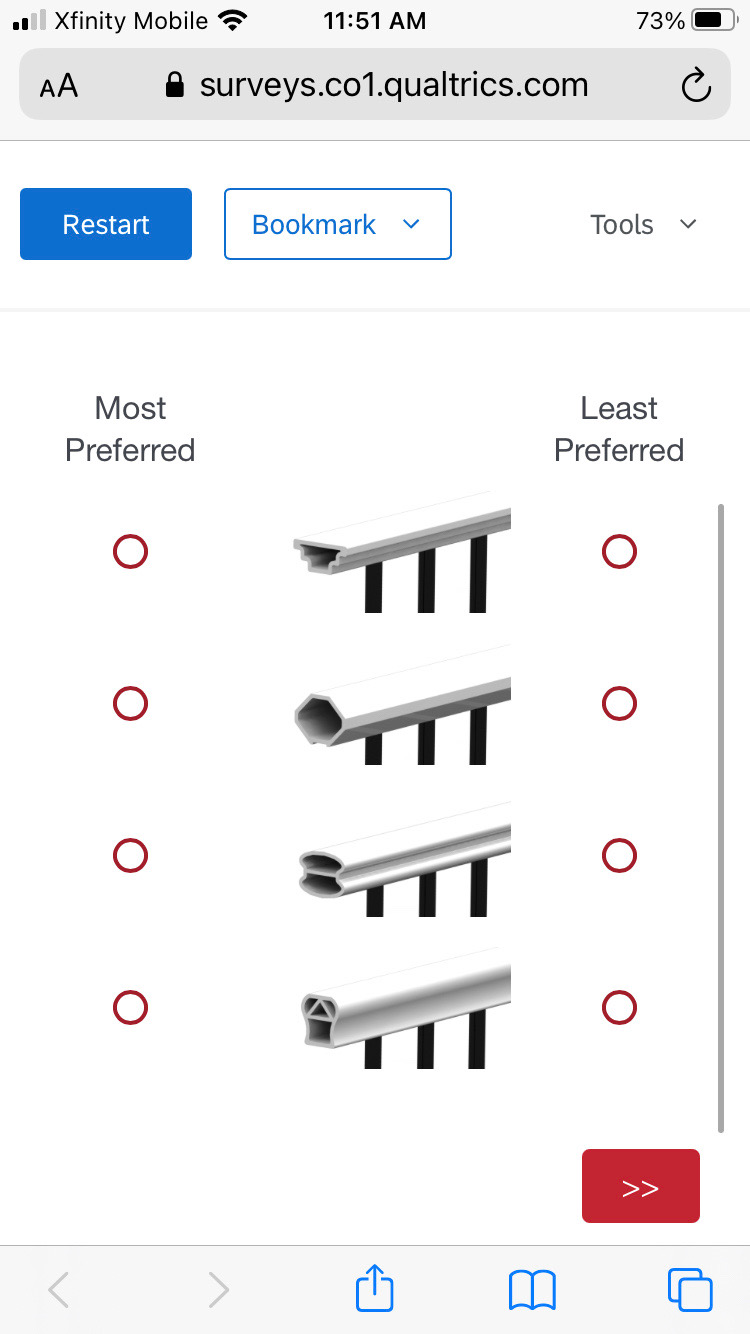
![]()
Page 1 / 1
Anyone have a fix for this? I’m running into the same issue 3 years later! 
Also Hi Eliza!
Qualtrics Chat Support gave me code to put in Look and Feel > Style > Custom CSS.
I tried this: thead th.c4, thead th.c5 { width: 5%; } thead td.c4 { width: 90%; }
It worked for me, but not sure if it is directly applicable to your specific case because I am not sure if it depends on the original image size, number of options, etc. Hope this helps!
Leave a Reply
Enter your E-mail address. We'll send you an e-mail with instructions to reset your password.
