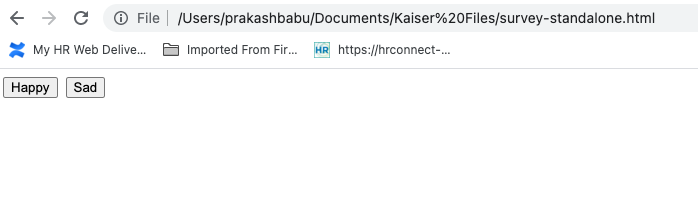I have 2 icons on a web page and based on what a user clicks, I need to have a choice selected in a survey. I have looked here, but it's not doing exactly what I need.
https://www.qualtrics.com/support/website-app-feedback/intercepts-tab/edit-intercept-section/action-set-options/adding-event-tracking-triggering/
How can I select a radio button in a survey based on a user click
Best answer by JeremyK
That's a bit of an odd way to grab the element . If you want to use jQuery, try something more like
jQuery('#QR\\\\~QID1\\\\~1')
source: # jQuery API documentation
Breaking this down:
- The pound sign is looking for a specific element
- The double backslashes(\\\\) are escaping the tilda(~)
- If you Inspect Element on your matrix table single answer, your Happy should be 'QR~QID1~1' and your sad 'QR~QID1~2' (if you haven't added/deleted any radio buttons above that.
Give that a shot!
Sign up
Already have an account? Login

Welcome! To join the Qualtrics Experience Community, log in with your existing Qualtrics credentials below.
Confirm your username, share a bit about yourself, Once your account has been approved by our admins then you're ready to explore and connect .
Free trial account? No problem. Log in with your trial credentials to join.
No free trial account? No problem! Register here
Already a member? Hi and welcome back! We're glad you're here 🙂
You will see the Qualtrics login page briefly before being taken to the Experience Community
Login with Qualtrics

Welcome! To join the Qualtrics Experience Community, log in with your existing Qualtrics credentials below.
Confirm your username, share a bit about yourself, Once your account has been approved by our admins then you're ready to explore and connect .
Free trial account? No problem. Log in with your trial credentials to join. No free trial account? No problem! Register here
Already a member? Hi and welcome back! We're glad you're here 🙂
You will see the Qualtrics login page briefly before being taken to the Experience Community
Login to the Community

Welcome! To join the Qualtrics Experience Community, log in with your existing Qualtrics credentials below.
Confirm your username, share a bit about yourself, Once your account has been approved by our admins then you're ready to explore and connect .
Free trial account? No problem. Log in with your trial credentials to join.
No free trial account? No problem! Register here
Already a member? Hi and welcome back! We're glad you're here 🙂
You will see the Qualtrics login page briefly before being taken to the Experience Community
Login with Qualtrics

Welcome! To join the Qualtrics Experience Community, log in with your existing Qualtrics credentials below.
Confirm your username, share a bit about yourself, Once your account has been approved by our admins then you're ready to explore and connect .
Free trial account? No problem. Log in with your trial credentials to join. No free trial account? No problem! Register here
Already a member? Hi and welcome back! We're glad you're here 🙂
You will see the Qualtrics login page briefly before being taken to the Experience Community
Enter your E-mail address. We'll send you an e-mail with instructions to reset your password.