I will be providing multiple PDF documents in a survey question and I’d like to track which PDFs the respondents click on. How would I do this for multiple PDF documents?
How do I track whether respondents download a PDF?
 +2
+2Best answer by ArunDubey
Create embedded field respective to each PDF in your survey flow and set value as 0 at the beginning of the page. Also give the ID to your first PDF hyper link. Suppose your first PDF embedded field name is Click_PDF1=0 and PDF ID is #PDF1. Then go to look and feel » General » Edit header » click source. and paste below code on source pad. Please refer below ss.
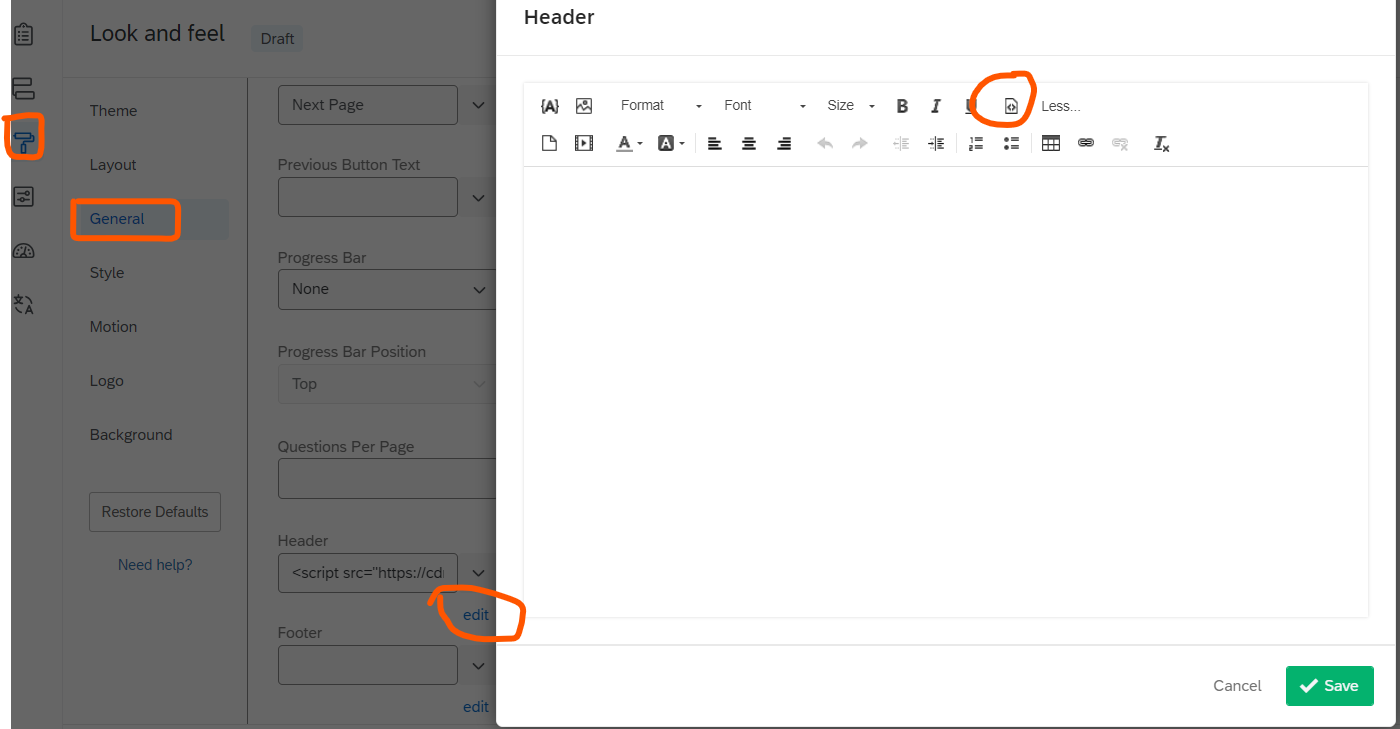
<script>
jQuery(document).ready(function(){
jQuery('#PDF1').click(function(){
Qualtrics.SurveyEngine.setEmbeddedData('Click_PDF1', '1');
});
});
</script>If you are using simple layout then refer this code instead. Set your embedded data field name as __js_Click_PDF1=0.
<script src="https://cdnjs.cloudflare.com/ajax/libs/jquery/3.2.1/jquery.min.js"></script>
<script>
jQuery(document).ready(function(){
jQuery('#PDF1').click(function(){
Qualtrics.SurveyEngine.setJSEmbeddedData('Click_PDF1', '1');
});
});
</script>Sign up
Already have an account? Login

Welcome! To join the Qualtrics Experience Community, log in with your existing Qualtrics credentials below.
Confirm your username, share a bit about yourself, Once your account has been approved by our admins then you're ready to explore and connect .
Free trial account? No problem. Log in with your trial credentials to join.
No free trial account? No problem! Register here
Already a member? Hi and welcome back! We're glad you're here 🙂
You will see the Qualtrics login page briefly before being taken to the Experience Community
Login with Qualtrics

Welcome! To join the Qualtrics Experience Community, log in with your existing Qualtrics credentials below.
Confirm your username, share a bit about yourself, Once your account has been approved by our admins then you're ready to explore and connect .
Free trial account? No problem. Log in with your trial credentials to join. No free trial account? No problem! Register here
Already a member? Hi and welcome back! We're glad you're here 🙂
You will see the Qualtrics login page briefly before being taken to the Experience Community
Login to the Community

Welcome! To join the Qualtrics Experience Community, log in with your existing Qualtrics credentials below.
Confirm your username, share a bit about yourself, Once your account has been approved by our admins then you're ready to explore and connect .
Free trial account? No problem. Log in with your trial credentials to join.
No free trial account? No problem! Register here
Already a member? Hi and welcome back! We're glad you're here 🙂
You will see the Qualtrics login page briefly before being taken to the Experience Community
Login with Qualtrics

Welcome! To join the Qualtrics Experience Community, log in with your existing Qualtrics credentials below.
Confirm your username, share a bit about yourself, Once your account has been approved by our admins then you're ready to explore and connect .
Free trial account? No problem. Log in with your trial credentials to join. No free trial account? No problem! Register here
Already a member? Hi and welcome back! We're glad you're here 🙂
You will see the Qualtrics login page briefly before being taken to the Experience Community
Enter your E-mail address. We'll send you an e-mail with instructions to reset your password.





