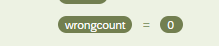This is a repeat question with a more specific title….
I have created a survey that will act as a language assessment and I need to add basal and ceiling. Specifically, out of 60 questions, I need the first ten to always be answered. At the 11th question, I need to move to the next survey block after 6 consecutive wrong answers - there are four answer options for each question. When an answer is correct, the number of wrong answers is reset to zero. For example, if I answer questions 11-15 incorrectly, but get #16 right, the count is reset.