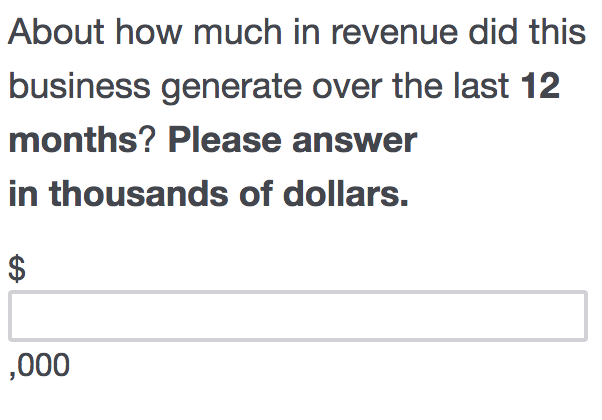https://www.qualtrics.com/community/discussion/102/how-to-add-static-text-after-a-text-entry-box
In my case this involves adding a dollar sign before and three zeros after. This works fine on desktop, however on mobile the static text refuses to display on the same line as the text box (as seen below). As far as I can tell, this is because the width of the text box is automatically set to 100%. Even if I set the width myself with javascript and it works properly on desktop , the width is automatically set to 100% on mobile. Any suggestions on how to resolve this will be greatly appreciated!
!