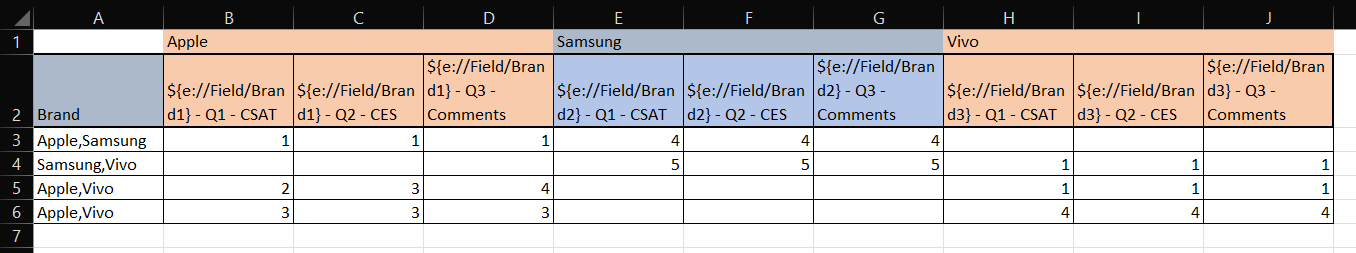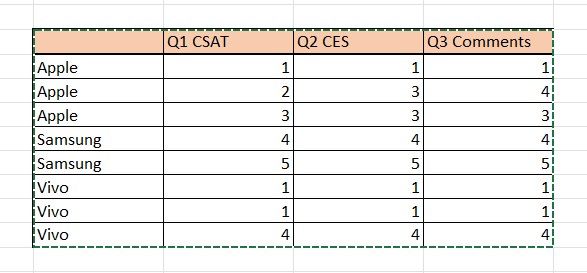Hi all! I appreciate any help with this as I am new to Qualtrics.
I created a survey in which a user would input free text answers to 6 questions at the beginning. Each question had 1 required answer but the ability to add up to 4 additional answers, which made for a total of 30 potential answers (but 6 required answers).
Of these answers, I then pulled those into a set of 5 ranking questions where users ranked which free text answer was their most important (1-5). I used the “Piped Text” function to pull each answer into the new questions and then used display logic on each to only show the answer if (1) there was an answer in the original free text field and (2) it wasn’t selected already in one of the other ranks.
I hope this all makes sense! The survey itself is working well for our users, but we are finding it very difficult to analyze the answers. Instead of showing what the piped text is, it’s just showing the code (e.g. “${q://QID46/ChoiceTextEntryValue/1}”). Has anyone else done something similar, and if so how did you end up analyzing the answers? Were you able to pull the actual answers into the ranked questions when viewing the data or did you have to do this manually? Thanks in advance for any help.