Hi,
I am trying to make my slider 0-100 % mobile friendly but it does not work. I have already tried that “mobile-friendly” button and it does not help. I have also tried this code below:
Qualtrics.SurveyEngine.addOnload(function()
{
/*Place your JavaScript here to run when the page loads*/
if (window.matchMedia("(min-width: 720px)").matches) {
/* Code to execute */
jQuery("#" + this.questionId + " .QuestionBody").width(600);
jQuery("#" + this.questionId + " .statement-container").css("padding-top",6);
} else {
/* Code to execute */
jQuery("#" + this.questionId + " .QuestionBody").width(300);
jQuery("#" + this.questionId + " .statement-container").css("padding-top",6);
}
});
However, that does not work either. This is how it looks like on mobile phone.
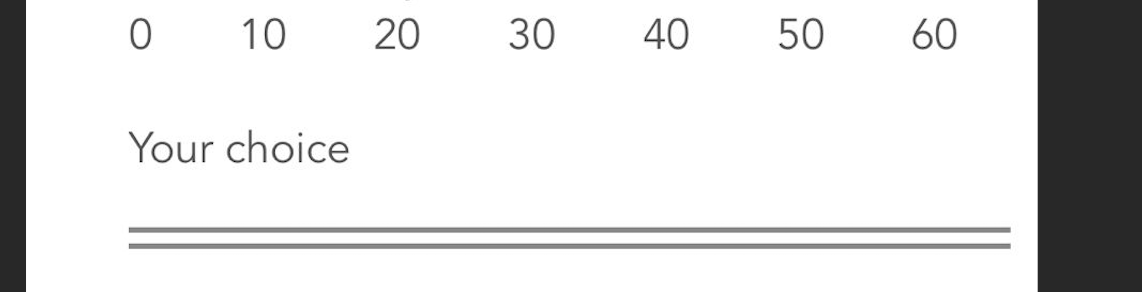
Another thing! I had the same mobile friendly issue with the videos and I needed to use this code (in the custom CSS) to make it work:
.container { position: relative;
overflow: hidden;
width: 100%;
padding-top: 56.25%;
}
.responsive-iframe {
position: absolute;
top: 0;
left: 0;
bottom: 0;
right: 0;
width: 100%;
height: 100%;
}
So, any ideas how to fix this?




