Hi,
I try to make sure that a specific question is displayed each time a participant presses a a key, and that the participant returns to what he was doing once he has answered that question. The participant must be able to display this question several times during the experiment from several stimuli, and from the same stimuli, and go back to the previuous stimulus just after he give his answer by pressing a key.
The question is a grid made with side by side question, and stimuli will be texts.
Here a diagram of what I would like to do :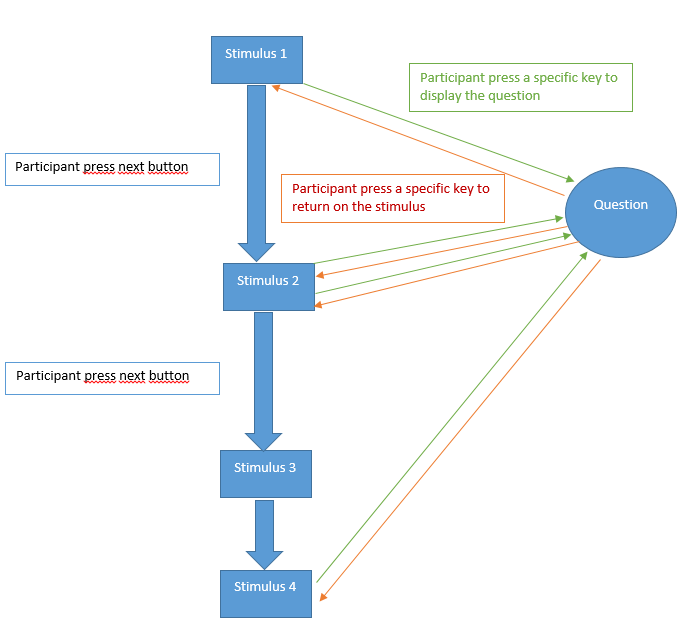 I know that I will need to implement a script in each text stimulus to display the question, and another script in the question to return to the stimulus preceding it.
I know that I will need to implement a script in each text stimulus to display the question, and another script in the question to return to the stimulus preceding it.
For the stimulus i was thinking at something like this :
Qualtrics.SurveyEngine.addOnReady(function() {
document.onkeydown = function(event) {
if(event.which == 73){
event.preventDefault();
// here the function to display the question
}
}
});
And for the question something like that :
Qualtrics.SurveyEngine.addOnReady(function() {
document.onkeydown = function(event) {
if(event.which == 72){
event.preventDefault();
// here the function to return to the specific previuous stimulus.
}
}
});
I know it's a very long post, thank you for reading me, and thank you by advance to those who will answer me !
Guillaume
How to display a question each time a participant press a key and return to the stimulus ?
Sign up
Already have an account? Login

Welcome! To join the Qualtrics Experience Community, log in with your existing Qualtrics credentials below.
Confirm your username, share a bit about yourself, Once your account has been approved by our admins then you're ready to explore and connect .
Free trial account? No problem. Log in with your trial credentials to join.
No free trial account? No problem! Register here
Already a member? Hi and welcome back! We're glad you're here 🙂
You will see the Qualtrics login page briefly before being taken to the Experience Community
Login with Qualtrics

Welcome! To join the Qualtrics Experience Community, log in with your existing Qualtrics credentials below.
Confirm your username, share a bit about yourself, Once your account has been approved by our admins then you're ready to explore and connect .
Free trial account? No problem. Log in with your trial credentials to join. No free trial account? No problem! Register here
Already a member? Hi and welcome back! We're glad you're here 🙂
You will see the Qualtrics login page briefly before being taken to the Experience Community
Login to the Community

Welcome! To join the Qualtrics Experience Community, log in with your existing Qualtrics credentials below.
Confirm your username, share a bit about yourself, Once your account has been approved by our admins then you're ready to explore and connect .
Free trial account? No problem. Log in with your trial credentials to join.
No free trial account? No problem! Register here
Already a member? Hi and welcome back! We're glad you're here 🙂
You will see the Qualtrics login page briefly before being taken to the Experience Community
Login with Qualtrics

Welcome! To join the Qualtrics Experience Community, log in with your existing Qualtrics credentials below.
Confirm your username, share a bit about yourself, Once your account has been approved by our admins then you're ready to explore and connect .
Free trial account? No problem. Log in with your trial credentials to join. No free trial account? No problem! Register here
Already a member? Hi and welcome back! We're glad you're here 🙂
You will see the Qualtrics login page briefly before being taken to the Experience Community
Enter your E-mail address. We'll send you an e-mail with instructions to reset your password.
