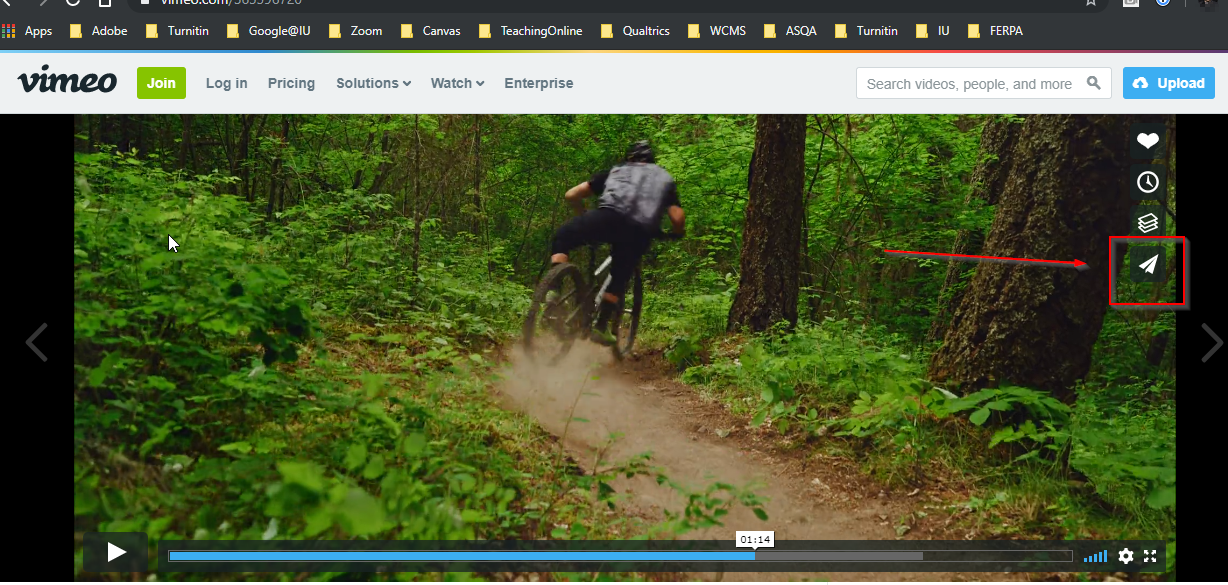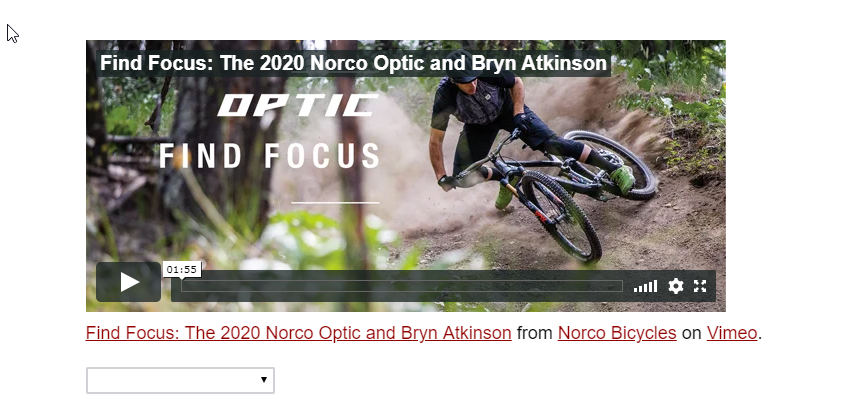I was hoping you could help me with the following problem.
In a Qualtrics survey, I would like to embed videos that are originally on Vimeo. I do this by using the following HTML code:
src="URL" width="640" height="360"
frameborder="0" allow="autoplay; fullscreen" allowfullscreen>
And although the original video has the option of playing full screen, this option seems to disappear when embedded in Qualtrics (or at least in the preview version of my survey).
Does anyone know, how I can remain the full screen function?
Thanks in advance, best regards,
Josca
This is how the video is presented in the preview version of my survey
!
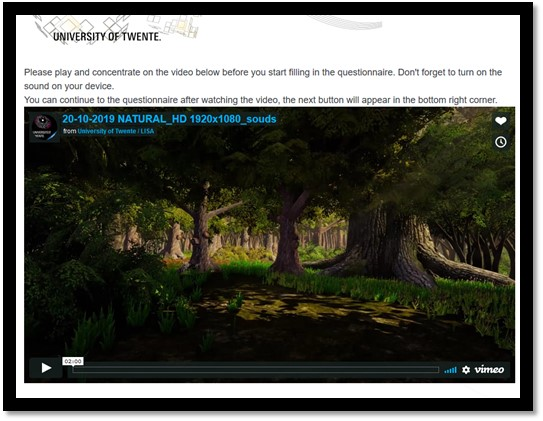
And this is a screenshot of the original video on vimeo
!