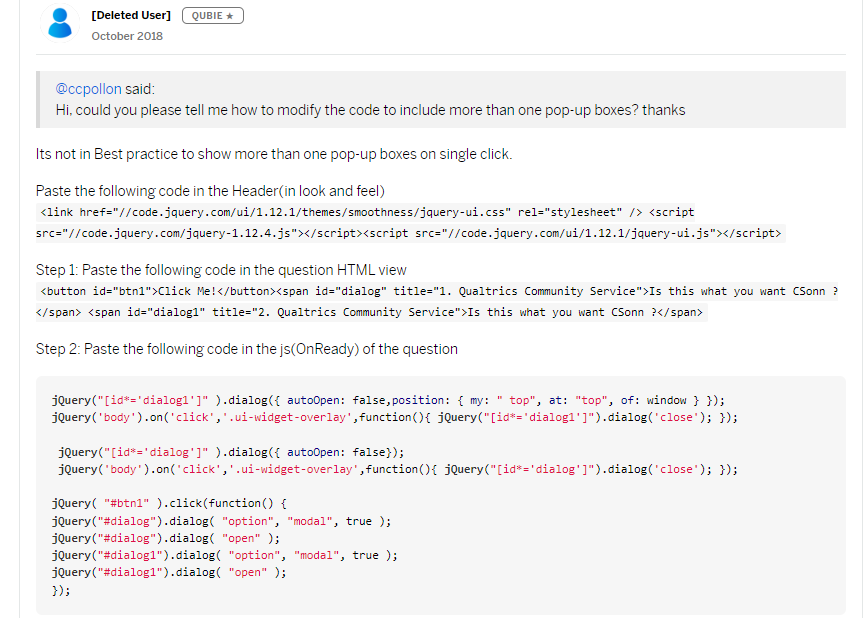Hello,
I've created a pop-up window in my survey with additional information. However, the window is quite narrow and so the text is difficult to read.
I am aware that the window can be stretcher out by respondents, but is there a code that would allow me to create the window larger in the first place?
Thanks
Sarka ☺️
How to enlarge the pop-up window under a button that displays additional information
 +1
+1Best answer by Tom_1842
Sarka2022 Thank you for providing the screen shot of the code you are using. The below CSS is working for me to modify the minimum height and width of the dialogue box that pops up on click. Add the below over in the survey's Look & Feel, adjusting the values as needed:
#SurveyEngineBody > div.ui-dialog.ui-corner-all.ui-widget.ui-widget-content.ui-front.ui-draggable.ui-resizable {
min-height: 200px !important;
min-width: 400px !important;
}
The below modification to the JS was also working for me to widen the dialogue box:
jQuery("[id*='dialog']" ).dialog({ autoOpen: false, width: 750 });
Sign up
Already have an account? Login

Welcome! To join the Qualtrics Experience Community, log in with your existing Qualtrics credentials below.
Confirm your username, share a bit about yourself, Once your account has been approved by our admins then you're ready to explore and connect .
Free trial account? No problem. Log in with your trial credentials to join.
No free trial account? No problem! Register here
Already a member? Hi and welcome back! We're glad you're here 🙂
You will see the Qualtrics login page briefly before being taken to the Experience Community
Login with Qualtrics

Welcome! To join the Qualtrics Experience Community, log in with your existing Qualtrics credentials below.
Confirm your username, share a bit about yourself, Once your account has been approved by our admins then you're ready to explore and connect .
Free trial account? No problem. Log in with your trial credentials to join. No free trial account? No problem! Register here
Already a member? Hi and welcome back! We're glad you're here 🙂
You will see the Qualtrics login page briefly before being taken to the Experience Community
Login to the Community

Welcome! To join the Qualtrics Experience Community, log in with your existing Qualtrics credentials below.
Confirm your username, share a bit about yourself, Once your account has been approved by our admins then you're ready to explore and connect .
Free trial account? No problem. Log in with your trial credentials to join.
No free trial account? No problem! Register here
Already a member? Hi and welcome back! We're glad you're here 🙂
You will see the Qualtrics login page briefly before being taken to the Experience Community
Login with Qualtrics

Welcome! To join the Qualtrics Experience Community, log in with your existing Qualtrics credentials below.
Confirm your username, share a bit about yourself, Once your account has been approved by our admins then you're ready to explore and connect .
Free trial account? No problem. Log in with your trial credentials to join. No free trial account? No problem! Register here
Already a member? Hi and welcome back! We're glad you're here 🙂
You will see the Qualtrics login page briefly before being taken to the Experience Community
Enter your E-mail address. We'll send you an e-mail with instructions to reset your password.