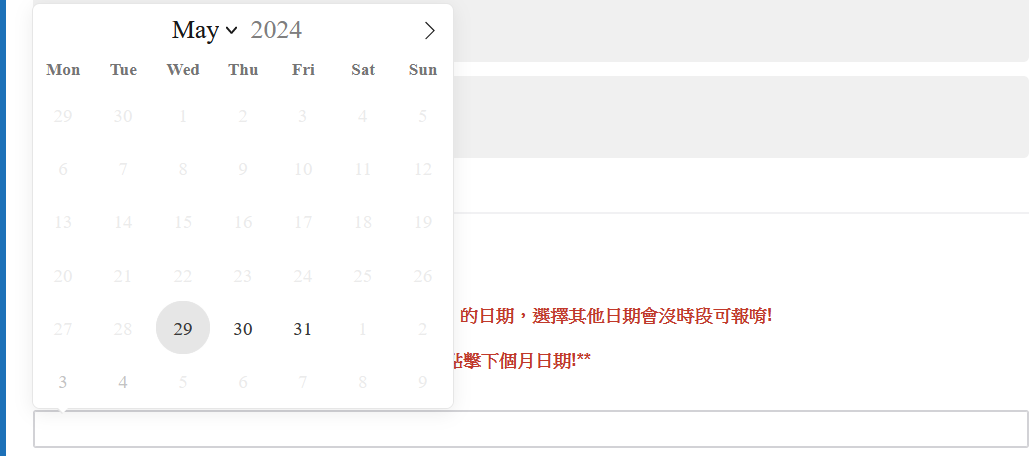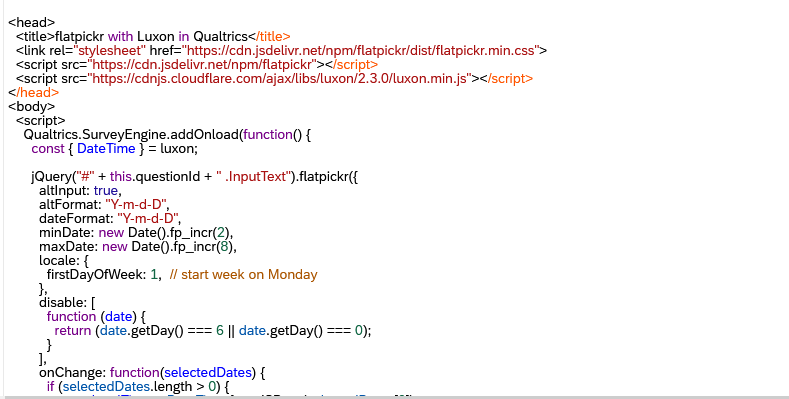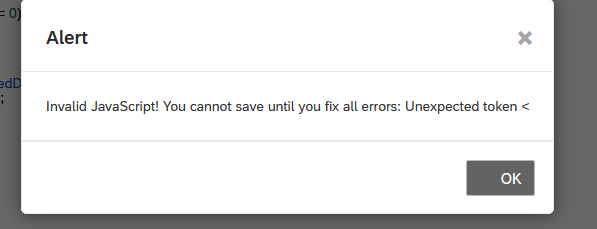Hi team,
I have a survey which sets calendar date with Javascript. Below is the code I wrote:
Qualtrics.SurveyEngine.addOnload(function()
{
jQuery("#"+this.questionId+" .InputText").flatpickr({
altInput: true,
altFormat: "Y-m-d-D",
dateFormat: "Y-m-d-D",
minDate:new Date().fp_incr(2),
maxDate: new Date().fp_incr(8),
locale: {
firstDayOfWeek: 1, // start week on Monday
},
disable: [
function (date) {
return (date.getDay() === 6 || date.getDay() === 0);
}
],
});
});
The Time zone based on my account settings is UTC +08:00, and I found that if people are not in the same time zone as ours, the displayed date may be slightly different. I’d love to ask if people around the world see the same date of survey questions even though the time zone is different? Or they would see the date based on their own time zone?
If they do see the JS date based on their own time zone, can you please guide me the code to enable everyone see the same date, as if they were in the same time zone? Thank you so much!
This is what JS calendar looks like in our survey: