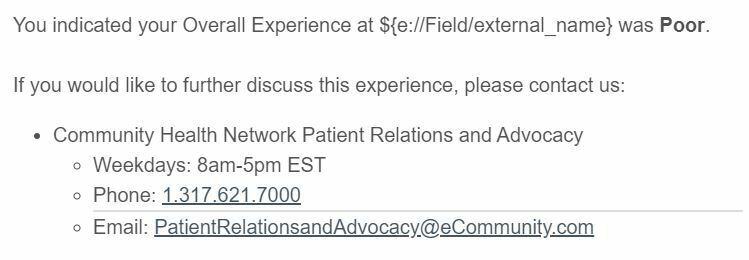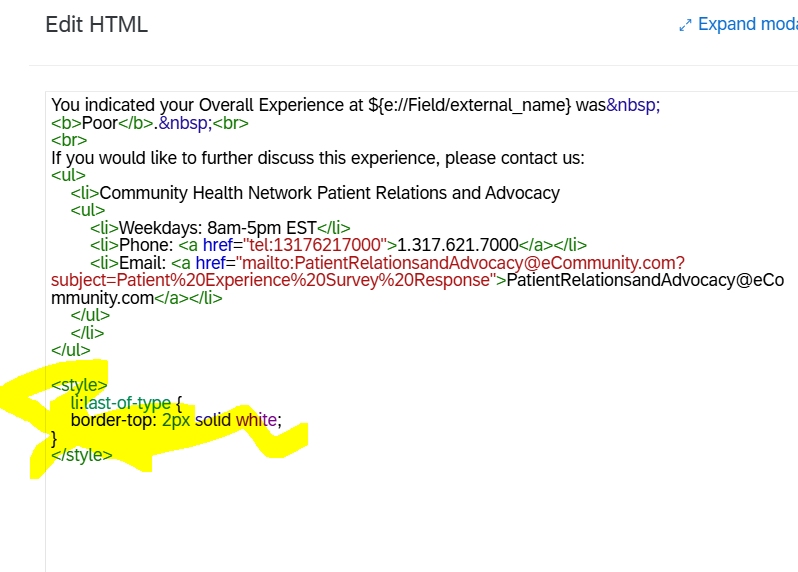I have this css code applied to the theme of my survey:
li:last-of-type { border-top: 2px solid #8D8D8D4D;
}
li:last-of-type label { margin-top:10px;
}
.Skin #Wrapper {
margin-top: 40px !important;
}
.Skin .EndOfSurvey {
color: #525252;
padding: 10px 40px 60px 40px !important;
}
.Skin .Matrix table thead th:last-of-type {
border-left: 2px solid #8D8D8D4D;
}
.Skin .Matrix table .ChoiceRow td:last-of-type {
border-left: 2px solid #8D8D8D4D;
}
.Skin .Matrix table .ChoiceRow td:last-of-type label {
margin-left:0px;
}
.JFEScope .Skin .Matrix .q-matrix.mobile table td:last-of-type {
border-top: 2px solid #8D8D8D4D;
border-left: 0px;
}
.JFEScope .Skin .Matrix .q-matrix.mobile table td:last-of-type label {
margin-top:0px;
}
.Skin .QuestionOuter.Matrix{
max-width: 100%!important;
}However, if I DO NOT want a line to show at a specific question, I have this coded on the javascript at the question level:
Qualtrics.SurveyEngine.addOnload(function() {
var questionID = this.getQuestionContainer().id;
var lastListItem = document.querySelector('#' + questionID + ' li:last-of-type');
if (lastListItem) {
lastListItem.style.borderTop = 'none';
lastListItem.style.margin = '0';
lastListItem.style.padding = '0';
}
var labels = document.querySelectorAll('#' + questionID + ' label');
labels.forEach(function(label) {
label.style.setProperty('margin-top', '0', 'important');
});
});
That said, there is still a line showing for this question and I have no idea how to get it to go away! Please help!
You indicated your Overall Experience at ${e://Field/external_name} was <b>Poor</b>. <br>
<br>
If you would like to further discuss this experience, please contact us:
<ul>
<li>Community Health Network Patient Relations and Advocacy
<ul>
<li>Weekdays: 8am-5pm EST</li>
<li>Phone: <a href="tel:13176217000">1.317.621.7000</a></li>
<li>Email: <a href="mailto:PatientRelationsandAdvocacy@eCommunity.com?subject=Patient%20Experience%20Survey%20Response">PatientRelationsandAdvocacy@eCommunity.com</a></li>
</ul>
</li>
</ul>