Our survey is made with classical layout style, which is appropriate for 99% of the survey. But we need a simple check-box like this one, where the text is right next to the check-box: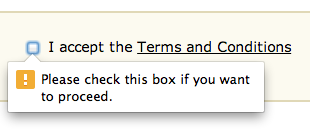 How can we do this?
How can we do this?
Page 1 / 1
You can make a multiple-choice question with only one answer choice, but allow multiple responses and require an answer: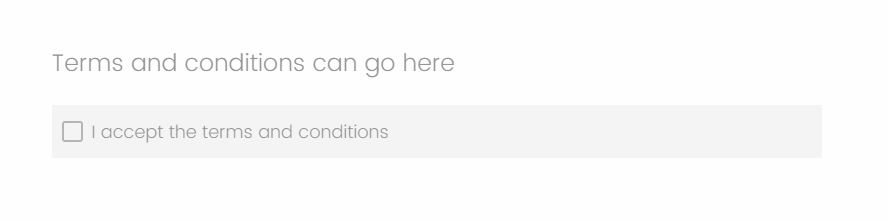
The problem when using classical layout style is, that multiple-choice answer options get rendered as buttons instead of checkboxes (see screenshot attached). So mmoore's answer does not work with classical layout enabled.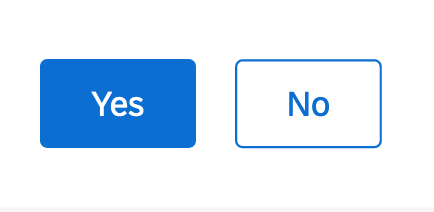
I think I’ve just figured it out!
Question type > Multiple choice > Allow multiple answers > Keep just one answer.
Leave a Reply
Enter your E-mail address. We'll send you an e-mail with instructions to reset your password.
