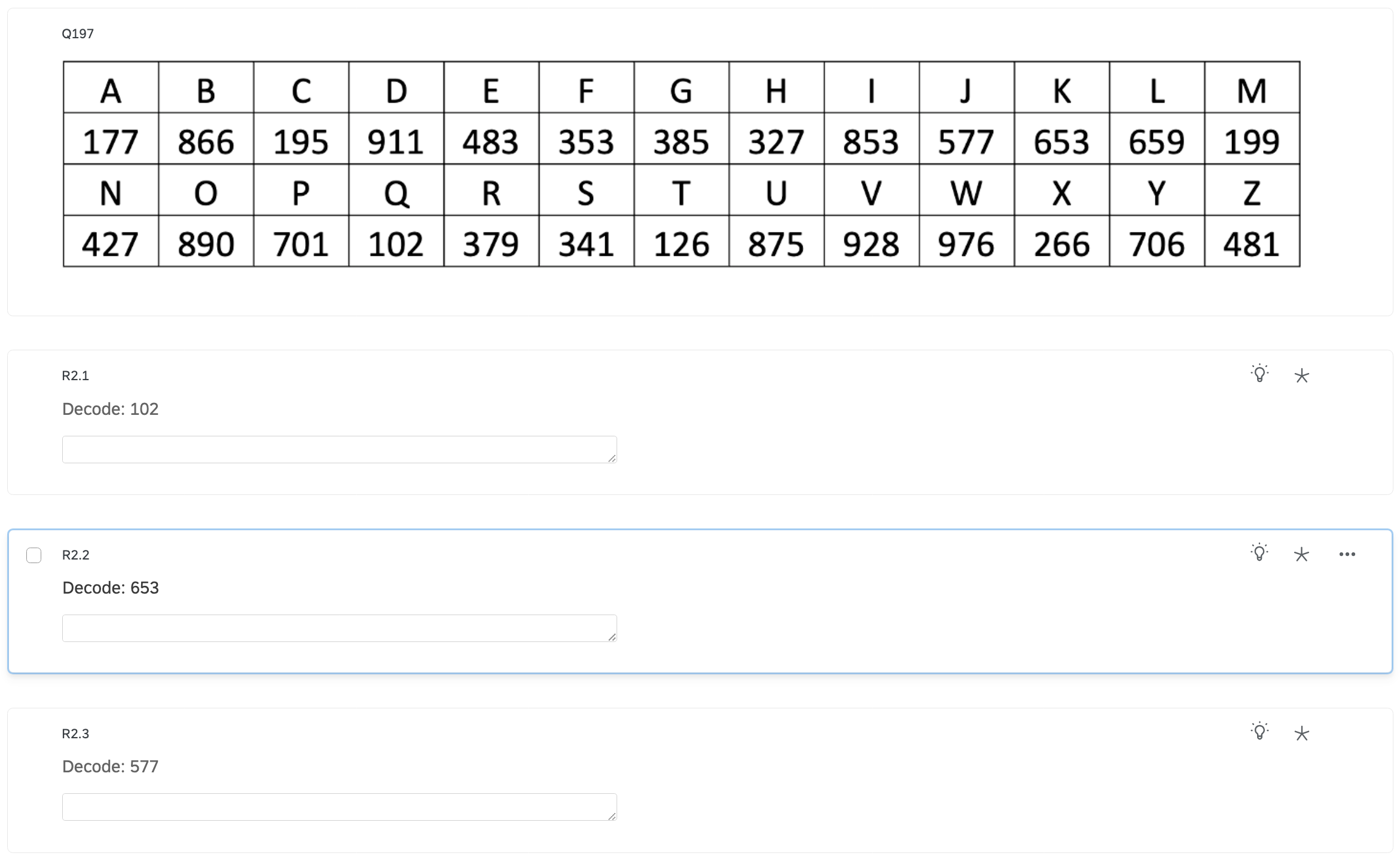I am trying to set up a study within Qualtrics where participants can only see one question at a time. So, I need question 1 to disappear after it is answered and question 2 to appear. Then, I need question 2 to disappear after it is answered and question 3 to appear, etc.
I cannot separate them with page breaks because I need there to be a 2-minute time limit and the timer question only works at the page level and not the block level. I know with JavaScript you can implement a block level timer; however, this appears to be limited to “click next” at time 0, which would keep participants in the same block if there were questions remaining versus advancing them to the next block.
Thanks for any help that you can provide!