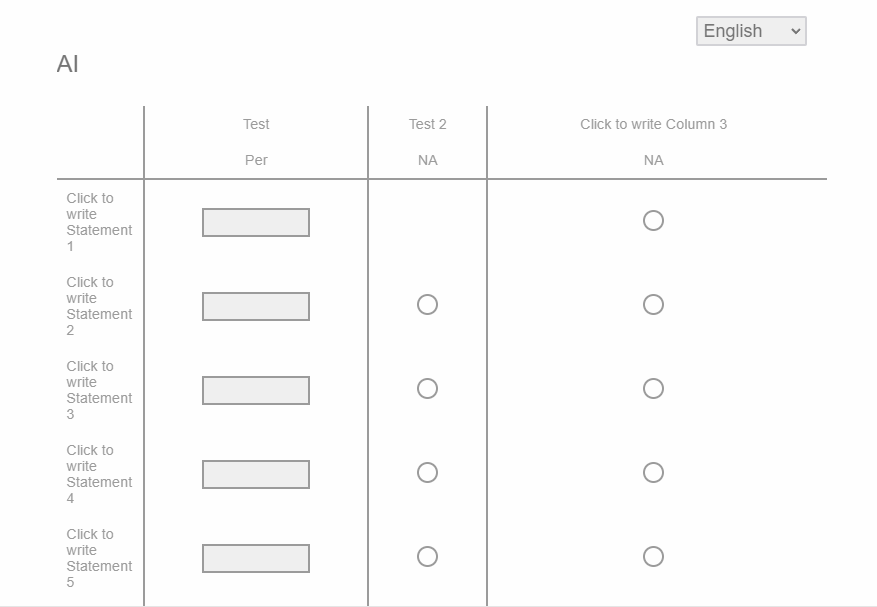Hello Qualtrics Hive Mind!
I have a side-by-side question similar to the one below, and I want to hide the 'NA' radio button that's highlighted. I've searched the community pages and found a few JavaScript examples, but I haven't had any luck getting them to work.
The code I’m using is similar to what I've seen, but it's not working for me. Apologies if this is repetitive.
Any recommendations or suggestions would be greatly appreciated!
Qualtrics.SurveyEngine.addOnReady(function() {
var qid = this.questionId; // Get the question ID dynamically
// Target the radio button in row 1 (second row), column 2 (third column)
$('#QR~' + qid + '~1~2').closest('td').find('input[type="radio"]').hide();
});
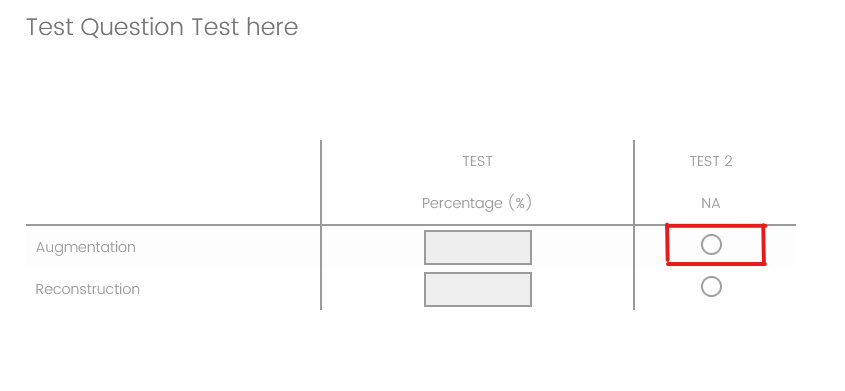
Patrick