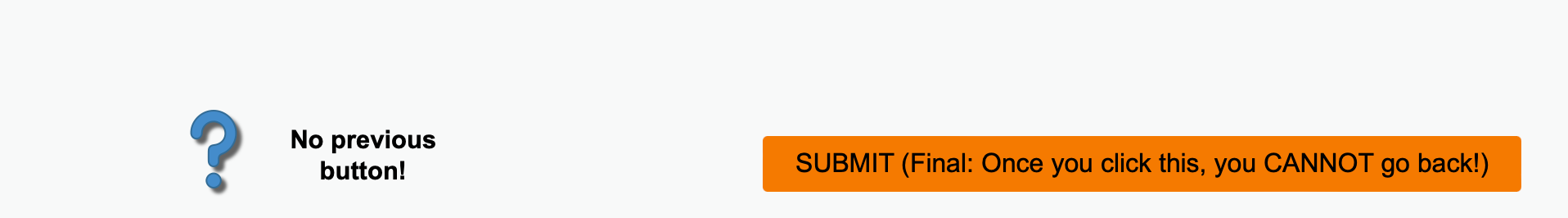Hello,
I need help changing what the "next" button says on my survey's built-in Table of Contents element.
I will explain further, but please refer to the image near the bottom as needed.
I should clarify how my survey is set up. Initially, the survey only had previous/next buttons on the bottom, as is the norm with Qualtrics surveys. At that time, I needed the “next” button that appears on the final page to be very clear that it would now act as the “submit” button for the entire survey and that there was no way to go back. The tricky part is that the final page of my survey is the Response Summary, which cannot have its buttons modified in any built-in way. That’s why I labelled that button to say, “SUBMIT (Final: Once you click this, you CANNOT go back!)”. (That might seem like overkill, but trust me, we needed that!) I then went to all the previous blocks and changed the “next” button to say, “SAVE & MOVE FORWARD”. (This was based on advice I received from Qualtrics Support.)
Some of the pages in our survey are long, so that’s why we wanted to provide previous and next buttons at the top of the page, too. I achieved that through some custom code that I got from the XM Community. That code was placed in Look and feel > General > Header and it looks like this:
(In case it is relevant, please note that, in the code above, there is a portion that prevents the upper “header” buttons from appearing on the Response Summary page.)
The above code worked out perfectly and I now have navigation buttons at the top and bottom of my survey's pages.
The problem is that now I need to add a Table of Contents (ToC) element and, just like the Response Summary page, I can’t change what the buttons say on the ToC page in any built-in way.
Someone from Qualtrics Support pointed me to a previous discussion where this code was provided...
...That code was used by creating a new Table of Contents header message from the Survey Flow and pasting the code into that message's source view. The code is working on the next buttons that we have appearing at the top of all our pages (the one that says, “SAVE & MOVE FORWARD” in the image below, which was added with the longer code I provided above), but it isn’t working on the built-in buttons at the bottom.
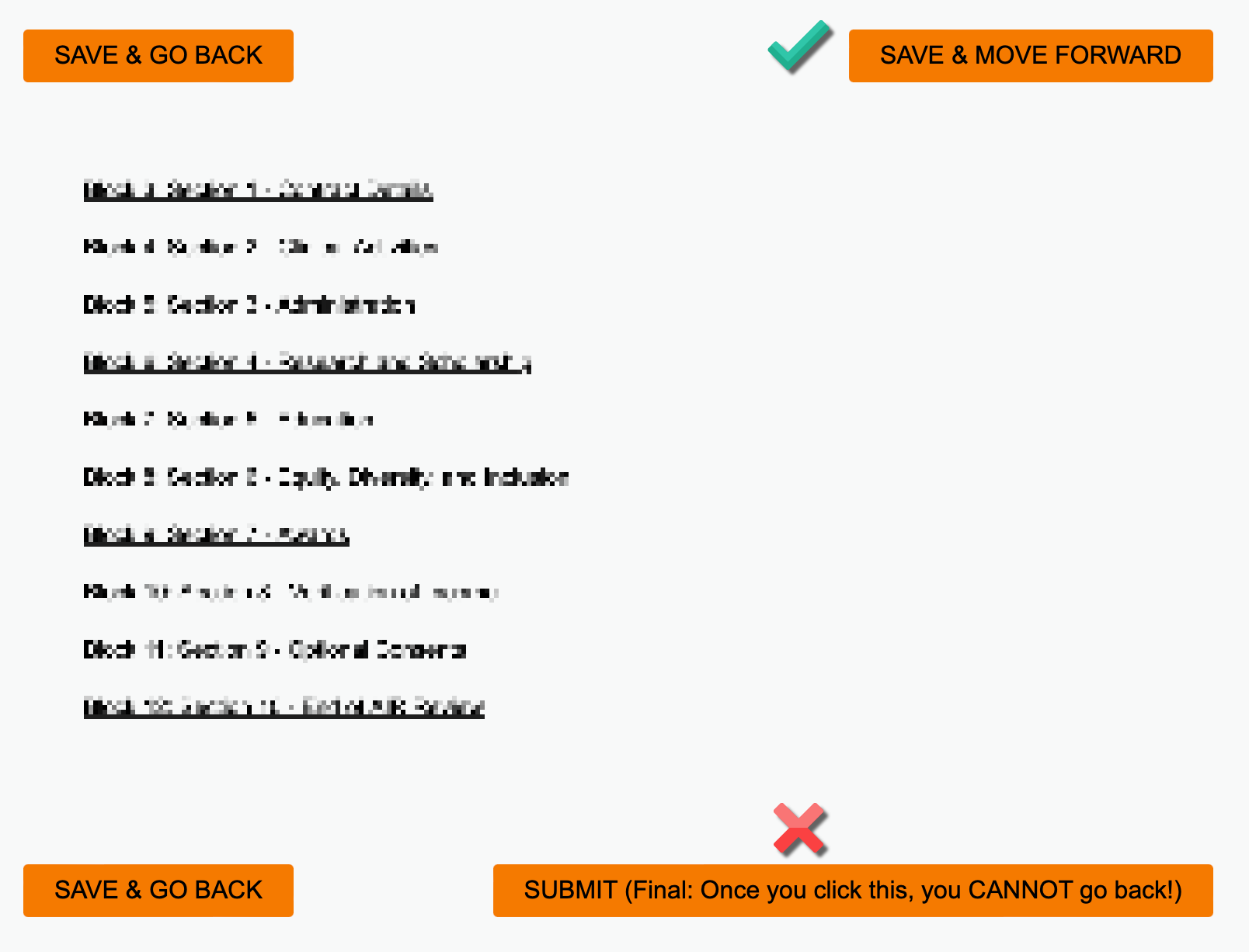 Does anyone have any ideas on how to get around this issue? Is there any way I can change my "next" button at the bottom of the ToC so that it doesn't say the same thing as the button at the bottom of my Response Summary does?
Does anyone have any ideas on how to get around this issue? Is there any way I can change my "next" button at the bottom of the ToC so that it doesn't say the same thing as the button at the bottom of my Response Summary does?Thank you for your assistance with this!!!