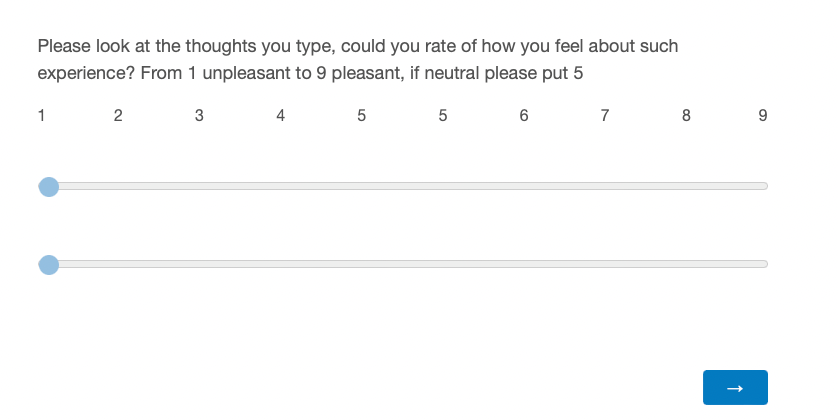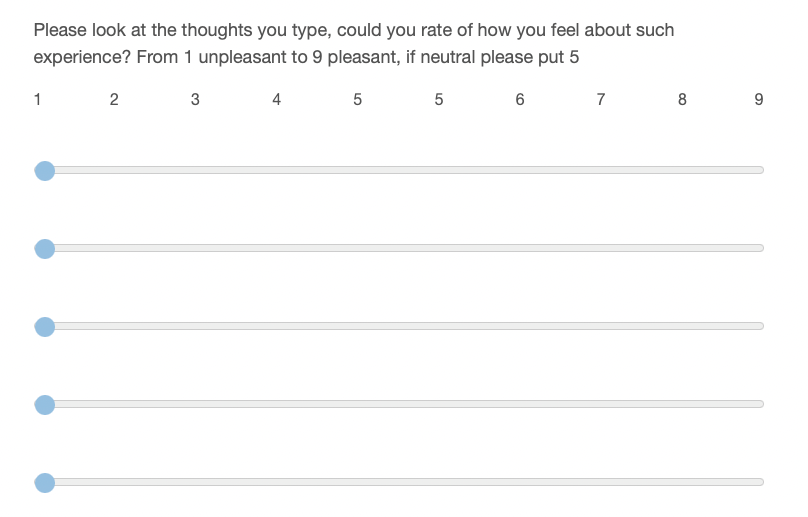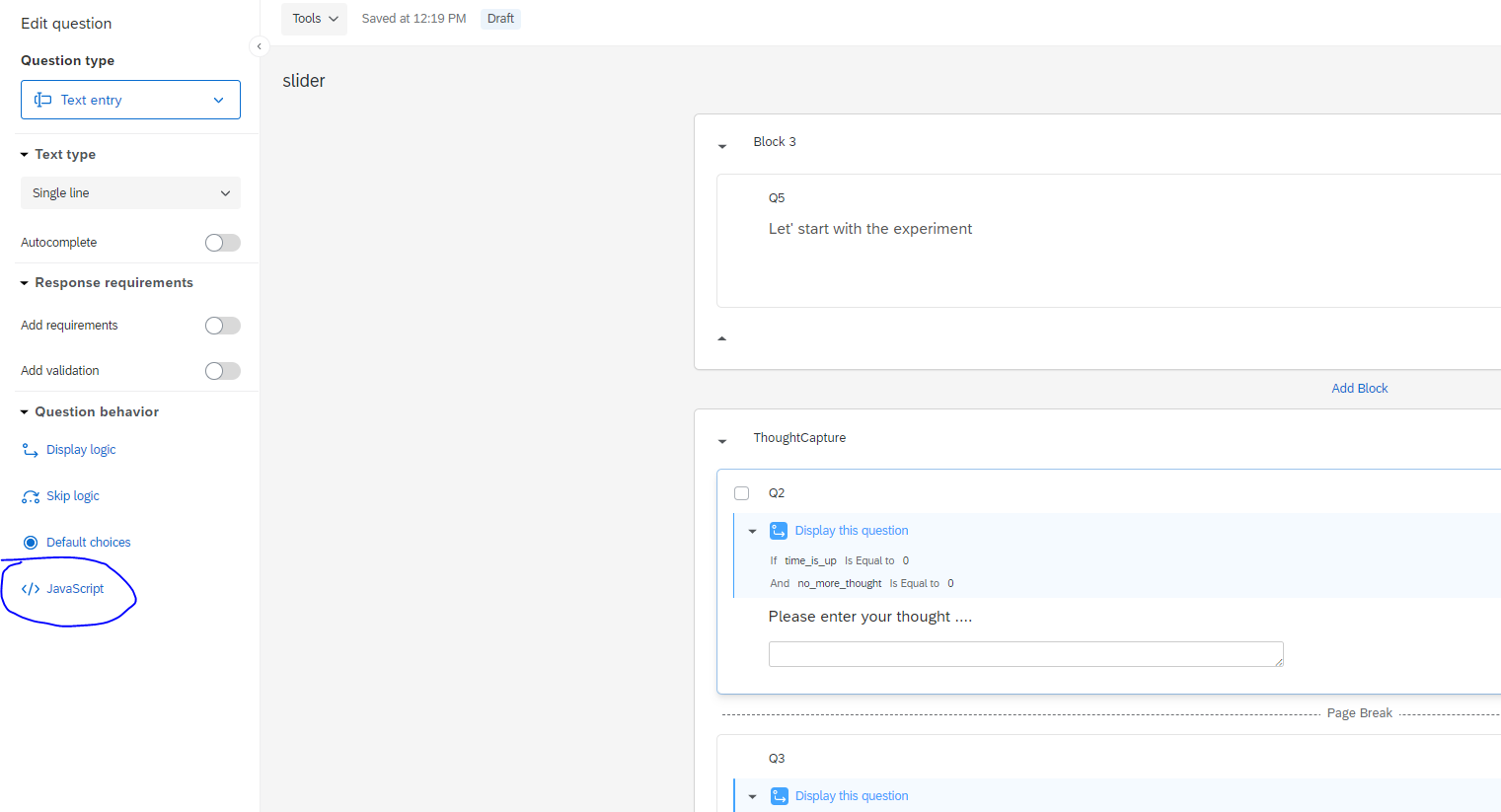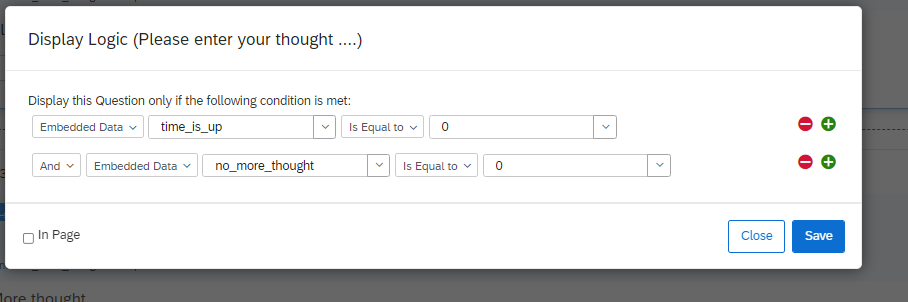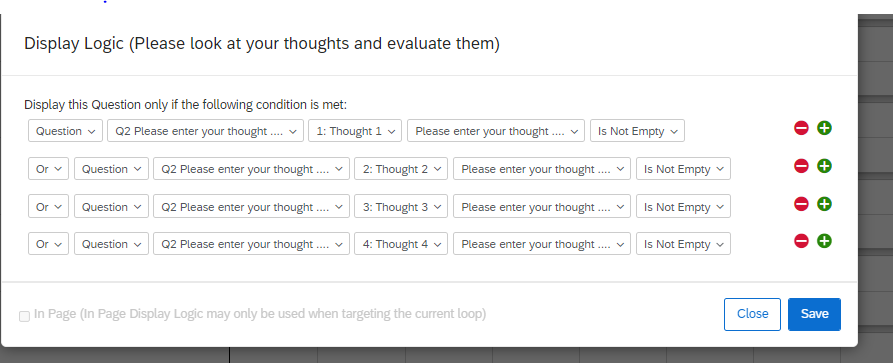Hi all, does anyone know how to pipe looped form field answers to my next question in a different block? I tried using the carry forward statement, but the answer doesn't appear.
I need my participants to type in their thoughts for 10 mins (each time they type in their answer and press the blue forward button, they will get a new form field, because their previous answer needs to be hidden from then, that's why I am doing a loop and merge for the question) and then pipe in their thoughts to the next question, for them to rate the experience. Could someone help me out with this? thank you.
This is what I did: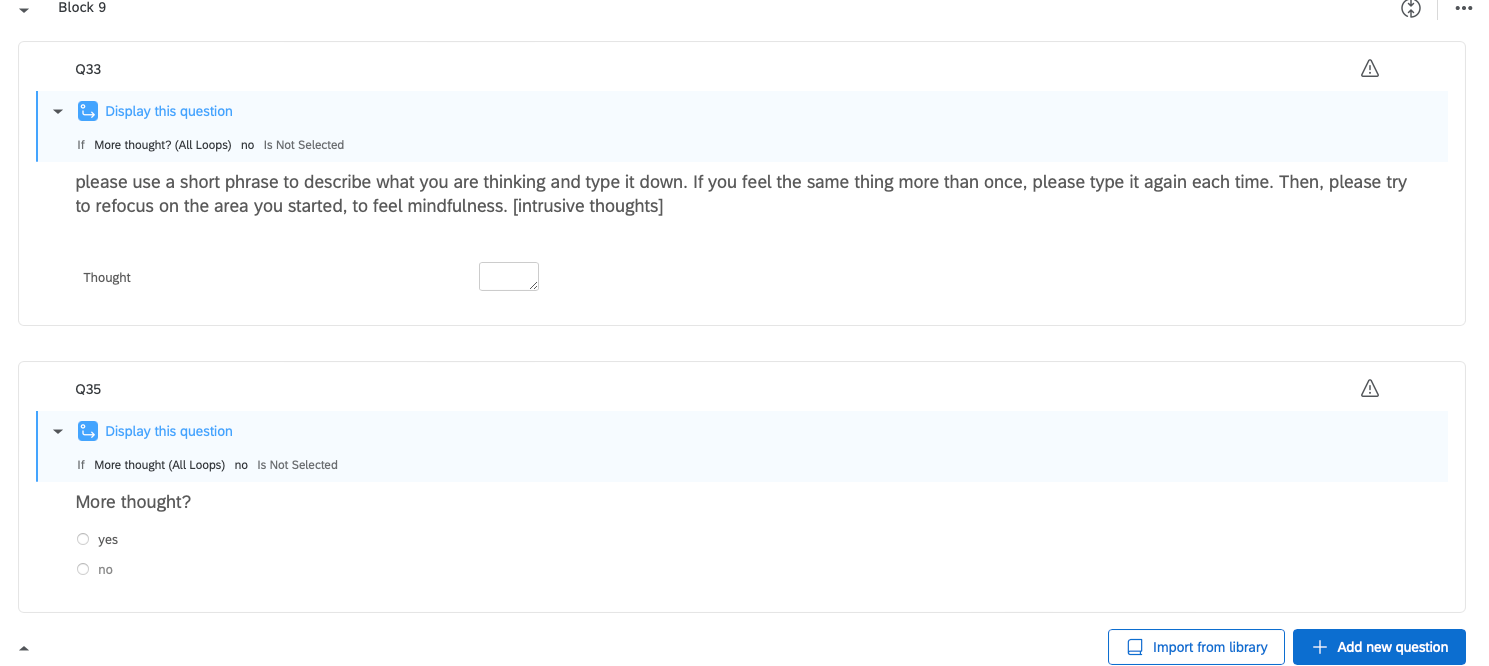
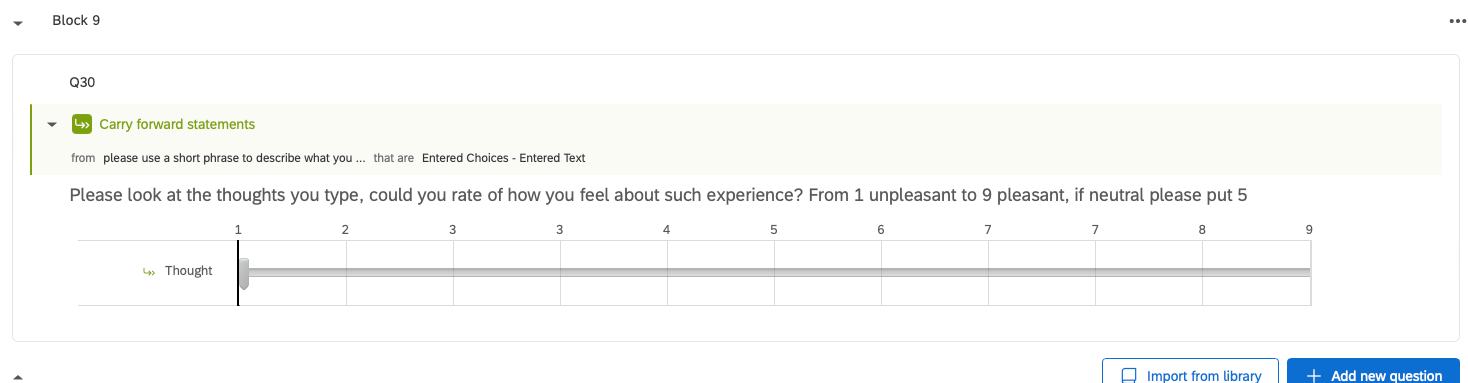
p.s if you guys know how to build in a timer so that such questions will keep appearing (when they press forward) until the time run out, it will be much appreciated.
how to pipe the text answers from a loop and merge to next question?
 +1
+1Best answer by Rudi
Hi there,
What I would try is:
- create an embedded data field like time_up set it to 0
- add a display logic on all thought questions display if time_up = 0
- create as many text entry questions as respondents might be able to answer in 10 minutes.
- Capture the time when they start the first question in an embedded data field startTime
- calculate the time difference when they submit a question if the time difference = 10 minutes set the embedded data field time_up = 1, thus the following questions won't be shown
- In your case respondent can end the loop by answering no on the more thought question: for this i also would add an embedded data field no_more_thought and set it in the beginning of your survey and set it to 1 when a respondent selects no
- this means that display logic in the loop needs to be expanded to display if time_up = 0 AND no_more_thought = 0
then follow the steps proposed by Aanurag_QC above. However, add a display logic based on textTntryValue is not empty
Hope this helps
Best regards
Rudi
Sign up
Already have an account? Login

Welcome! To join the Qualtrics Experience Community, log in with your existing Qualtrics credentials below.
Confirm your username, share a bit about yourself, Once your account has been approved by our admins then you're ready to explore and connect .
Free trial account? No problem. Log in with your trial credentials to join.
No free trial account? No problem! Register here
Already a member? Hi and welcome back! We're glad you're here 🙂
You will see the Qualtrics login page briefly before being taken to the Experience Community
Login with Qualtrics

Welcome! To join the Qualtrics Experience Community, log in with your existing Qualtrics credentials below.
Confirm your username, share a bit about yourself, Once your account has been approved by our admins then you're ready to explore and connect .
Free trial account? No problem. Log in with your trial credentials to join. No free trial account? No problem! Register here
Already a member? Hi and welcome back! We're glad you're here 🙂
You will see the Qualtrics login page briefly before being taken to the Experience Community
Login to the Community

Welcome! To join the Qualtrics Experience Community, log in with your existing Qualtrics credentials below.
Confirm your username, share a bit about yourself, Once your account has been approved by our admins then you're ready to explore and connect .
Free trial account? No problem. Log in with your trial credentials to join.
No free trial account? No problem! Register here
Already a member? Hi and welcome back! We're glad you're here 🙂
You will see the Qualtrics login page briefly before being taken to the Experience Community
Login with Qualtrics

Welcome! To join the Qualtrics Experience Community, log in with your existing Qualtrics credentials below.
Confirm your username, share a bit about yourself, Once your account has been approved by our admins then you're ready to explore and connect .
Free trial account? No problem. Log in with your trial credentials to join. No free trial account? No problem! Register here
Already a member? Hi and welcome back! We're glad you're here 🙂
You will see the Qualtrics login page briefly before being taken to the Experience Community
Enter your E-mail address. We'll send you an e-mail with instructions to reset your password.



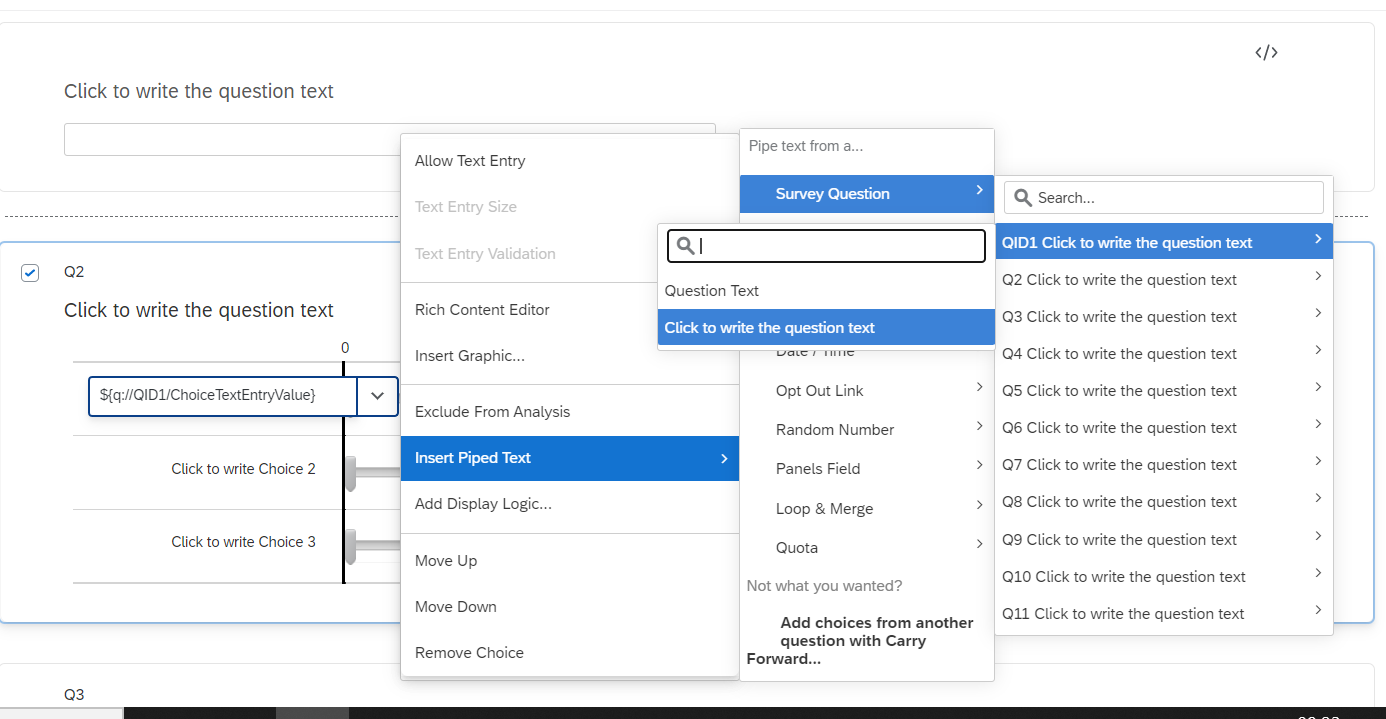


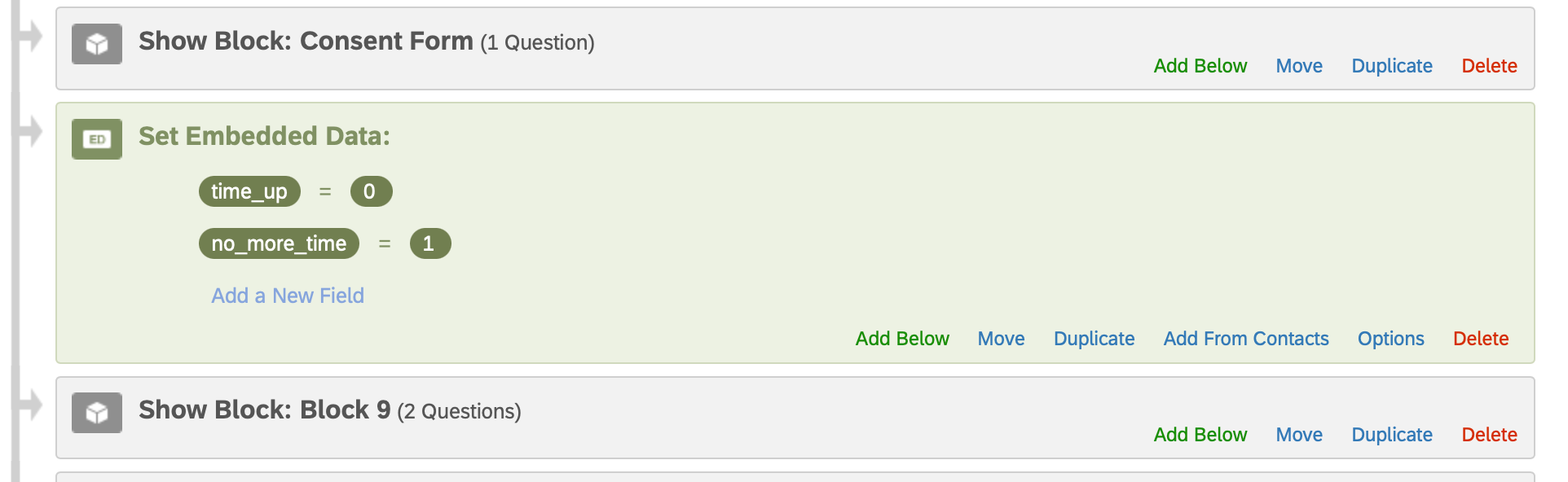 follow by
follow by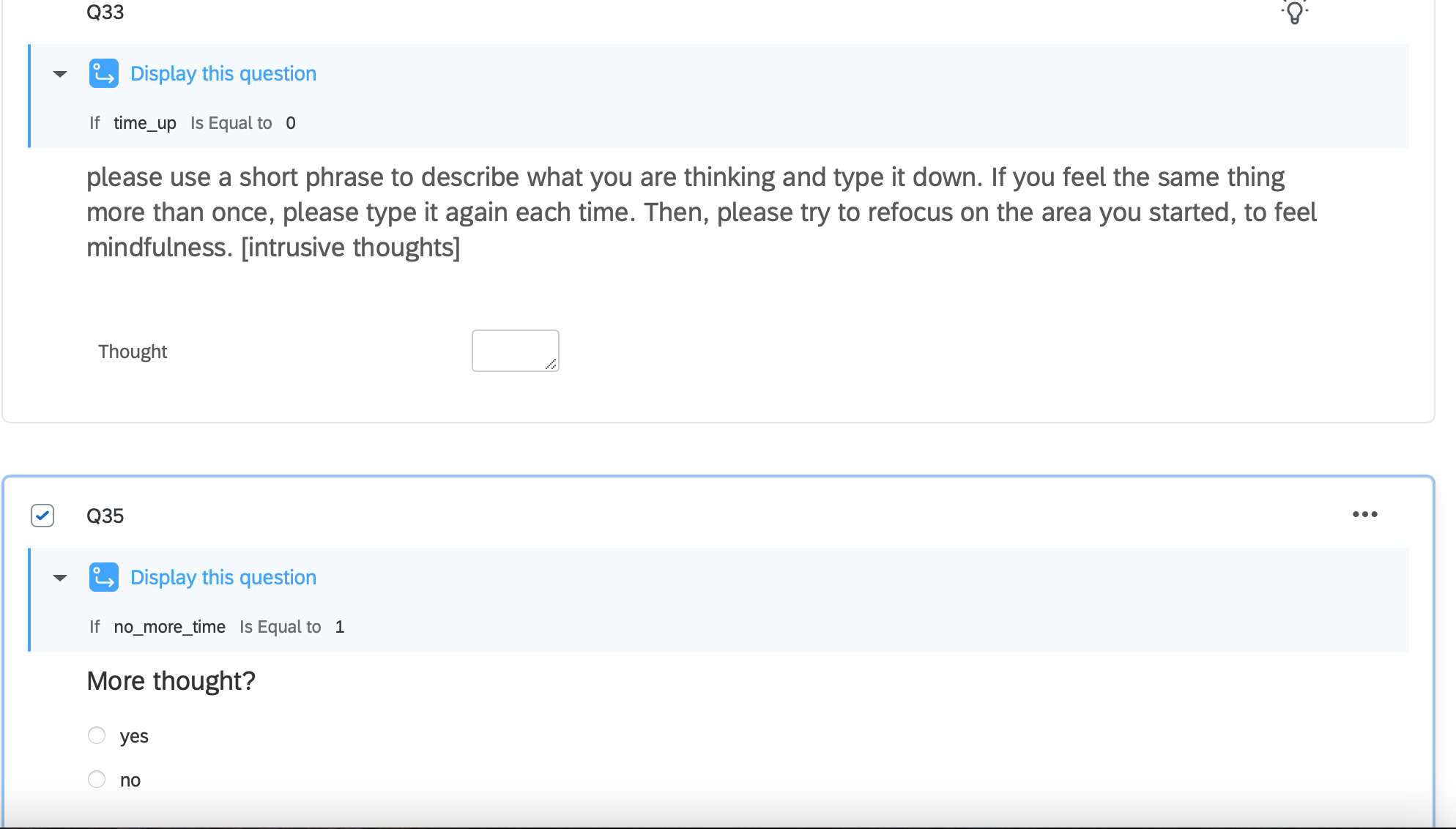 For step 3 when u said "creat as many text entry as possible" do you mean in the loop and merge field?
For step 3 when u said "creat as many text entry as possible" do you mean in the loop and merge field?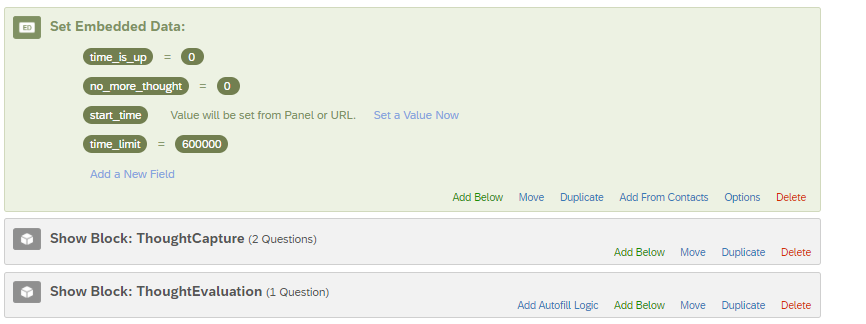 the 600000 are 10 minutes in milliseconds for
the 600000 are 10 minutes in milliseconds for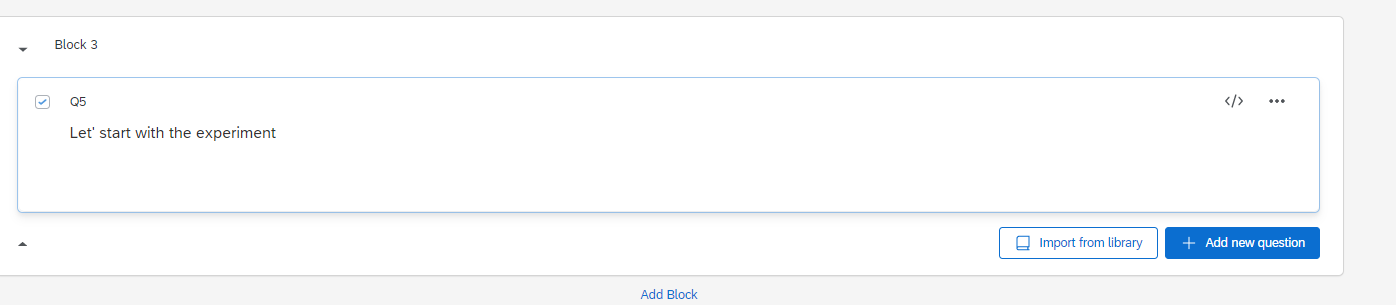
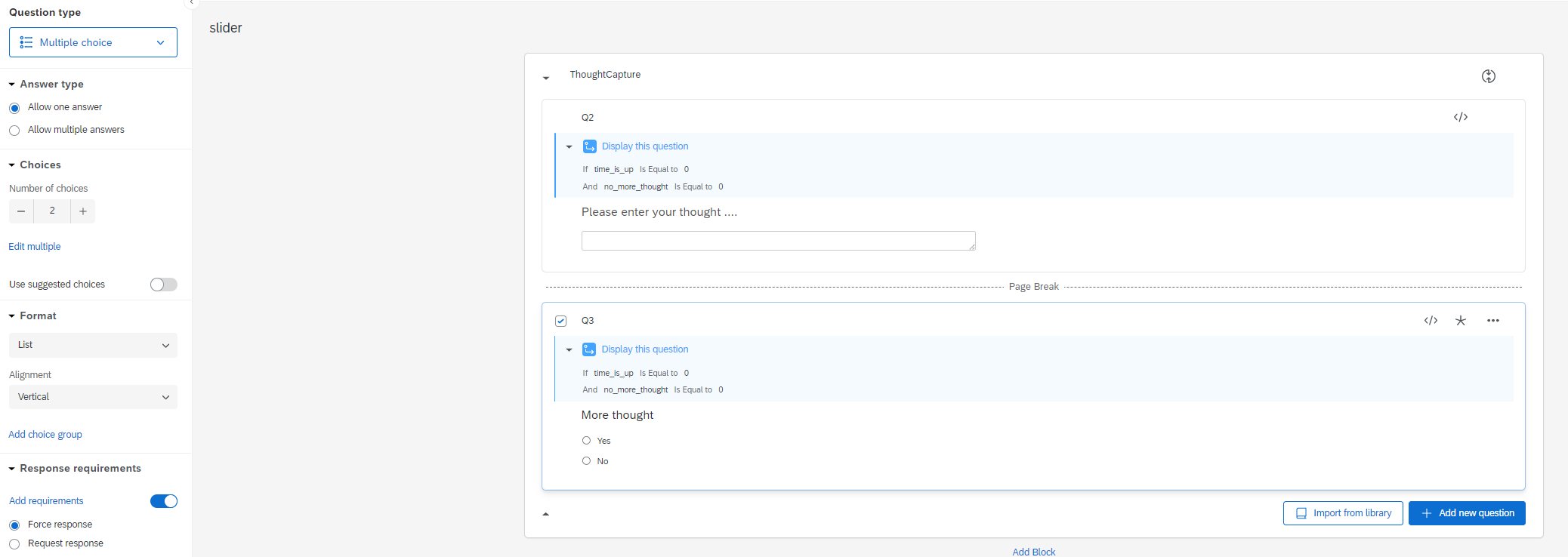 mind that you need to force response else you get empty text fields
mind that you need to force response else you get empty text fields 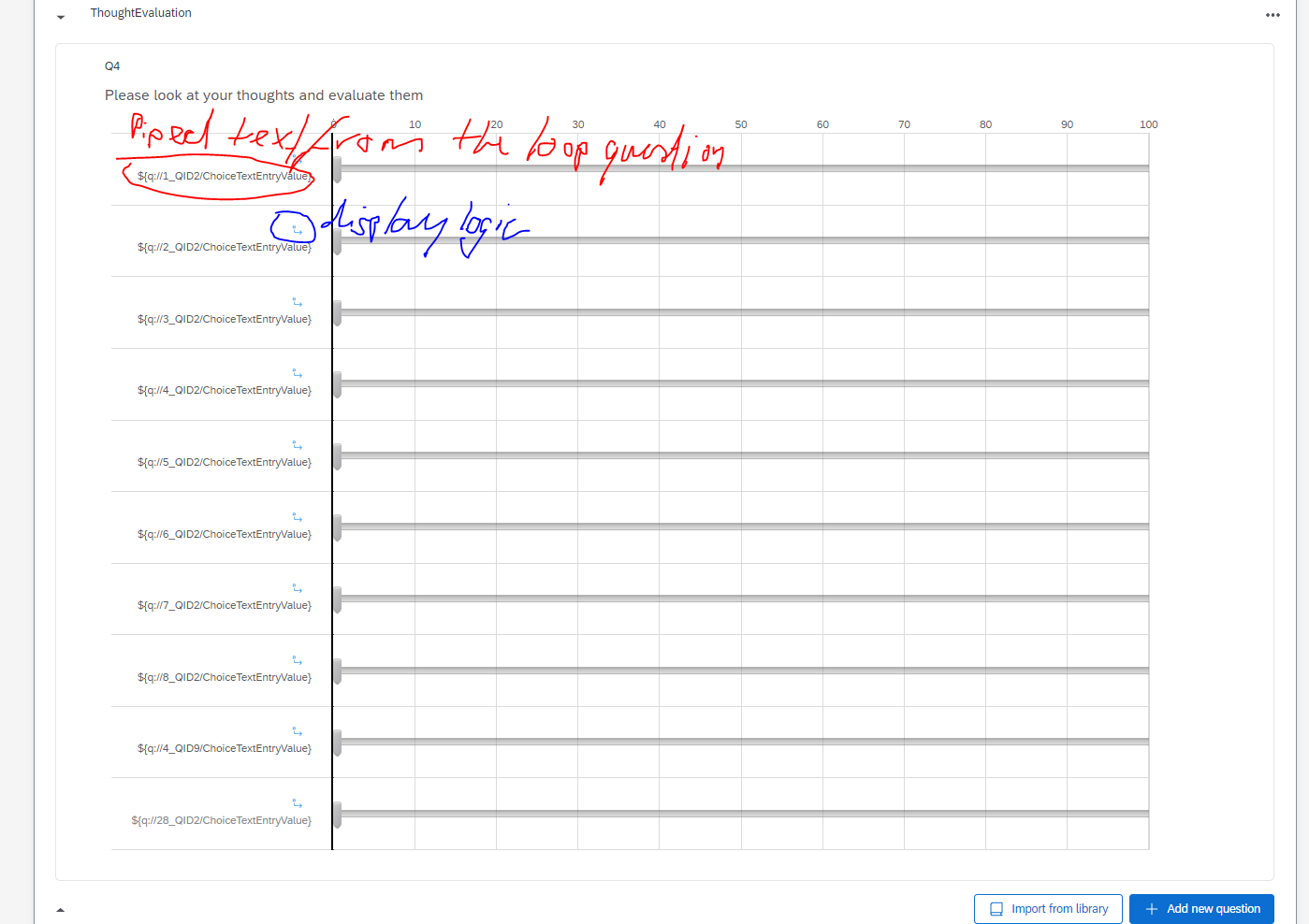
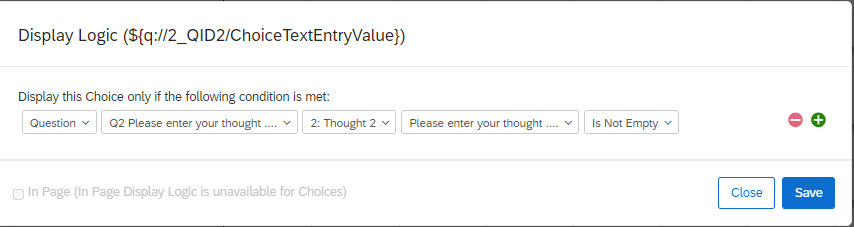
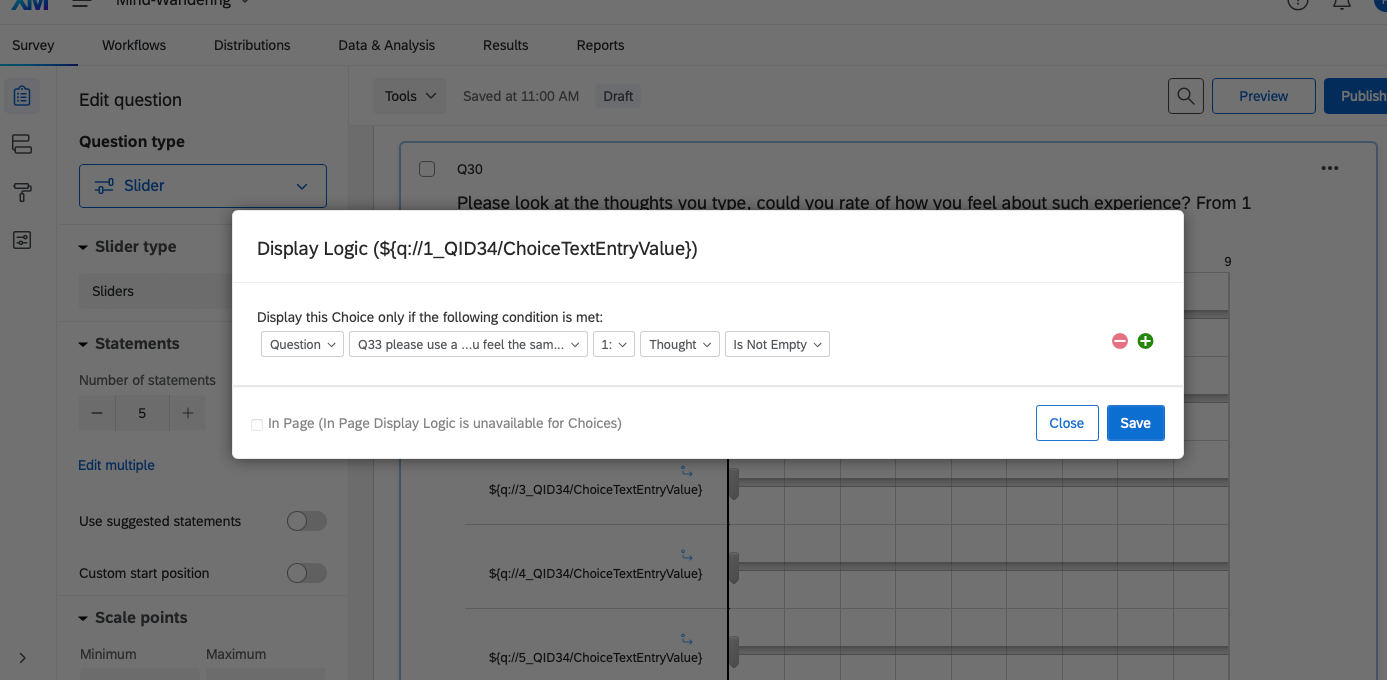 This is what I get (I type 2 thoughts in so the slider number is correct, only no piped names)
This is what I get (I type 2 thoughts in so the slider number is correct, only no piped names)