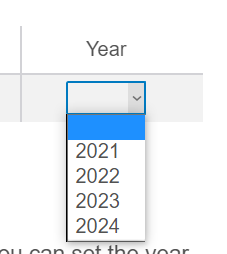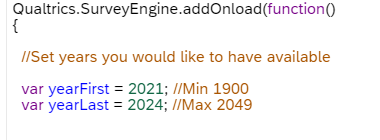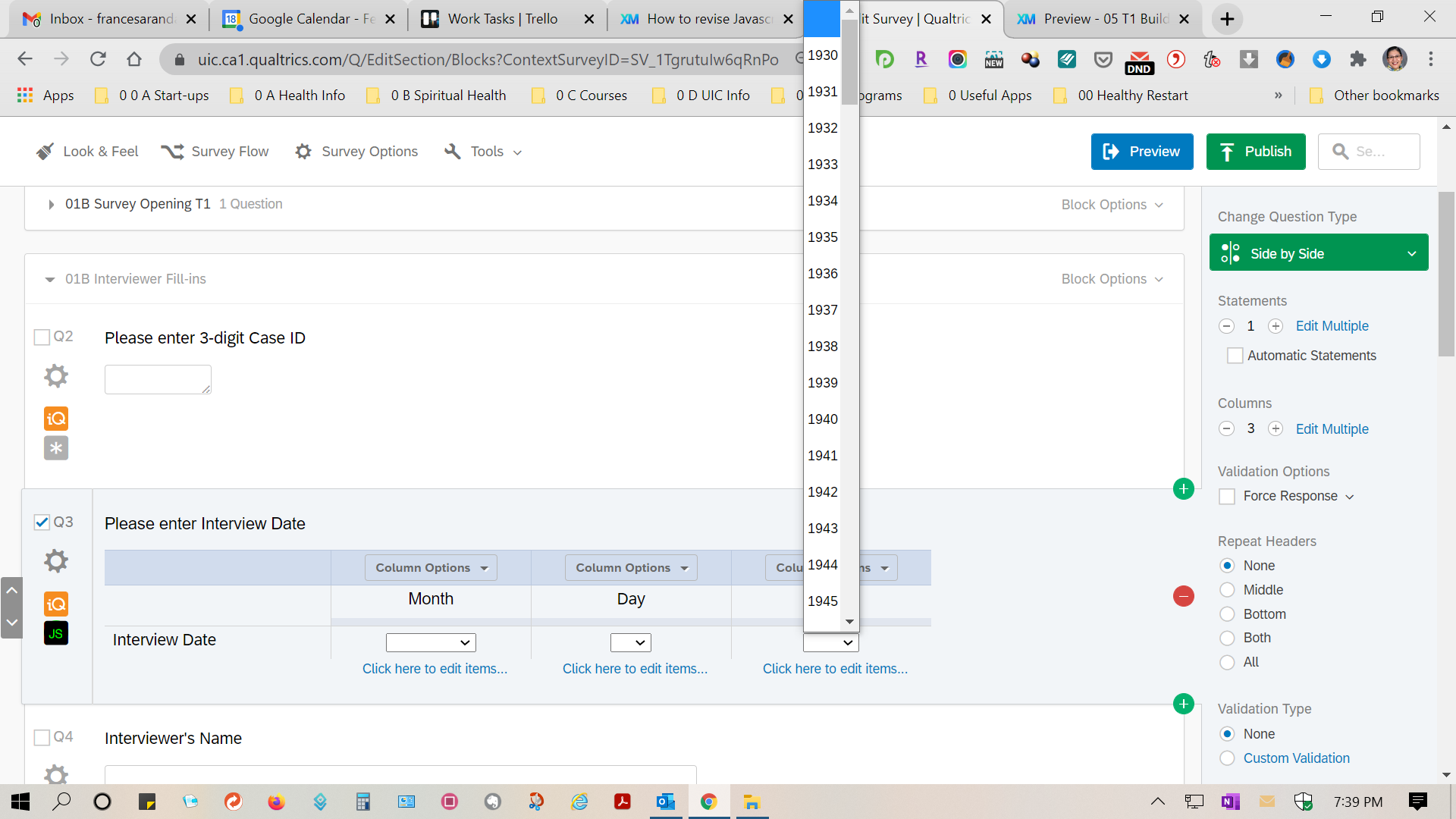Hello, I tried to use the Qualtrics library by using the a calendar date question and it seems like it should be easy to review the year but it does not work. Can someone help me? Here is the Javascript I am using from the library. I even tried to manually delete the years but when I review it in Preview the years disappear completely. I do not know how to program using code. I want the years to reflect 2021 to 2024. I tried to change the lines with the years in the code below but it does not change in Preview, it still shows 1900-2049. Thank you in advance. Reminder this script is from the Qualtrics library. I did not write it. Thank you in advance for any help to fix the years.
Qualtrics.SurveyEngine.addOnload(function()
{
//Set years you would like to have available
var yearFirst = 1900; //Min 1900
var yearLast = 2049; //Max 2049
//This all remains unchanged
var qid=this.questionId;
var mo=document.getElementsByName('QR~'+qid+'#1~1')[0];
var day=document.getElementsByName('QR~'+qid+'#2~1')[0];
var yr=document.getElementsByName('QR~'+qid+'#3~1')[0];
var j = yearLast-1898;
for(i=j;i<151;i++){
yr.remove(j);
}
for(i=1;i<=yearFirst-1900;i++){
yr.remove(1);
}
function fixer()
{
day.options[29].disabled=0;
day.options[30].disabled=0;
day.options[31].disabled=0;
if(mo.selectedIndex==2||mo.selectedIndex==4||mo.selectedIndex==6||mo.selectedIndex==9||mo.selectedIndex==11)
{
day.options[31].disabled=1;
if(day.selectedIndex==31){day.selectedIndex=30};
if(mo.selectedIndex==2)
{
day.options[30].disabled=1;
if(day.selectedIndex==30){day.selectedIndex=29};
if(parseInt(yr.options[yr.selectedIndex].innerHTML,10)%4!=0)
{
day.options[29].disabled=1;
if(day.selectedIndex==29){day.selectedIndex=28};
}
else
{
day.options[29].disabled=0;
}
}
}
}
yr.onchange=function(){fixer();};
mo.onchange=function(){fixer();};
});
How to revise Javascript for Date
Sign up
Already have an account? Login

Welcome! To join the Qualtrics Experience Community, log in with your existing Qualtrics credentials below.
Confirm your username, share a bit about yourself, Once your account has been approved by our admins then you're ready to explore and connect .
Free trial account? No problem. Log in with your trial credentials to join.
No free trial account? No problem! Register here
Already a member? Hi and welcome back! We're glad you're here 🙂
You will see the Qualtrics login page briefly before being taken to the Experience Community
Login with Qualtrics

Welcome! To join the Qualtrics Experience Community, log in with your existing Qualtrics credentials below.
Confirm your username, share a bit about yourself, Once your account has been approved by our admins then you're ready to explore and connect .
Free trial account? No problem. Log in with your trial credentials to join. No free trial account? No problem! Register here
Already a member? Hi and welcome back! We're glad you're here 🙂
You will see the Qualtrics login page briefly before being taken to the Experience Community
Login to the Community

Welcome! To join the Qualtrics Experience Community, log in with your existing Qualtrics credentials below.
Confirm your username, share a bit about yourself, Once your account has been approved by our admins then you're ready to explore and connect .
Free trial account? No problem. Log in with your trial credentials to join.
No free trial account? No problem! Register here
Already a member? Hi and welcome back! We're glad you're here 🙂
You will see the Qualtrics login page briefly before being taken to the Experience Community
Login with Qualtrics

Welcome! To join the Qualtrics Experience Community, log in with your existing Qualtrics credentials below.
Confirm your username, share a bit about yourself, Once your account has been approved by our admins then you're ready to explore and connect .
Free trial account? No problem. Log in with your trial credentials to join. No free trial account? No problem! Register here
Already a member? Hi and welcome back! We're glad you're here 🙂
You will see the Qualtrics login page briefly before being taken to the Experience Community
Enter your E-mail address. We'll send you an e-mail with instructions to reset your password.