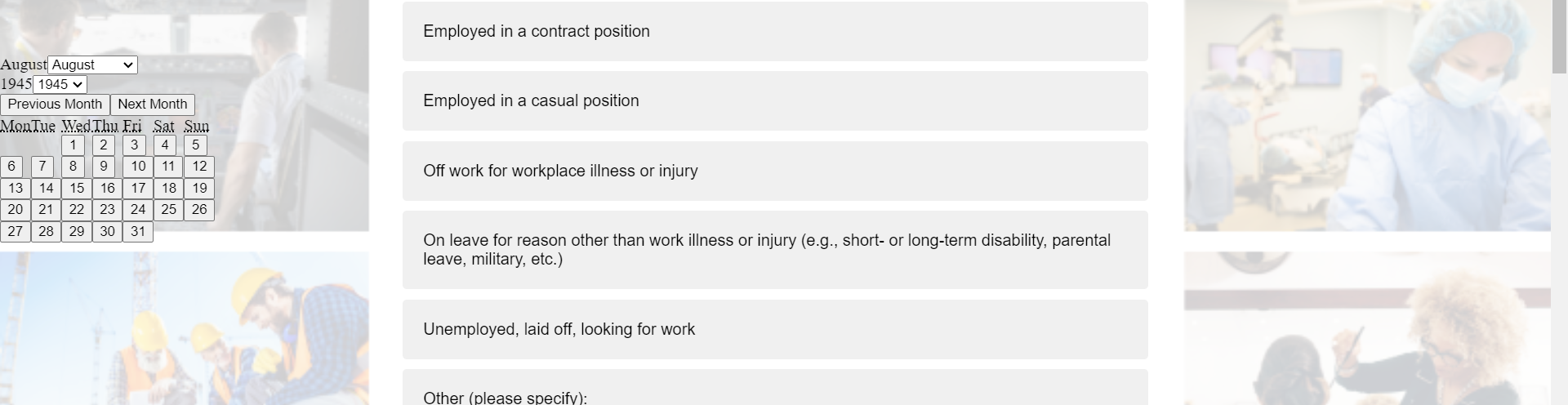I am using the instructions on this website to add a date picker and calculate age. The code works fine but after picking the date, I keep seeing the date picker on every following page of the survey after that (attached screenshot). Is there a way to resolve this issue?