I have added a couple of checkboxes throughout my survey (Simple layout) using the html code <input type="checkbox">.
I have added print screens of a couple of examples below:
Example 1: Checkboxes to indicate why a particular section of questions is not relevant for the respondent to complete:
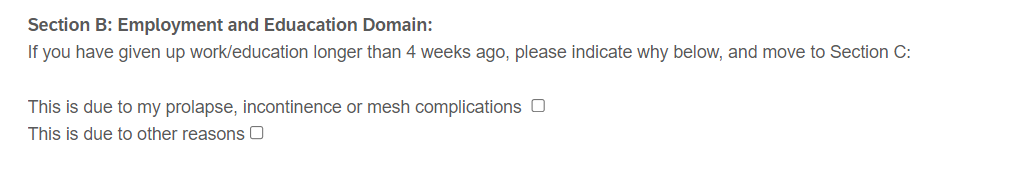
Example 2: Check box after a statement on a matrix table question to indicate that the particular statement is not relevant to the respondent:

I need these checkboxes to record data. From searching the community posts I can see I need to use Javascript to store the checkbox status in an embedded data. However I am a complete noob and have never used Javascript or Embedded data before. Is anyone able to help me with how I do this?
Thanks so much!




