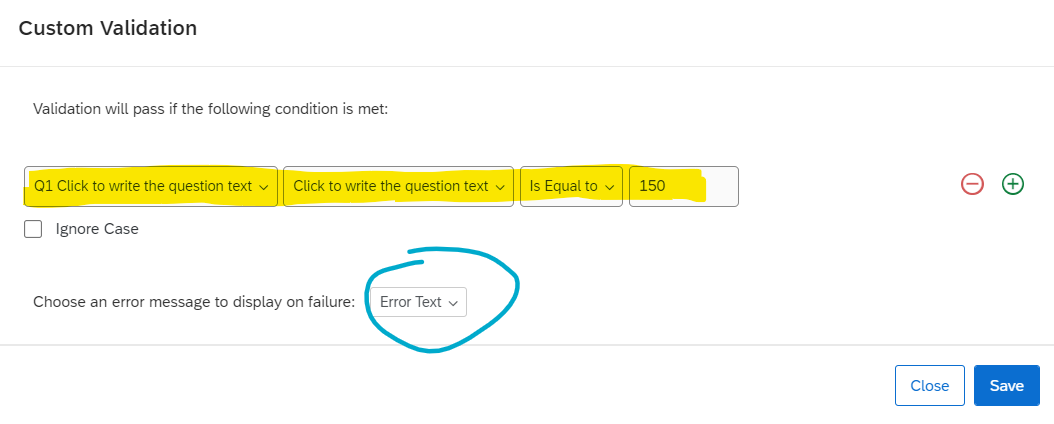Apologies for silly questions from a newcomer will no programming knowledge.
I am trying to get respondents to key in specific numbers as an exercise to test their understanding. I have tried two options of validation for text entry and both failed.
To provide an example, if one specific answer that respondents should key in is 150.
Option 1 (failed attempt): I tried using content validation → number. However, the validation message reveals the correct answer 150, which should not be shown to respondents. A possible solution is to get rid of this message. Any ideas on how to do this please?
Option 2 (failed attempt): I tried custom validation -> match regex, but I am not sure what to type into the box after match regex. A few things that I have tried but failed include as follows:
(i) / 150 /
(ii) ^150$
(iii) \b150\b
Any advice would be greatly appreciated. Thank you!