I am using pick group question template for my survey, but the template which 'qualitrics' provides is not enough for my survey....
What I want to do is showing 9-12 images(room perspective images on lighting and views, into 3x3 or 3x4 matrix format
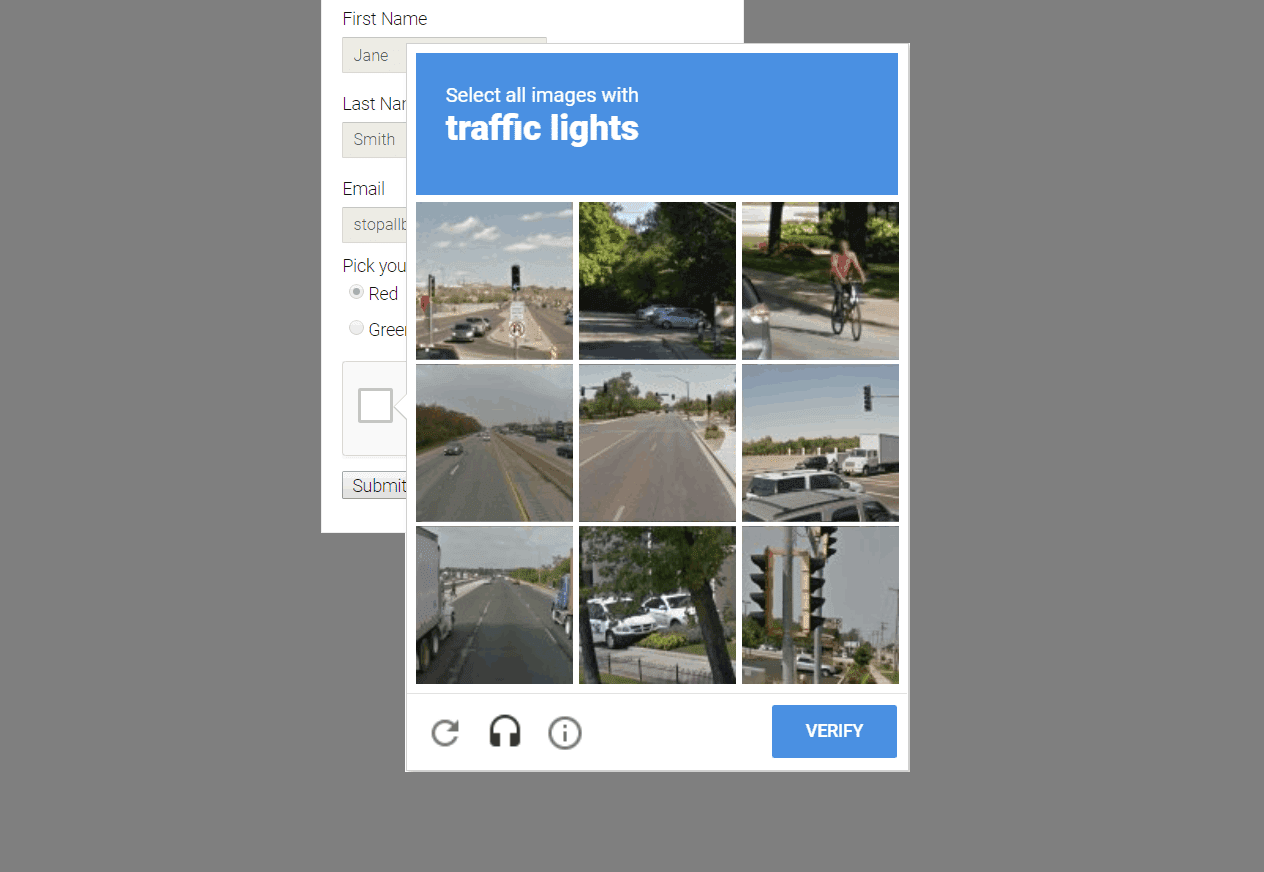
like this) and make subjects to sort those images depends on value groups. (Strongly prefer, prefer, neutral, dislike, strongly dislike)
In this survey, I want to use a 'drag and drop' interface, and show our images as big as possible and show them as many as possible on one screen (minimize scroll down, to see whole images).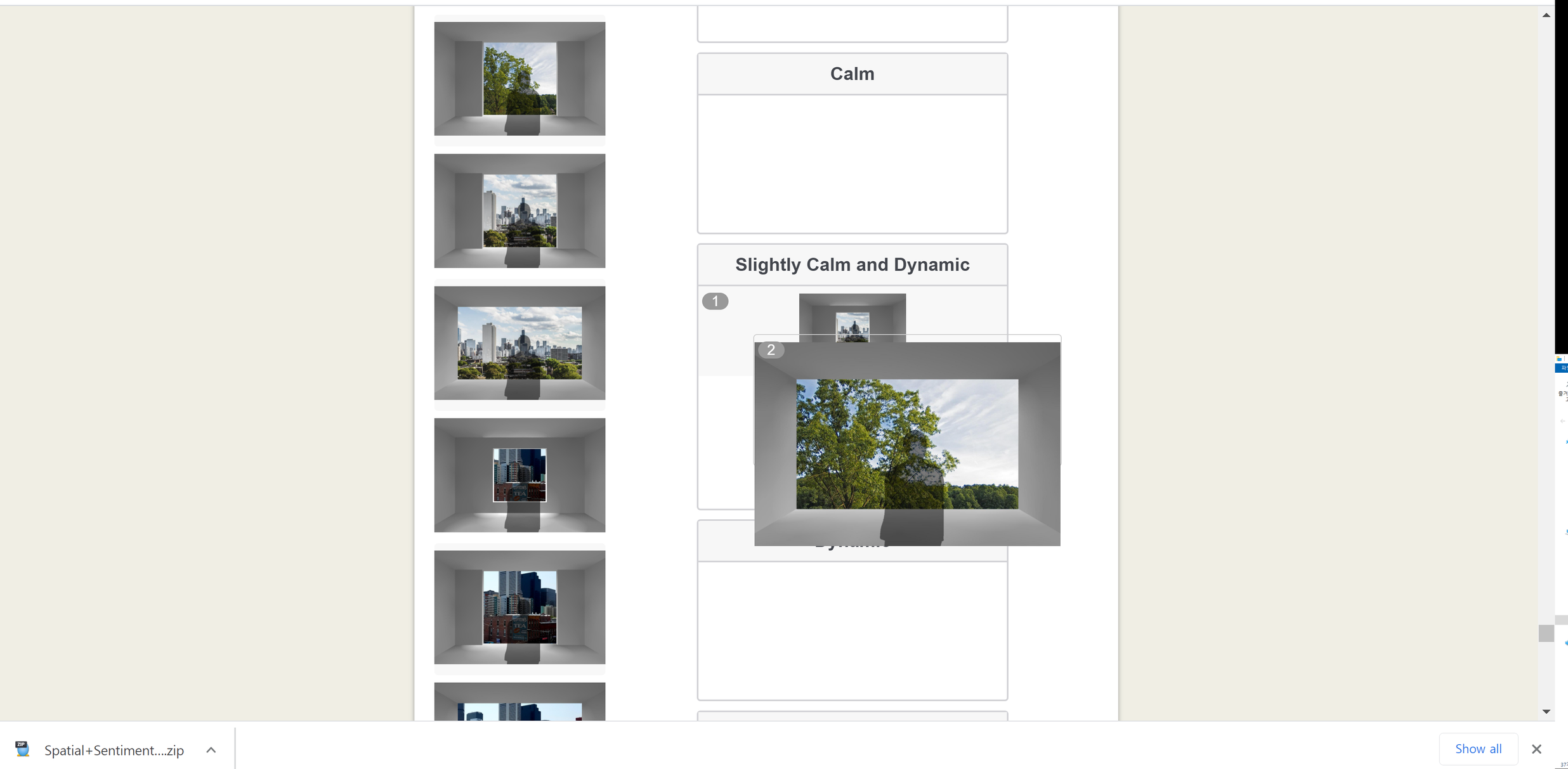
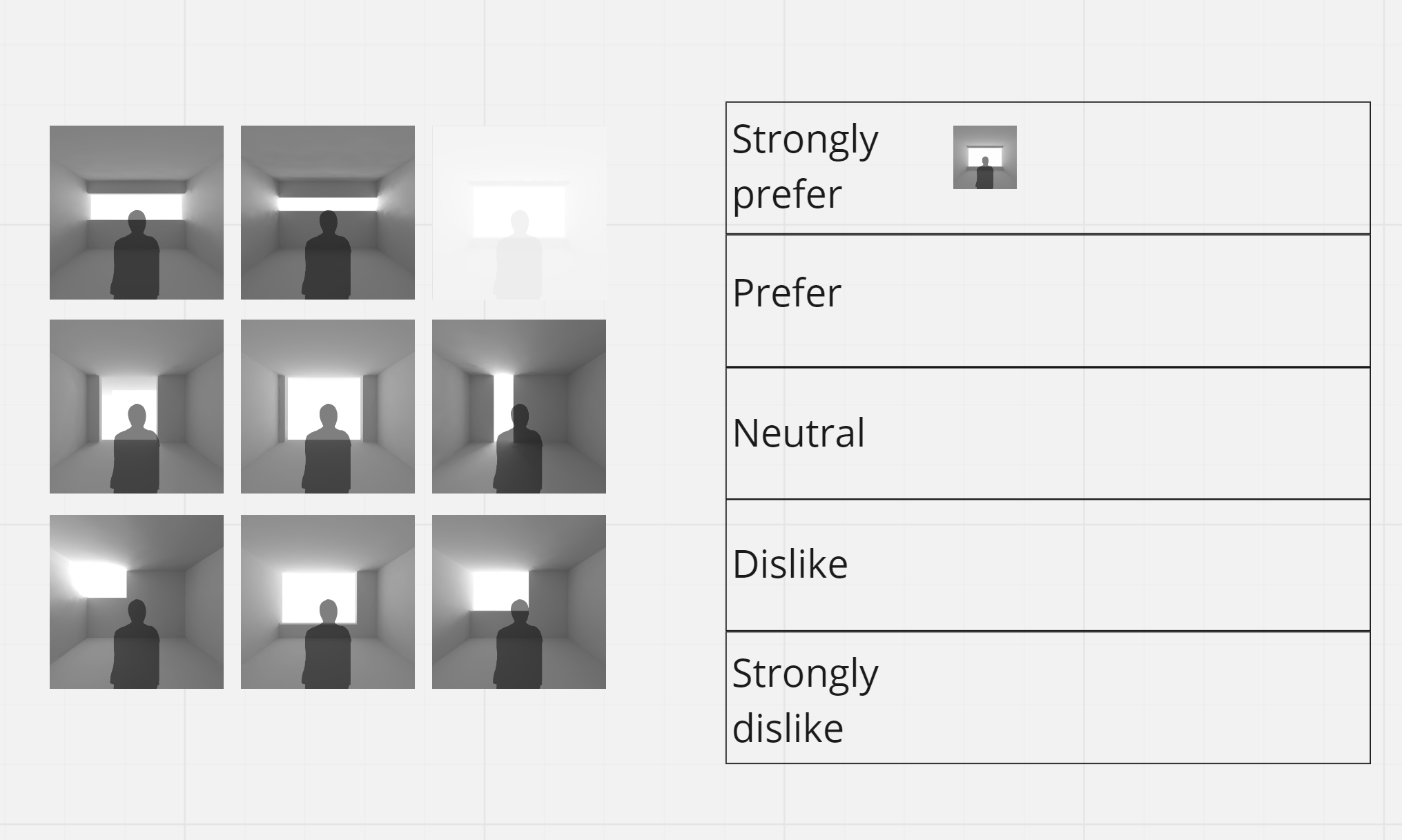
The problem is that the survey template is not showing all images at once,, and images are not big enough (I tried to change image size on qualitrics, but drag&drop interface blocked that function)
This is a big problem for us, because subjects should compare all images and decide their value groups.
I really wonder, if there is any way that I can change the template... like below
Is there anyone who knows how to fix this?
Be the first to reply!
Leave a Reply
Enter your E-mail address. We'll send you an e-mail with instructions to reset your password.
