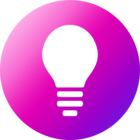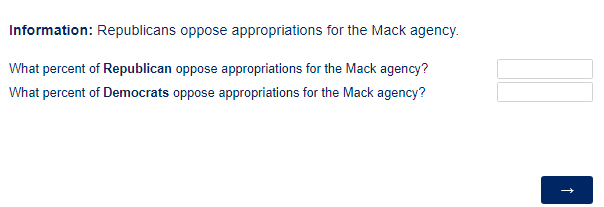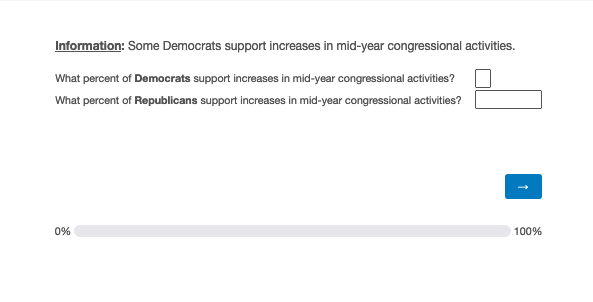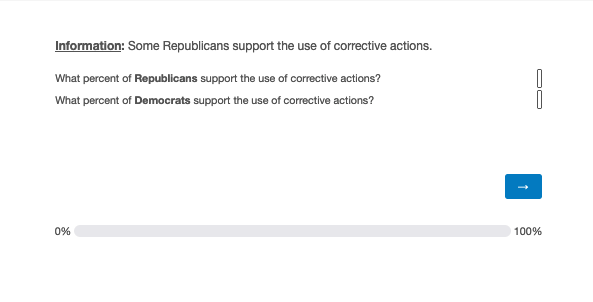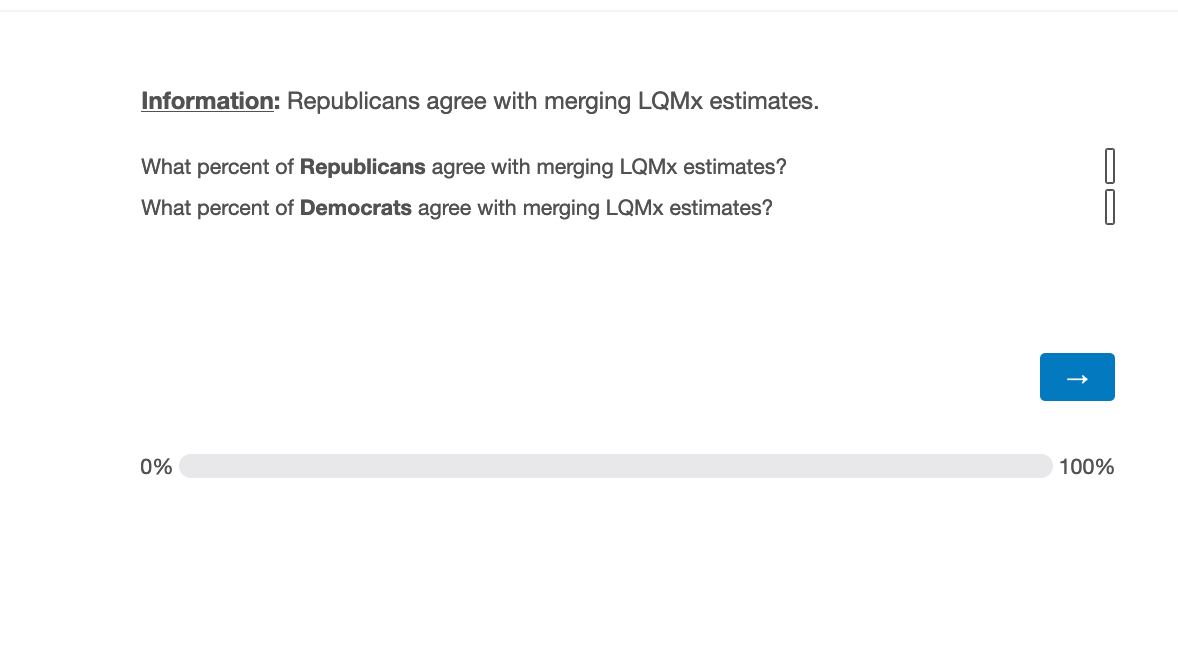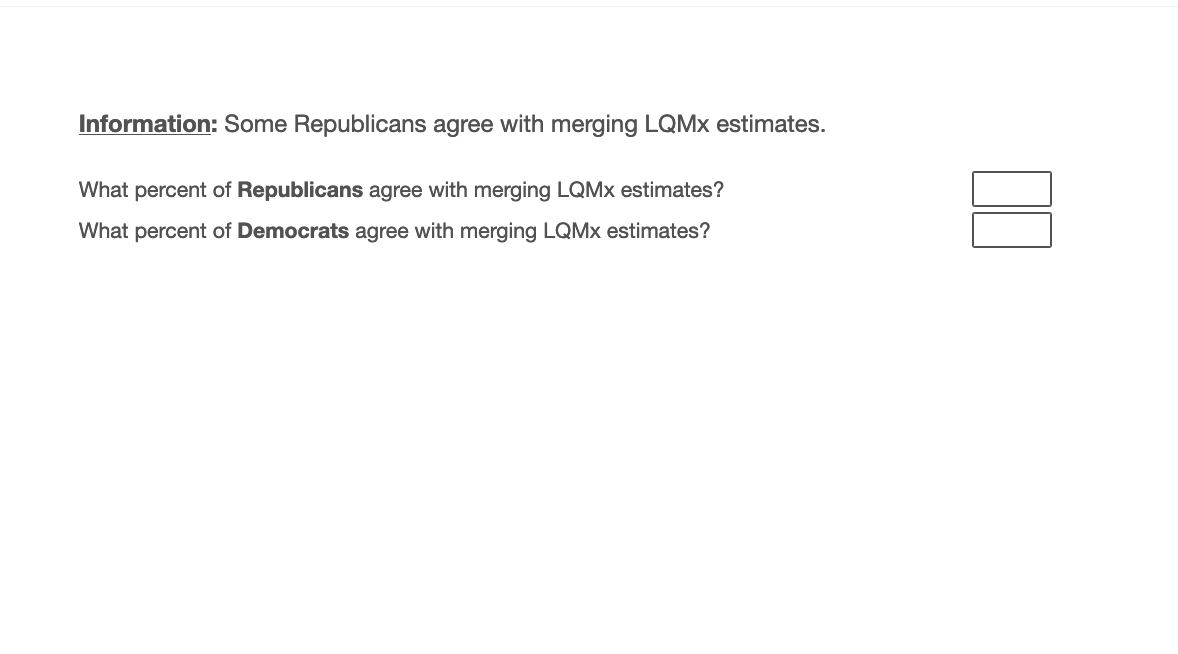My survey has a number of questions that look like this:
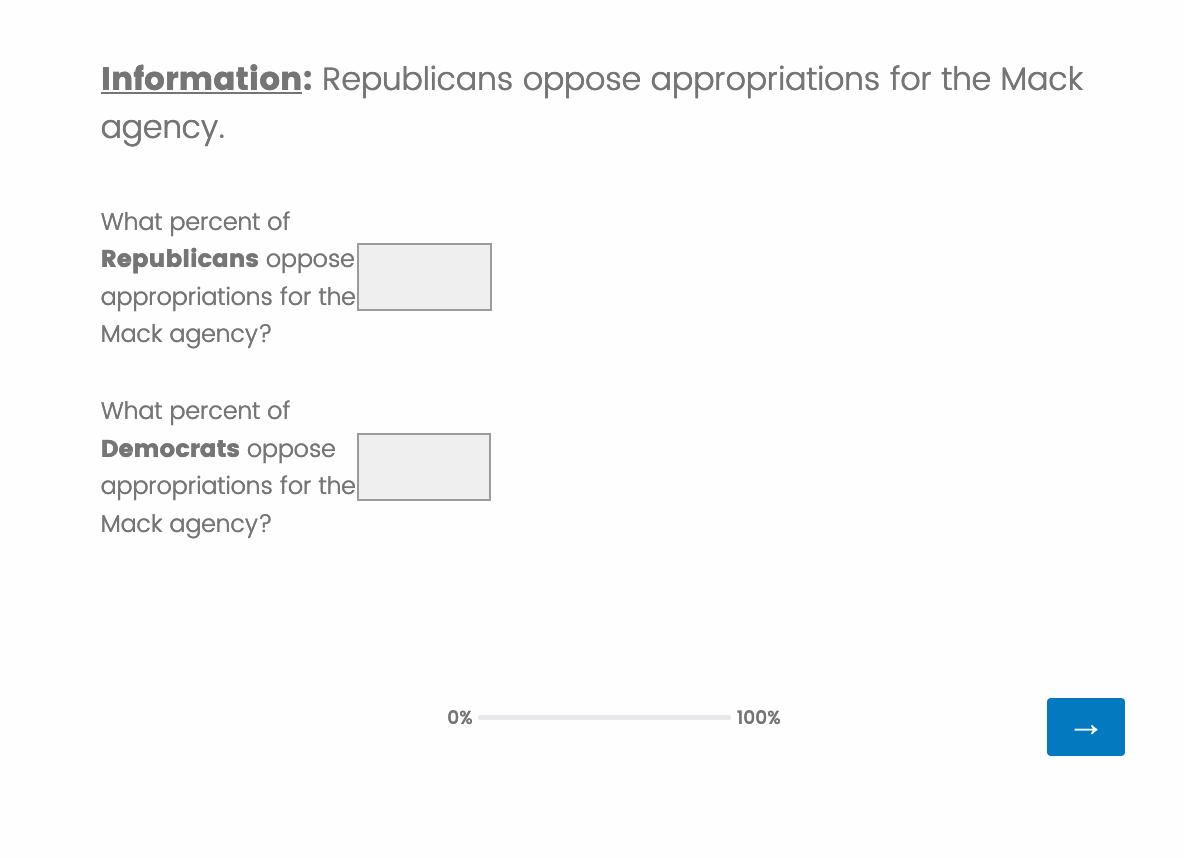
The question and the entry box are very cramped together and overlap with one another. Is there anyway to increase the space between the two? I would also like to increase the width allotted to the question so that it isn’t spread out across so many rows of text. Thanks