!
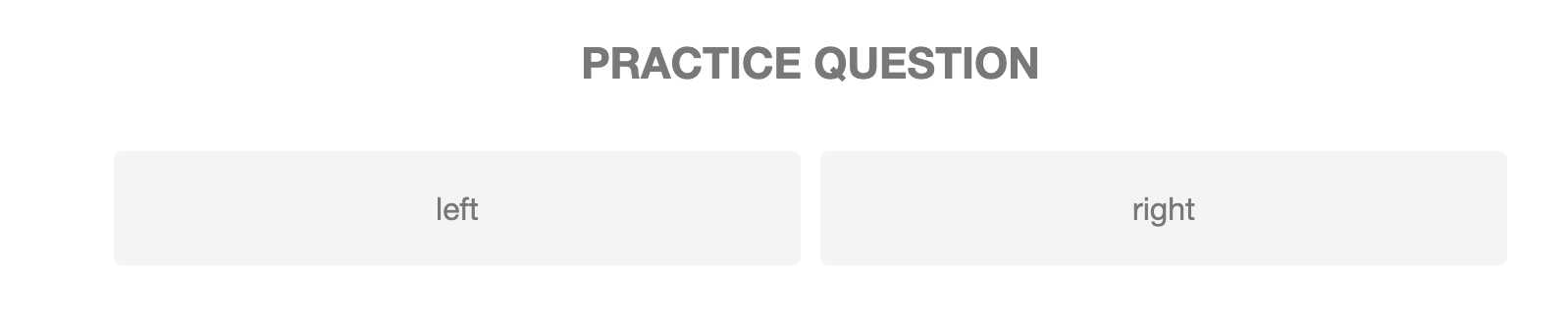
I would like the left and the right to be the uttermost respective corner (left and right) and to be slightly more square shaped. At the very least to be less long and have a larger horizontal gap between them. I'm assuming this would be a css in the look and feel section.
https://www.qualtrics.com/community/discussion/4528/how-can-i-increase-the-distance-gap-between-choices-in-a-multiple-choice-question
This doesn't seem to work and just puts the answers underneath each other and really close together.
Any help would be greatly appreciated.
