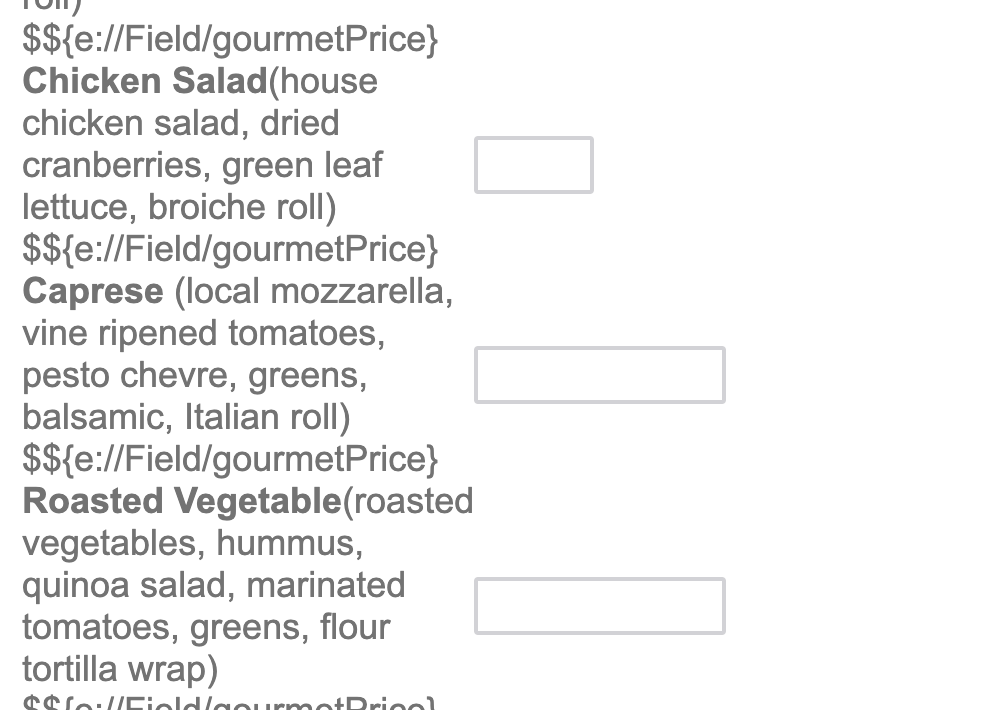I can’t figure out why my form fields are not all equal size? They all set to be ‘short’. but for some reason, when I ‘inspect’, I see that some inputs are created with inline css style=”width: 60px”, and it seems to be totally random! I don’t have any custom JS for the sizes<input autocomplete="off" class="Short InputText QR-QID21-10 QWatchTimer" id="QR~QID21~10" name="QR~QID21~10~TEXT" style="width:60px;" type="text" value="" data-runtime-textvalue="runtime.Choices.10.Text" aria-labelledby="QR~QID21~10~label">
<input autocomplete="off" class="Short InputText QR-QID21-11 QWatchTimer" id="QR~QID21~11" name="QR~QID21~11~TEXT" type="text" value="" data-runtime-textvalue="runtime.Choices.11.Text" aria-labelledby="QR~QID21~11~label">