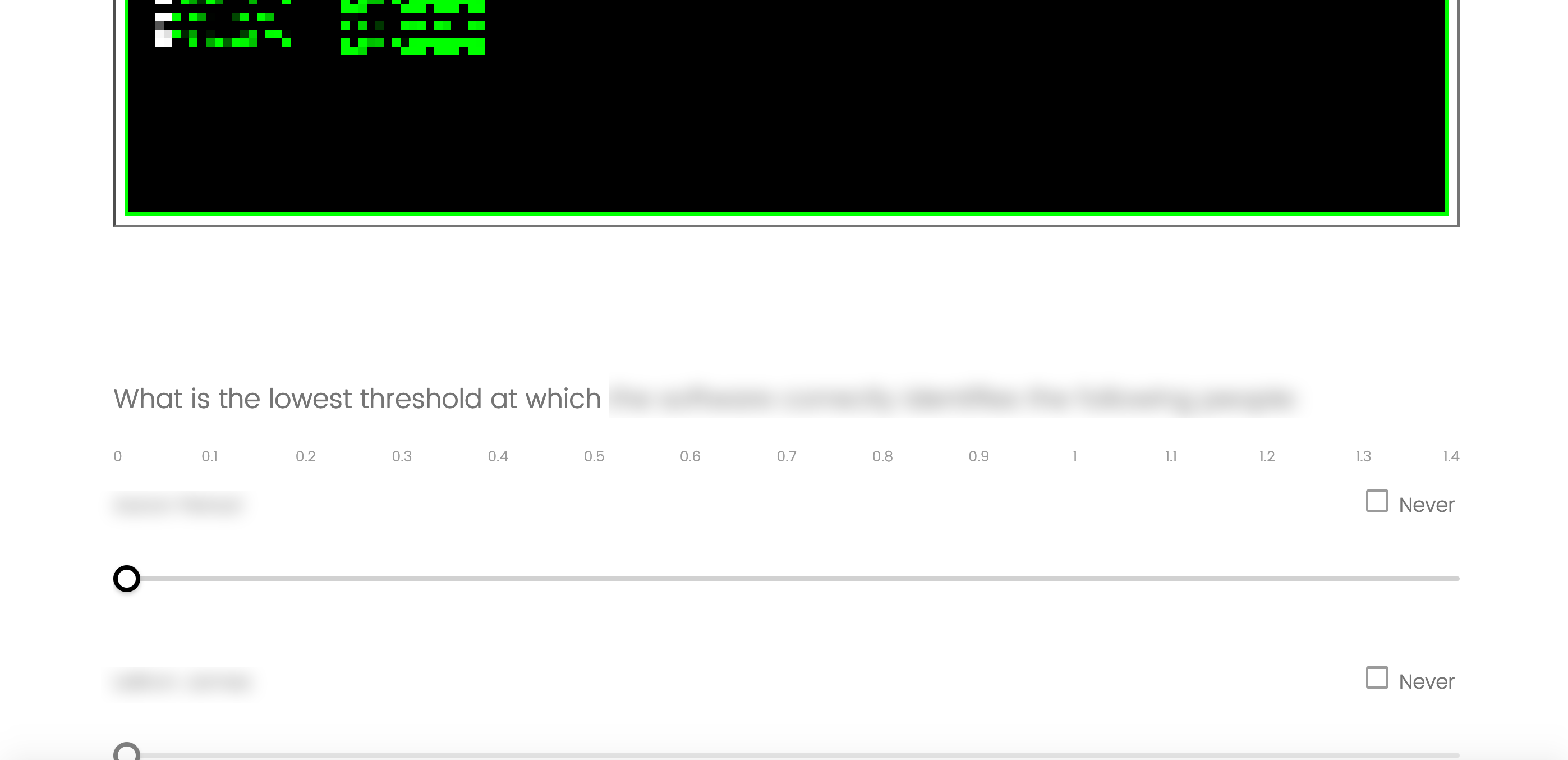Hello!
I used the following code to embed an interactive webpage into my survey:
jQuery("#Header").html('');
This works really well, however I want to be able to add some static content (descriptive text) above this embedded webpage AND a survey question below it. Because of #Header, when I insert descriptive text, Qualtrics places it BELOW the embedded webpage, instead of above it. I have tried switching #Header to #Footer, however then the webpage is off center, does not take up the full screen, and I can't add a survey question or text below the embedded webpage.
Any idea how to have it look like:
- descriptive text
- embedded webpage: jQuery("#Header").html('');
- more descriptive text & a survey question
Thank you!