Hi - I am designing a survey with a series of rank order questions that I need to work as follows:
Question 1: Rank these items where 1 = most preferred
1) Cat
2) Dog
Question 2: Your previous rankings have been provided along with an additional item. Please rank these items again where 1 = most preferred.
1) Cat
2) Dog
3) Fish
This will continue until the participant has ranked 20 items. In order to do this, I adapted Kurt Munz's code (http://kurtmunz.com/rank-order-carry-forward-in-qualtrics-with-javascript/) for the first 9 items which works well. Given that his code utilizes an alphabetical sort, I need an alternate method to sort once I reach 10+ items. I adapted this code (https://stackoverflow.com/questions/51736930/carry-forward-new-rank-order-from-pick-group-rank-selected-choices-to-slider/51746460) to parse Qualtric's choice numeric entry value into a numerical rank and sort using that. Unfortunately, something about this slight change has caused the text in the embedded data fields 'first' and 'second' which are piped into the next question to no longer appear. I've included my code below (I used the alphabetical sort to test since I know it works) along with the output from console.log(choice).
{
var choice = [
{'rank': parseInt('${q://QID206/ChoiceNumericEntryValue/2}'),'label': '${q://QID206/ChoiceDescription/2}'},
{'rank': parseInt('${q://QID206/ChoiceNumericEntryValue/4}'),'label': '${q://QID206/ChoiceDescription/4}'}
];
console.log(choice)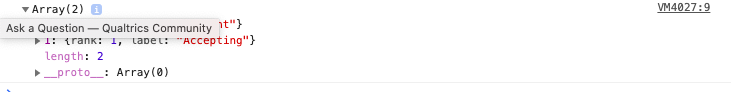 // sort choice
// sort choice
choice.sort()
// save description of first and second choice as embedded data
Qualtrics.SurveyEngine.setEmbeddedData('first',choice[0][1]);
Qualtrics.SurveyEngine.setEmbeddedData('second',choice[1][1]);
});
Given that my array is displaying correctly with the correct ranks and labels (and the display looks the same as the console.log using the code that works), I can't figure out why my embedded data labels no longer appear. I've reviewed this forum and Stack overflow and am totally out of ideas so I'd very much appreciate suggestions!
Interactive rank order question w/ 20 items
Best answer by TomG
You are mixing up arrays and objects. Take another look at the stackoverflow example (I posted that). You need a sort function and the first label would be choice[0]['label'].
Sign up
Already have an account? Login

Welcome! To join the Qualtrics Experience Community, log in with your existing Qualtrics credentials below.
Confirm your username, share a bit about yourself, Once your account has been approved by our admins then you're ready to explore and connect .
Free trial account? No problem. Log in with your trial credentials to join.
No free trial account? No problem! Register here
Already a member? Hi and welcome back! We're glad you're here 🙂
You will see the Qualtrics login page briefly before being taken to the Experience Community
Login with Qualtrics

Welcome! To join the Qualtrics Experience Community, log in with your existing Qualtrics credentials below.
Confirm your username, share a bit about yourself, Once your account has been approved by our admins then you're ready to explore and connect .
Free trial account? No problem. Log in with your trial credentials to join. No free trial account? No problem! Register here
Already a member? Hi and welcome back! We're glad you're here 🙂
You will see the Qualtrics login page briefly before being taken to the Experience Community
Login to the Community

Welcome! To join the Qualtrics Experience Community, log in with your existing Qualtrics credentials below.
Confirm your username, share a bit about yourself, Once your account has been approved by our admins then you're ready to explore and connect .
Free trial account? No problem. Log in with your trial credentials to join.
No free trial account? No problem! Register here
Already a member? Hi and welcome back! We're glad you're here 🙂
You will see the Qualtrics login page briefly before being taken to the Experience Community
Login with Qualtrics

Welcome! To join the Qualtrics Experience Community, log in with your existing Qualtrics credentials below.
Confirm your username, share a bit about yourself, Once your account has been approved by our admins then you're ready to explore and connect .
Free trial account? No problem. Log in with your trial credentials to join. No free trial account? No problem! Register here
Already a member? Hi and welcome back! We're glad you're here 🙂
You will see the Qualtrics login page briefly before being taken to the Experience Community
Enter your E-mail address. We'll send you an e-mail with instructions to reset your password.


