Hi everyone,
I would like to include a question that allows respondents to draw on an image using a brush with some transparency.
A Signature question would be useful here as the canvas size could be customized and a background image could be added through editing the JS/CSS. However, may I know if anyone knows how to change the the colour/ opacity of the pen's ink or how to reference the pen/brush in this type of question?
Thank you very much!
Is it possible to change the colour/ opacity of the brush stroke in Signature type question?
 +1
+1Sign up
Already have an account? Login

Welcome! To join the Qualtrics Experience Community, log in with your existing Qualtrics credentials below.
Confirm your username, share a bit about yourself, Once your account has been approved by our admins then you're ready to explore and connect .
Free trial account? No problem. Log in with your trial credentials to join.
No free trial account? No problem! Register here
Already a member? Hi and welcome back! We're glad you're here 🙂
You will see the Qualtrics login page briefly before being taken to the Experience Community
Login with Qualtrics

Welcome! To join the Qualtrics Experience Community, log in with your existing Qualtrics credentials below.
Confirm your username, share a bit about yourself, Once your account has been approved by our admins then you're ready to explore and connect .
Free trial account? No problem. Log in with your trial credentials to join. No free trial account? No problem! Register here
Already a member? Hi and welcome back! We're glad you're here 🙂
You will see the Qualtrics login page briefly before being taken to the Experience Community
Login to the Community

Welcome! To join the Qualtrics Experience Community, log in with your existing Qualtrics credentials below.
Confirm your username, share a bit about yourself, Once your account has been approved by our admins then you're ready to explore and connect .
Free trial account? No problem. Log in with your trial credentials to join.
No free trial account? No problem! Register here
Already a member? Hi and welcome back! We're glad you're here 🙂
You will see the Qualtrics login page briefly before being taken to the Experience Community
Login with Qualtrics

Welcome! To join the Qualtrics Experience Community, log in with your existing Qualtrics credentials below.
Confirm your username, share a bit about yourself, Once your account has been approved by our admins then you're ready to explore and connect .
Free trial account? No problem. Log in with your trial credentials to join. No free trial account? No problem! Register here
Already a member? Hi and welcome back! We're glad you're here 🙂
You will see the Qualtrics login page briefly before being taken to the Experience Community
Enter your E-mail address. We'll send you an e-mail with instructions to reset your password.



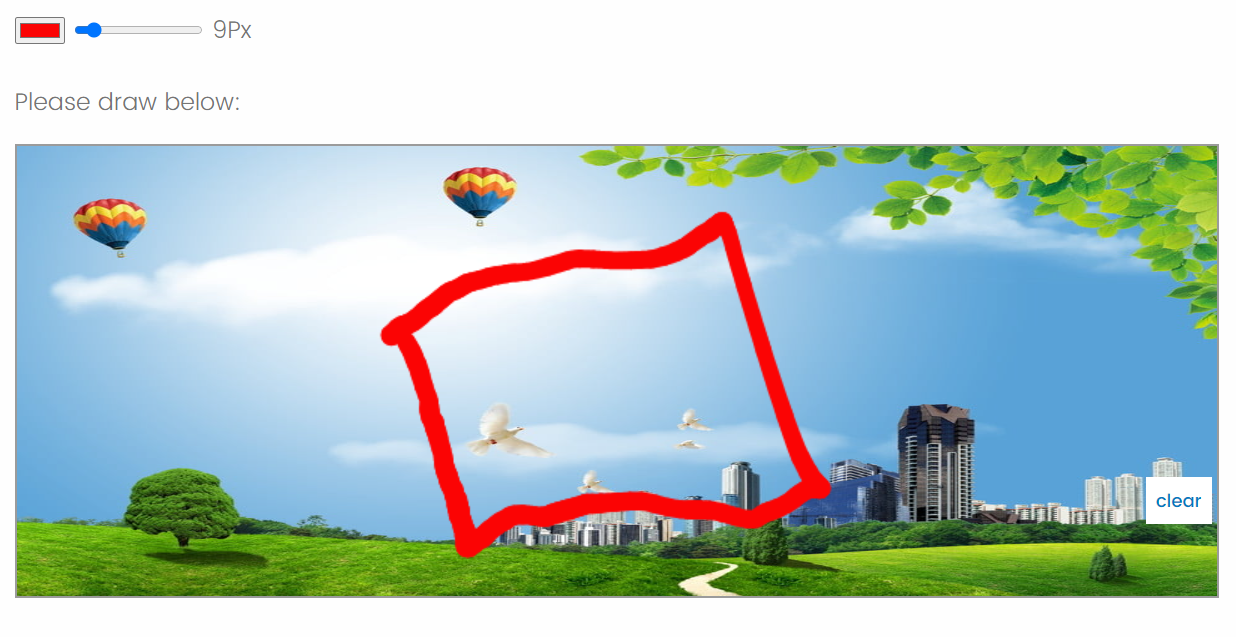
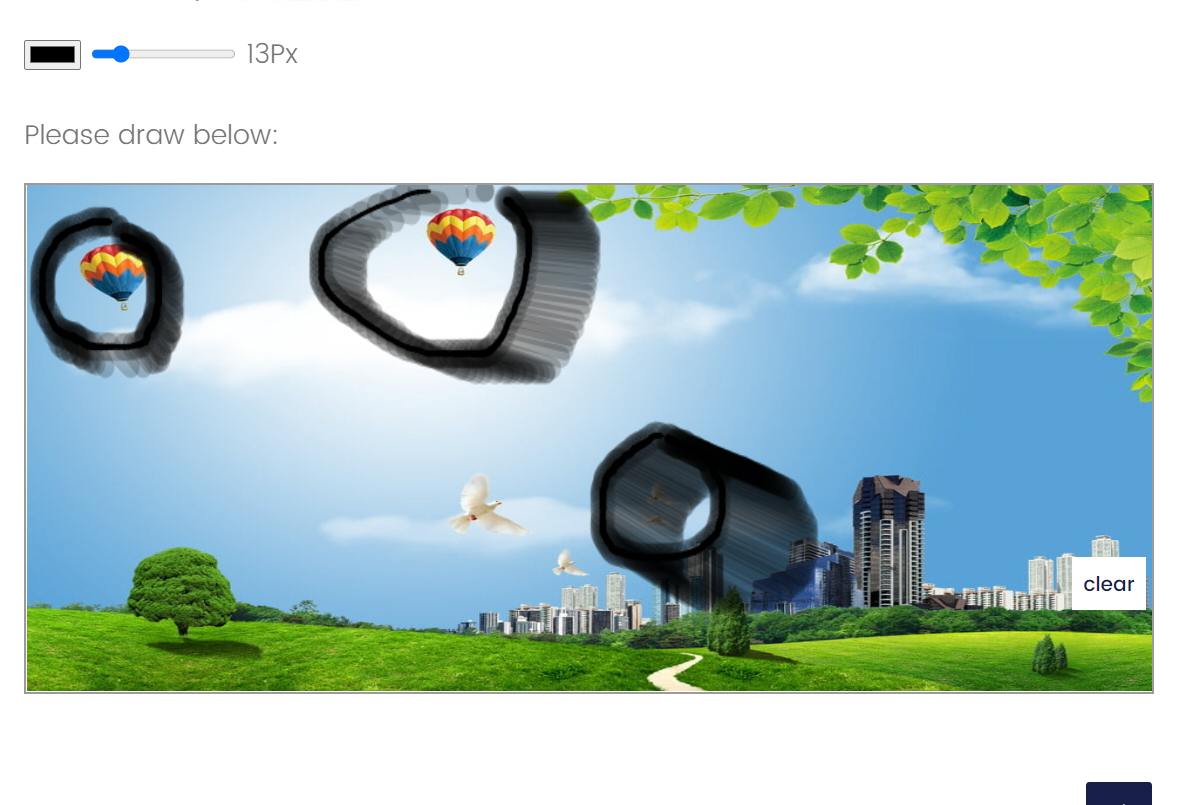 However, even with the direct import of the QSF question file, the brush strokes seem have long "tails" on my end. While there are only very small issues with lines at the upper left corner, the "tails" grow longer moving towards the lower right corner (as observed from the image above). Would you happen to know what the issue might be? Thank you so much again!🙏
However, even with the direct import of the QSF question file, the brush strokes seem have long "tails" on my end. While there are only very small issues with lines at the upper left corner, the "tails" grow longer moving towards the lower right corner (as observed from the image above). Would you happen to know what the issue might be? Thank you so much again!🙏 QSF:
QSF: Although the exported images will be stretched to the default signature box size (800 px length x 300 px height), they can easily be resized back to the desired image size.
Although the exported images will be stretched to the default signature box size (800 px length x 300 px height), they can easily be resized back to the desired image size.