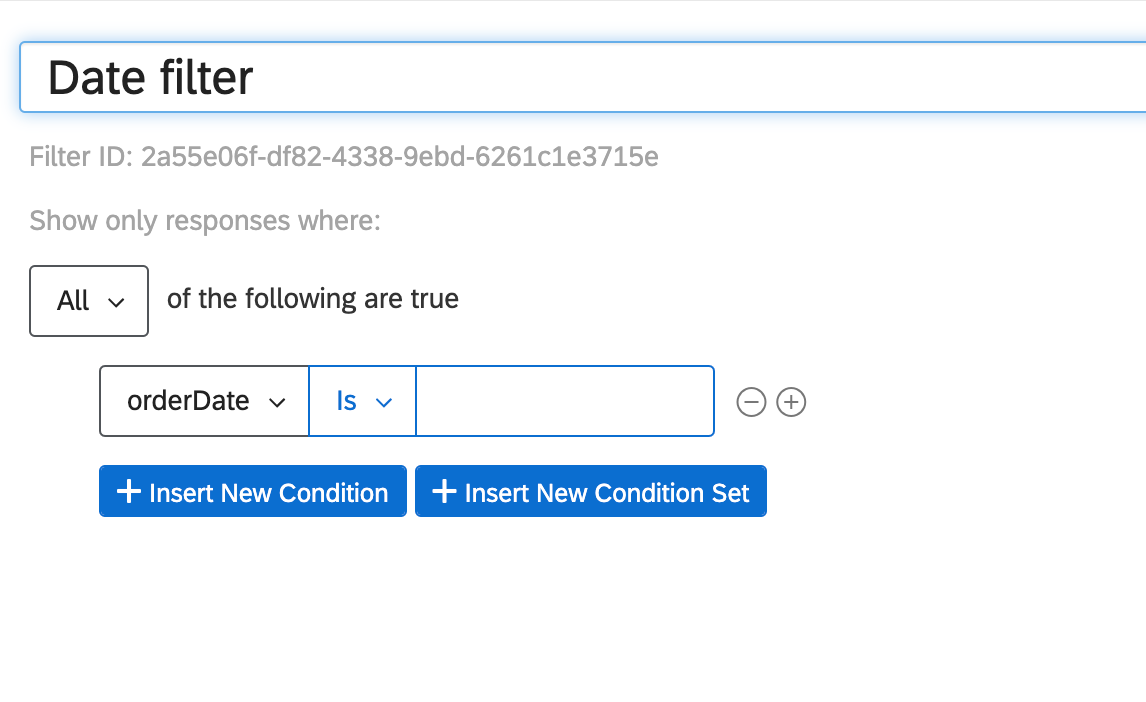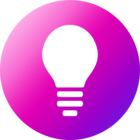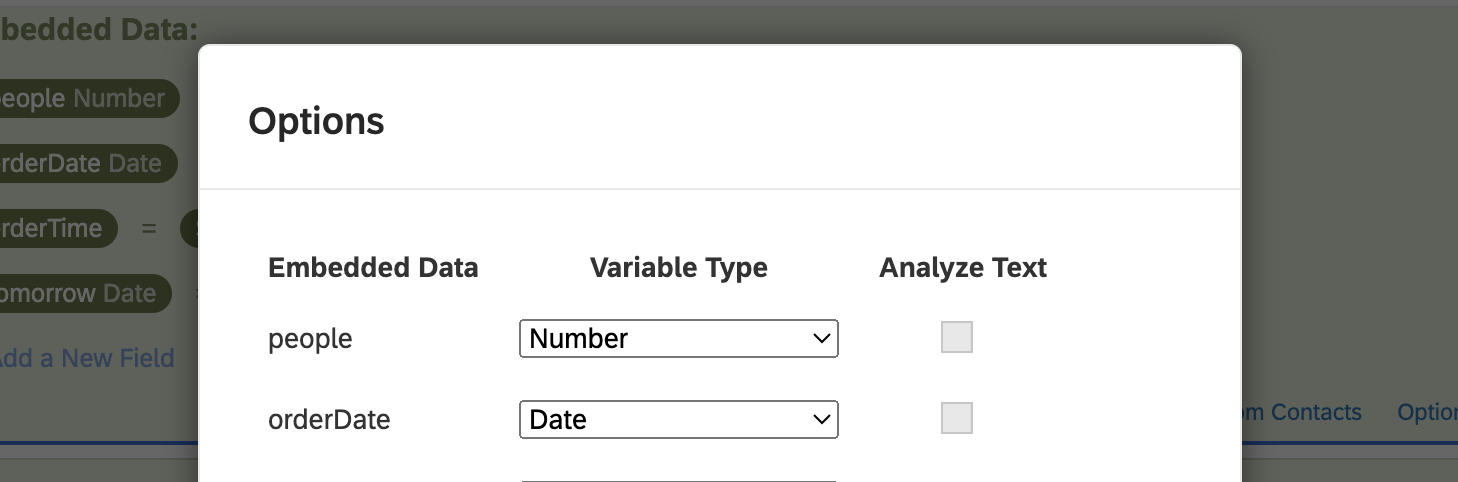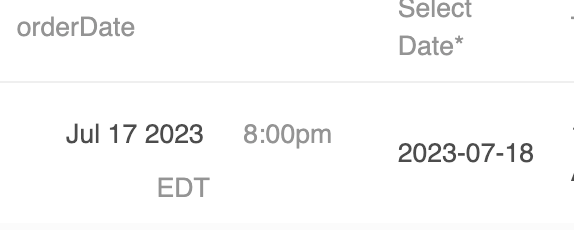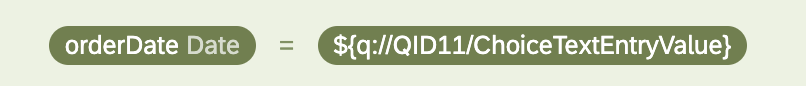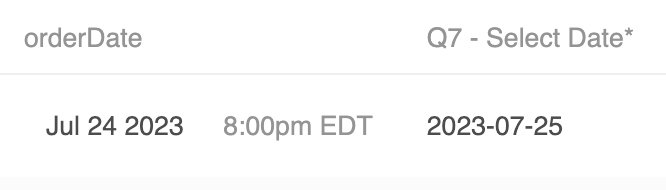Hello, there is a situation I have. I have a field where user enters Order Date in YYYY-mm-dd format. I save it as embedded data ‘orderDate’. I want to build a filter where I can see a report for the orders I have for tomorrow. But how do I compare it to tomorrow? (I do have embedded data called tomorrowDate, also in YYYY-mm-dd format) . Can I compare one embedded data to another one? Thank you. Or may be I can make my orderDate into ‘date’ type somehow?