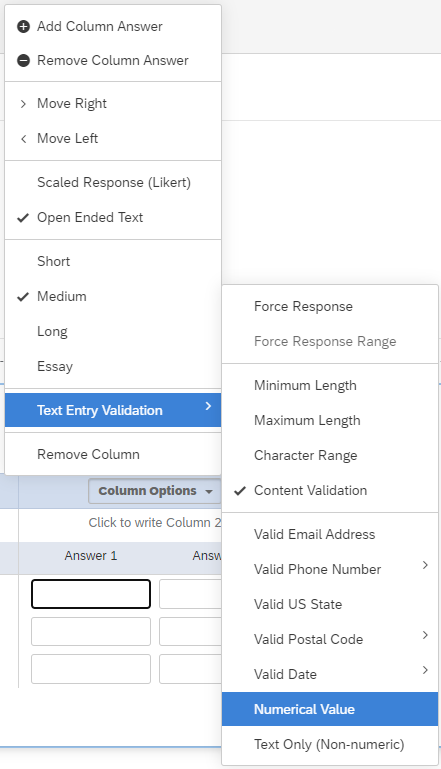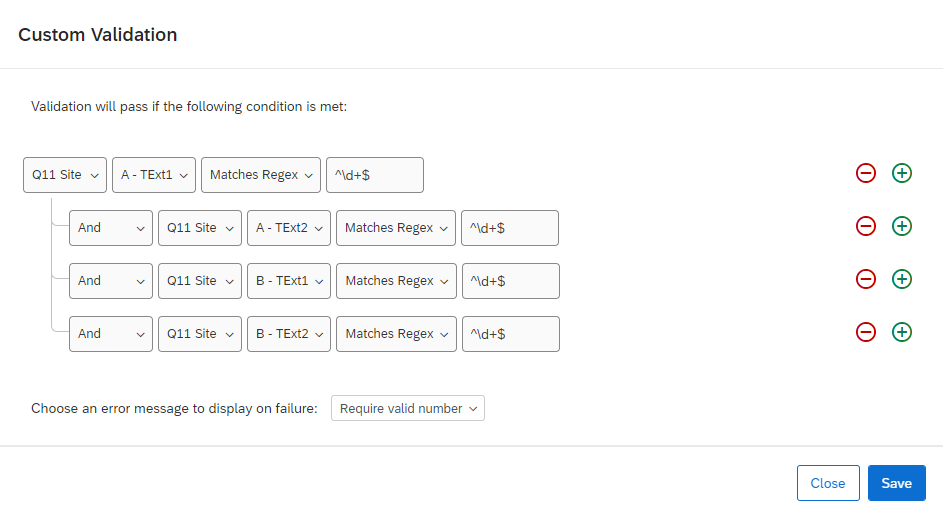I apologize if someone’s already asked about this and I couldn’t find a similar posting or answer.
I’ve got a budget form where I’m asking individuals to enter dollar amounts.
Originally I didn’t include the text about not including commas (I’ve since added it in hopes of preventing any other issues before the deadline to submit, but I can manually fix on the back end), because I thought I’d tested it and it worked fine, but I ran into some issues with the totals not calculating in my embedded data because of the few instances when folks included commas in the Total cost field dollar amount.
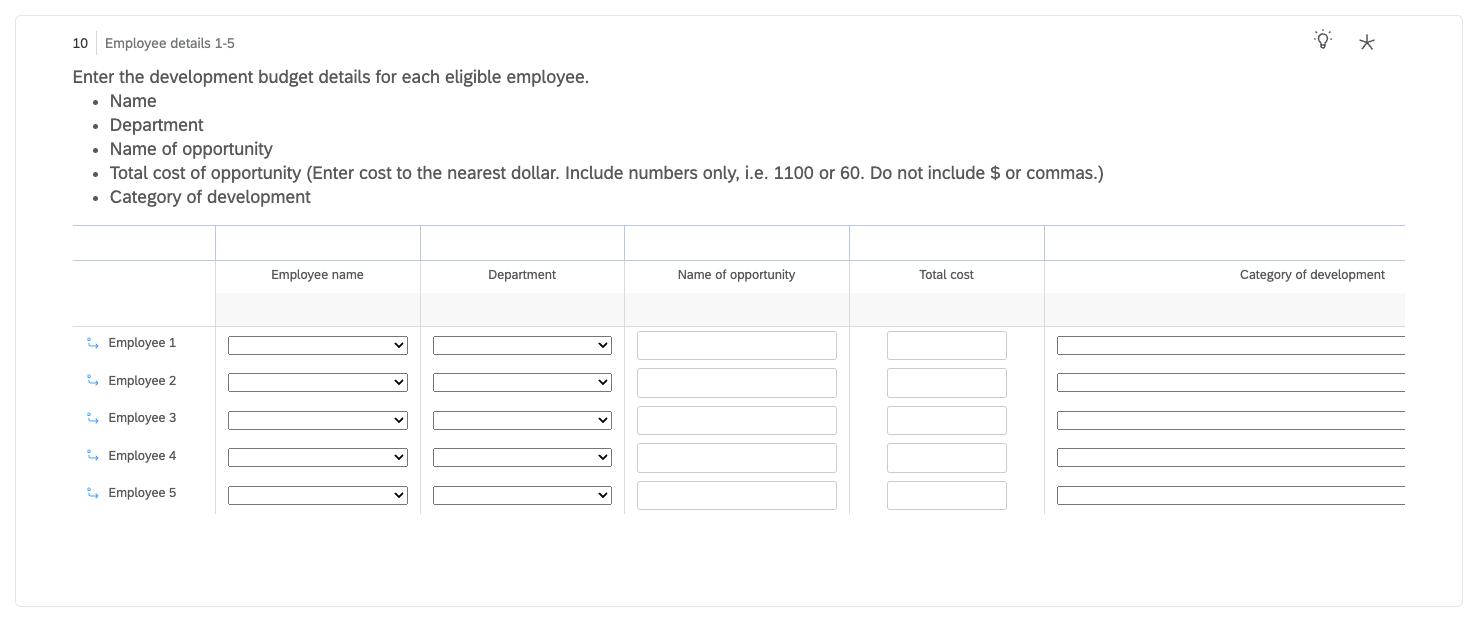
This is how I’m calculating the total across 4 pages like the screenshot above. I did try another addition calculation previously that I’d found here on the Community and this one seemed to work more reliably when I had empty values since not every person is going to need to budget for 20 individuals.
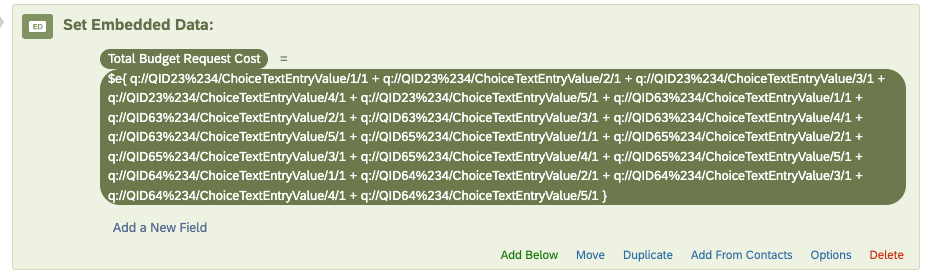
So I’m curious if there’s something I can do to either A) make commas included still work in the calculation or  strip any commas included to ensure the math calculates correctly.
strip any commas included to ensure the math calculates correctly.
Thanks!