Hello,
I am currently running an online study that uses custom HTML and Javascript in Qualtrics. When testing my code, everything looked fine and many people have been able to complete the study,
However, a few participants expressed confusion about the question that uses javascript code. I figured out that the HTML elements loaded fine, but the Javascript code just did not load (basically, when I removed my javascript code, I would get the same look as they got).
For reference, here is the code that I used (both HTML and javascript) https://github.com/joyfulwei/Balloon-task-in-Qualtrics and an example of how it should look like (except my balloon is red): https://erasmusuniversity.eu.qualtrics.com/jfe/preview/SV_6WfiO2c5PXQIm6p?Q_SurveyVersionID=current&Q_CHL=preview
I also have attached a picture of the incorrect display that some participants saw.
Any help on this would be appreciated, my experience with both HTML and Javascript is very limited. 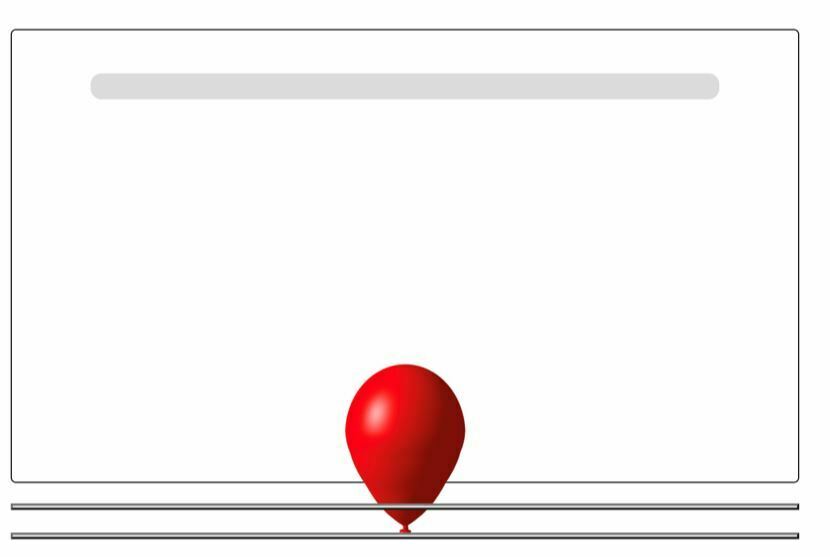
Javascript not loading for some users?
Sign up
Already have an account? Login

Welcome! To join the Qualtrics Experience Community, log in with your existing Qualtrics credentials below.
Confirm your username, share a bit about yourself, Once your account has been approved by our admins then you're ready to explore and connect .
Free trial account? No problem. Log in with your trial credentials to join.
No free trial account? No problem! Register here
Already a member? Hi and welcome back! We're glad you're here 🙂
You will see the Qualtrics login page briefly before being taken to the Experience Community
Login with Qualtrics

Welcome! To join the Qualtrics Experience Community, log in with your existing Qualtrics credentials below.
Confirm your username, share a bit about yourself, Once your account has been approved by our admins then you're ready to explore and connect .
Free trial account? No problem. Log in with your trial credentials to join. No free trial account? No problem! Register here
Already a member? Hi and welcome back! We're glad you're here 🙂
You will see the Qualtrics login page briefly before being taken to the Experience Community
Login to the Community

Welcome! To join the Qualtrics Experience Community, log in with your existing Qualtrics credentials below.
Confirm your username, share a bit about yourself, Once your account has been approved by our admins then you're ready to explore and connect .
Free trial account? No problem. Log in with your trial credentials to join.
No free trial account? No problem! Register here
Already a member? Hi and welcome back! We're glad you're here 🙂
You will see the Qualtrics login page briefly before being taken to the Experience Community
Login with Qualtrics

Welcome! To join the Qualtrics Experience Community, log in with your existing Qualtrics credentials below.
Confirm your username, share a bit about yourself, Once your account has been approved by our admins then you're ready to explore and connect .
Free trial account? No problem. Log in with your trial credentials to join. No free trial account? No problem! Register here
Already a member? Hi and welcome back! We're glad you're here 🙂
You will see the Qualtrics login page briefly before being taken to the Experience Community
Enter your E-mail address. We'll send you an e-mail with instructions to reset your password.


