I have two multiple choice questions asking about respondents' own perceived ranking in groups, let's call them group1 and group2. Both questions allow for responses from 1 to 10. I'd like to use the responses from these to questions to see if they're better, worse, or the same based on their responses to these two questions. As an example, if a respondent chooses a ranking of 7 in group1 and 4 for group2, a third question will point out that their perceived ranking is lower in group2 than it is in group1. Here's my setup so far:
Embedded data at top of survey flow: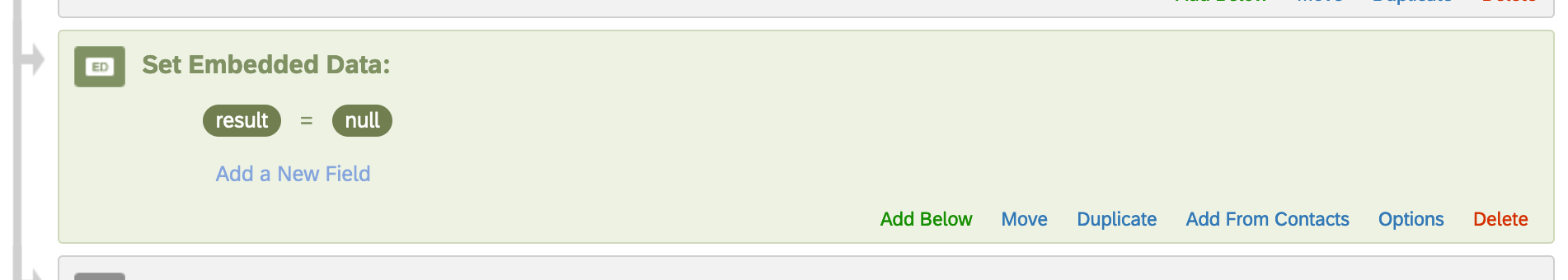 The third question, where I'd like to show the respondent their difference in ranking, better, worse, or same:
The third question, where I'd like to show the respondent their difference in ranking, better, worse, or same: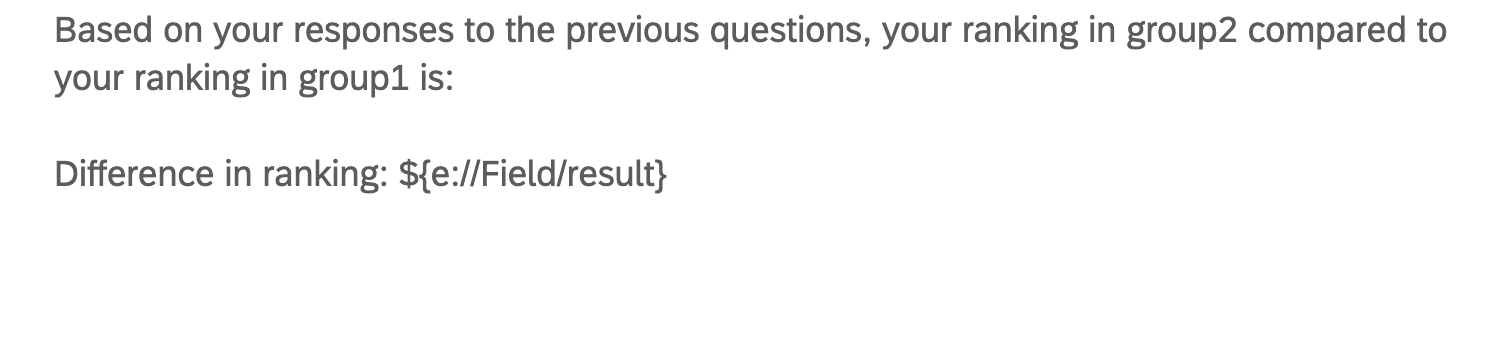 And my javascript associated with the third question:
And my javascript associated with the third question:
Qualtrics.SurveyEngine.addOnload(function()
{
/*Place your JavaScript here to run when the page loads*/
var group1 = parseInt("${q://QID21/ChoiceGroup/SelectedChoices}");
var group2 = parseInt("${q://QID22/ChoiceGroup/SelectedChoices}");
var result;
if (group1 > group2) { result = "better";} else if (group1 < group2) { result = "worse";} else { result = "same";}
Qualtrics.SurveyEngine.setEmbeddedData("result",result);
});
The result is that I only get 'null' where I'm expecting better / worse / same to show up.
New to javascript so any pointers would be greatly appreciated. Thanks!
Javascript to use previous multiple choice responses to display text on a new question
 +1
+1Best answer by bgooldfed
Hi wwf!
Your code actually works fine (well done!), it's the behaviour of Qualtrics that is causing your issue.
Qualtrics loads in piped text before your code runs on page load, so it won't pipe in the updated value. The easiest solution would be to add a line to the end of your code block which updates the text on the page with your updated result.
jQuery example:
jQuery("#"+this.questionId+" .QuestionText").text("Result is: " + result);
Alternatively you could set the embedded data field in a previous question block, if you have other questions in between the multiple choice and the result blocks.
Sign up
Already have an account? Login

Welcome! To join the Qualtrics Experience Community, log in with your existing Qualtrics credentials below.
Confirm your username, share a bit about yourself, Once your account has been approved by our admins then you're ready to explore and connect .
Free trial account? No problem. Log in with your trial credentials to join.
No free trial account? No problem! Register here
Already a member? Hi and welcome back! We're glad you're here 🙂
You will see the Qualtrics login page briefly before being taken to the Experience Community
Login with Qualtrics

Welcome! To join the Qualtrics Experience Community, log in with your existing Qualtrics credentials below.
Confirm your username, share a bit about yourself, Once your account has been approved by our admins then you're ready to explore and connect .
Free trial account? No problem. Log in with your trial credentials to join. No free trial account? No problem! Register here
Already a member? Hi and welcome back! We're glad you're here 🙂
You will see the Qualtrics login page briefly before being taken to the Experience Community
Login to the Community

Welcome! To join the Qualtrics Experience Community, log in with your existing Qualtrics credentials below.
Confirm your username, share a bit about yourself, Once your account has been approved by our admins then you're ready to explore and connect .
Free trial account? No problem. Log in with your trial credentials to join.
No free trial account? No problem! Register here
Already a member? Hi and welcome back! We're glad you're here 🙂
You will see the Qualtrics login page briefly before being taken to the Experience Community
Login with Qualtrics

Welcome! To join the Qualtrics Experience Community, log in with your existing Qualtrics credentials below.
Confirm your username, share a bit about yourself, Once your account has been approved by our admins then you're ready to explore and connect .
Free trial account? No problem. Log in with your trial credentials to join. No free trial account? No problem! Register here
Already a member? Hi and welcome back! We're glad you're here 🙂
You will see the Qualtrics login page briefly before being taken to the Experience Community
Enter your E-mail address. We'll send you an e-mail with instructions to reset your password.


