In my survey, participants auto progress to the next block when a specified time limit (1 minute) has been reached for the previous block. I used the script suggested in the following link and made the adjustments that were discussed in the answer: https://stackoverflow.com/questions/45703003/qualtrics-progress-to-next-block-when-time-is-up?rq=1
The timer is displayed correctly and participants are auto progressed to the next block when the time is up in the current block. However, when participants simultaneously hit the next button when time is up (Time Remaining: 00:00), the auto progress function no longer works properly. In this case, participants move on to the next question in the current block and are able to answer all questions in this block. This is a huge problem in my survey. Participants should only be able to see the questions, which they are able to answer within the given time.
Do you have any suggestions for my problem? Any help is appreciated.
Here is my script: 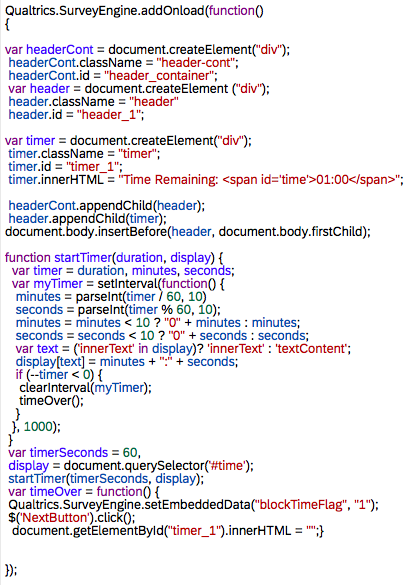 I also initialized an embedded data field in the survey flow before the block: blockTImeFlag = 0
I also initialized an embedded data field in the survey flow before the block: blockTImeFlag = 0
And I added the following display logic to my questions in the block: if blockTimeFlag = 0
JS Timer no longer works properly when the next button is pressed simultaneously when the time is up
Best answer by SarahAndrea
Changing the condition to --timer < 1 only reduced the timer to be up after 59 seconds and to auto progress. This still did not solve my problem. Now, when you simultaneously press the next button after 59 seconds, the same issue occurs.
However, your previous suggestion to hide the NextButton got me thinking and I stumbled across the following JS in the community and adjusted it to my setting.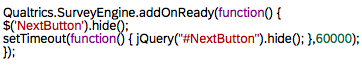 This hides the next button after 1 minute. And since the timer starts counting one second late (so technically it’d be 1 minute and 1 second), 1 second before time is up, the next button is hidden. As far as I can tell right now, this workaround solves my problem since the next button can no longer be pressed at the same time as time is up. Thank you for very much for your support!
This hides the next button after 1 minute. And since the timer starts counting one second late (so technically it’d be 1 minute and 1 second), 1 second before time is up, the next button is hidden. As far as I can tell right now, this workaround solves my problem since the next button can no longer be pressed at the same time as time is up. Thank you for very much for your support!
Sign up
Already have an account? Login

Welcome! To join the Qualtrics Experience Community, log in with your existing Qualtrics credentials below.
Confirm your username, share a bit about yourself, Once your account has been approved by our admins then you're ready to explore and connect .
Free trial account? No problem. Log in with your trial credentials to join.
No free trial account? No problem! Register here
Already a member? Hi and welcome back! We're glad you're here 🙂
You will see the Qualtrics login page briefly before being taken to the Experience Community
Login with Qualtrics

Welcome! To join the Qualtrics Experience Community, log in with your existing Qualtrics credentials below.
Confirm your username, share a bit about yourself, Once your account has been approved by our admins then you're ready to explore and connect .
Free trial account? No problem. Log in with your trial credentials to join. No free trial account? No problem! Register here
Already a member? Hi and welcome back! We're glad you're here 🙂
You will see the Qualtrics login page briefly before being taken to the Experience Community
Login to the Community

Welcome! To join the Qualtrics Experience Community, log in with your existing Qualtrics credentials below.
Confirm your username, share a bit about yourself, Once your account has been approved by our admins then you're ready to explore and connect .
Free trial account? No problem. Log in with your trial credentials to join.
No free trial account? No problem! Register here
Already a member? Hi and welcome back! We're glad you're here 🙂
You will see the Qualtrics login page briefly before being taken to the Experience Community
Login with Qualtrics

Welcome! To join the Qualtrics Experience Community, log in with your existing Qualtrics credentials below.
Confirm your username, share a bit about yourself, Once your account has been approved by our admins then you're ready to explore and connect .
Free trial account? No problem. Log in with your trial credentials to join. No free trial account? No problem! Register here
Already a member? Hi and welcome back! We're glad you're here 🙂
You will see the Qualtrics login page briefly before being taken to the Experience Community
Enter your E-mail address. We'll send you an e-mail with instructions to reset your password.



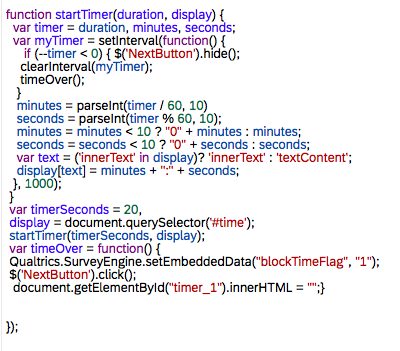 However, when I simultaneously hit the next button and time is up, I still have the same problem. Did I incorrectly hide the next button? When I tried it, the next button was still visible when time was at 00:01 or 00:00.
However, when I simultaneously hit the next button and time is up, I still have the same problem. Did I incorrectly hide the next button? When I tried it, the next button was still visible when time was at 00:01 or 00:00.